Account Settings
To manage accounts on Wayfair,
- Go to the Magento 2 Admin panel.
- On the left navigation bar, click the Wayfair Integration menu.
The menu appears as shown in the following figure:
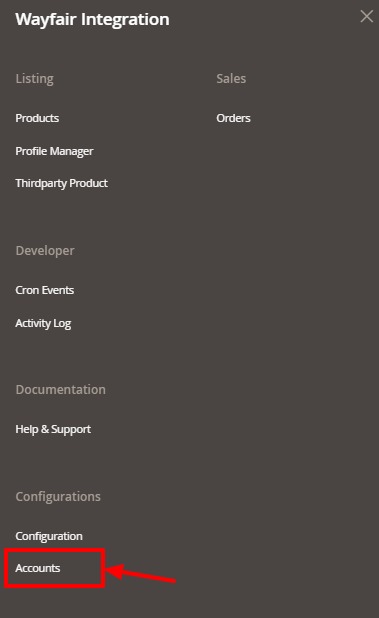
- Click on Accounts.
The Manage Accounts page appears as shown below:
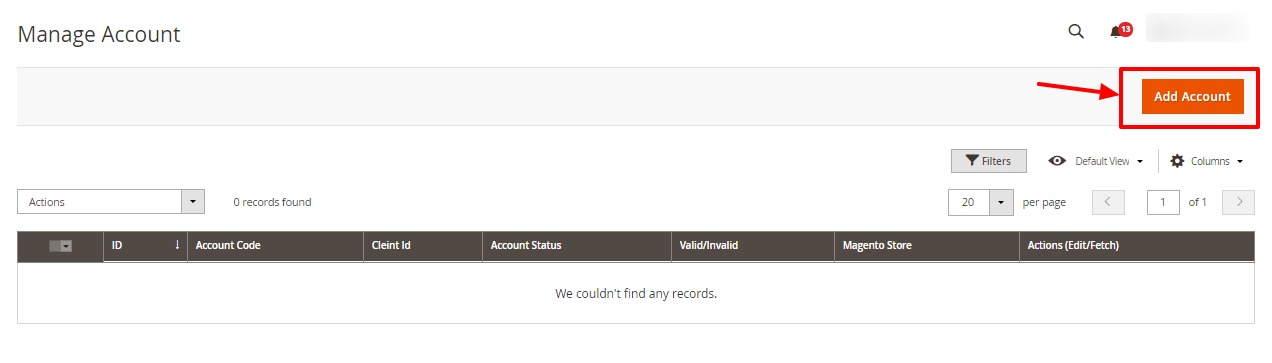
- To add a new account, click on Add Account button on the top right corner. You’ll be redirected on a new accounts page:
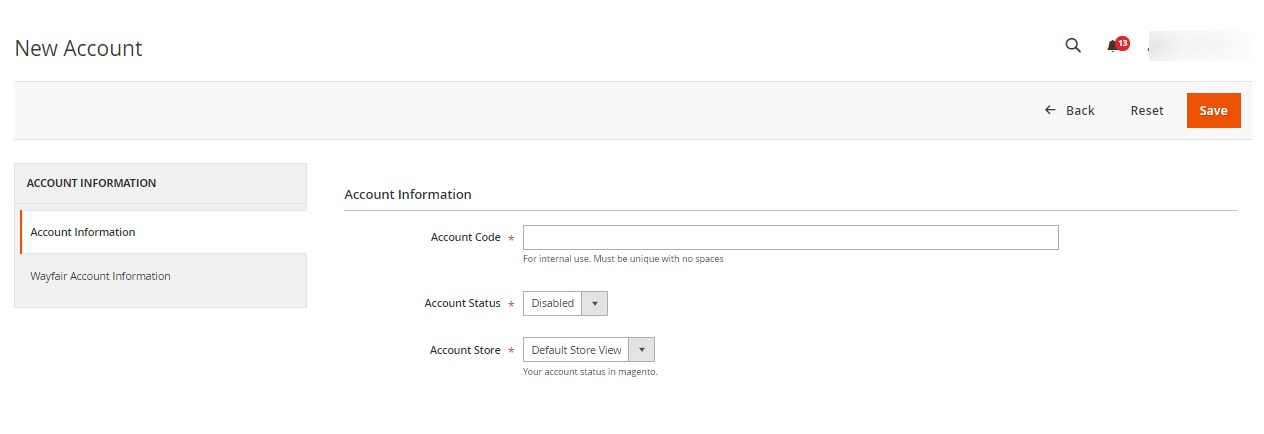
- Enter the Account Code in the first section.
- You can choose the current status of the account under the section Account Status.
- In the Account Store section choose the view of the store
- Now click on Wayfair Account Information, and the section appears as:
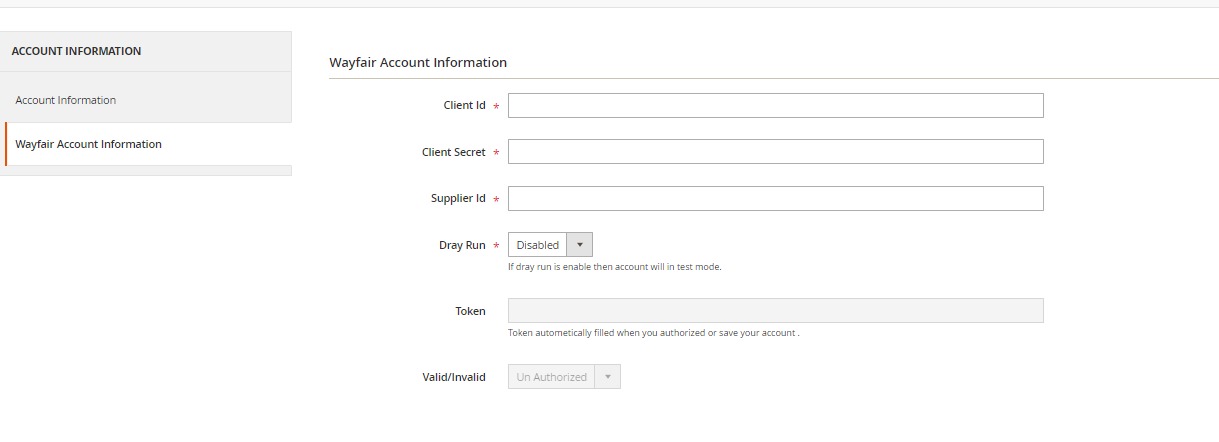
- Under Wayfair Account Information, do the following steps:
- In Client Id, enter the client id from the seller panel of Wayfair.
- In Client Secret, enter the secret key from the seller panel.
- In Supplier id, enter the id of the supplier from the seller panel.
- In Dray Run, select Enable if you want your account to run in test mode.
- In Token, the token will be automatically fetched once the account is created.
- Click on the Save button.
The new account will be created.
Related Articles
Third Party Product Settings
To Manage Third Party Products On Wayfair, Go to the Magento 2 Admin panel. On the left navigation bar, click the Wayfair Integration menu. The menu appears as shown in the following figure: Click on Third-Party Product. The Third Party Product ...Overview of the Integration
Wayfair is an American marketplace where you can find the ultimate collection of furniture, Kitchen and Tabletop, Kid’s furniture, playroom, Bed and Bath, and so on. It was founded in 2002 and offers 14 million items from more than 11,000 global ...Configuration
To configure the extension, Go to the Magento 2 Admin panel. On the left navigation bar, click the Wayfair Integration menu. The menu appears as shown in the following figure: Click on Configuration. The Configuration page appears as shown in the ...Order Management
To View Orders, Go to the Magento 2 Admin panel. On the left navigation bar, click the Wayfair Integration menu. The menu appears as shown in the following figure: Click on Orders. The Manage Orders Page appears as shown below: To fetch new orders ...Product Management
To manage Wayfair products, Go to the Magento 2 Admin panel. On the left navigation bar, click the Wayfair Integration menu. The menu appears as shown in the following figure: Click on Products. The Manage Products page appears as shown below: To ...