Actions
The admin can submit the following actions on the selected pin codes in bulk:
- Delete Items: Deletes the selected pin codes
- Change Can Ship(s) Status: Changes the status of the shipment availability
- Change Can COD(s) Status: Changes the status of the Cash on Delivery payment option
To delete pin codes in bulk
- Go to the Admin panel.
- On the left navigation bar, click the PINCODE CHECKER menu, and then click Manage Pincodes.
The Manage Pincodes page appears.
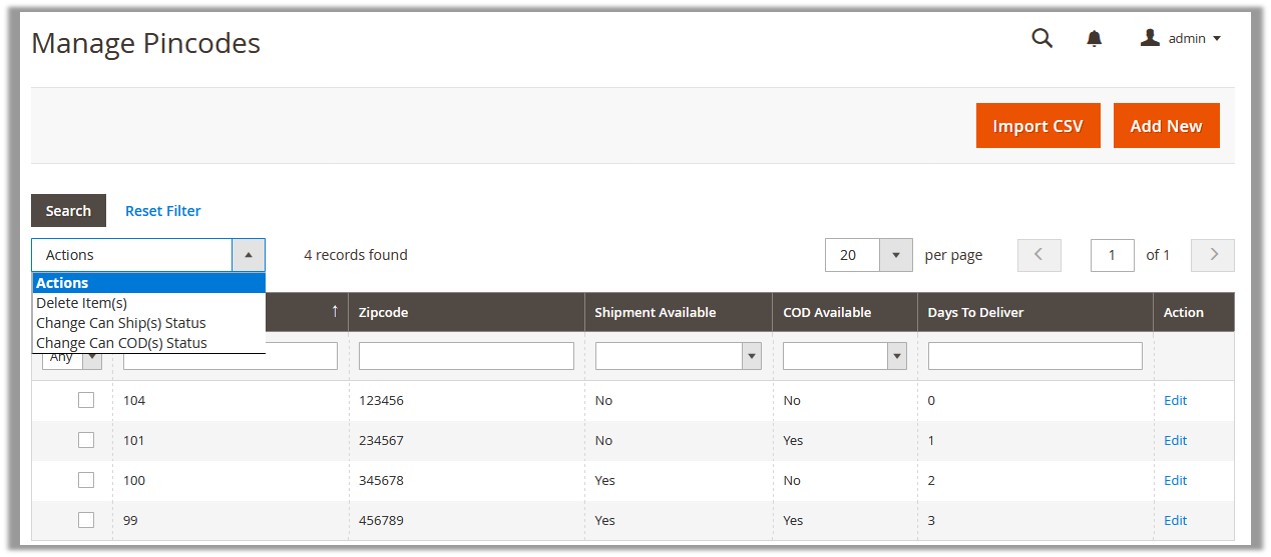
- Select the check box associated with the required pin codes.
- In the Action list, select the Delete Items The Submit button appears next to the Action list.
- Click the Submit button.
A confirmation dialog box appears as shown in the following figure:

- Click the OK button. The selected pincodes are deleted.
To change the status of the shipment availability
- Go to the Admin panel.
- On the left navigation bar, click the PINCODE CHECKER menu, and then click Manage Pincodes.
The Manage Pincodes page appears.
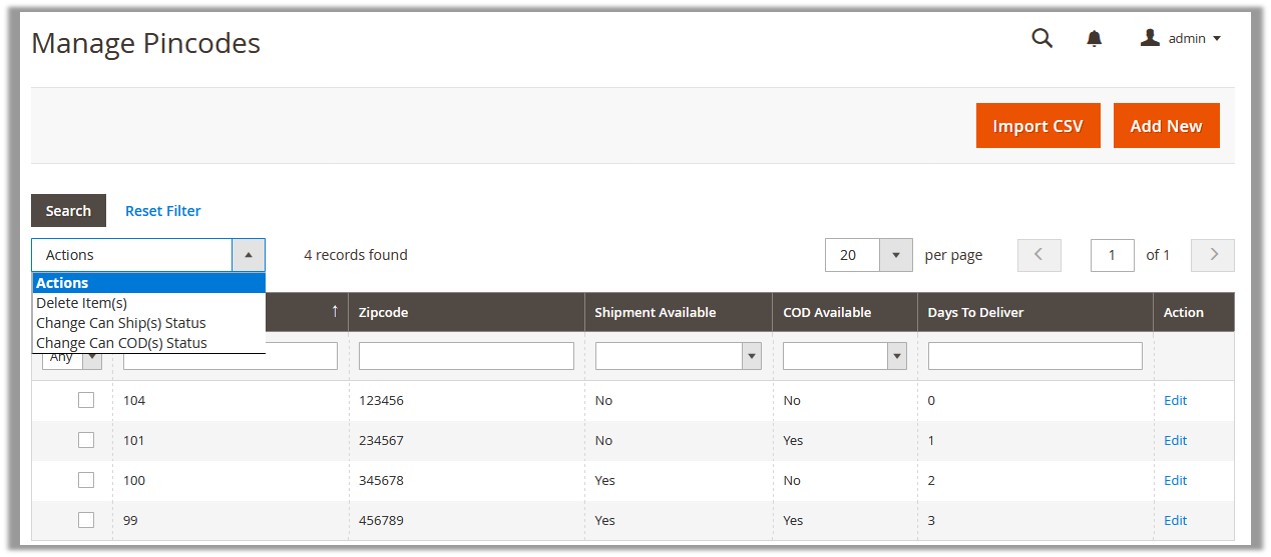
- Select the check box associated with the required pin codes.
- In the Action list, select the Change Can Ship(s) Status The Status list and the Submit button appear next to the Action list.
- In the Status list, select Yes or No as per requirement.
- Click the Submit button. A success message appears.
To change the status of the Cash on Delivery payment option
- Go to the Admin panel.
- On the left navigation bar, click the PINCODE CHECKER menu, and then click Manage Pincodes.
The Manage Pincodes page appears.
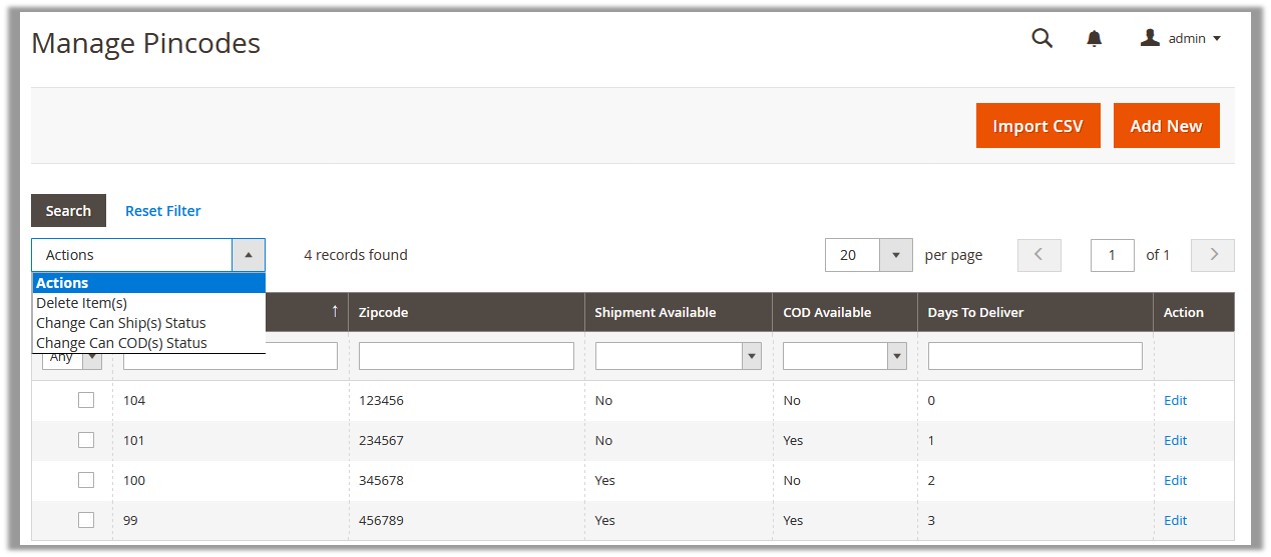
- Select the check box associated with the required pin codes.
- In the Action list, select the Change Can COD(s) Status The Status list and the Submit button appear next to the Action list.
- In the Status list, select Yes or No as per requirement.
- Click the Submit button.
A success message appears.
Related Articles
Manage Pincodes
Admin can do the following tasks: Add New pin codes one by one Add Pin codes in bulk Edit A Pin code details Delete A Pin code details To add a new pin code Go to the Admin panel. On the left navigation bar, click the PINCODE CHECKER menu, and then ...