Activities
This section displays the activities running in the background. For example, if you have performed bulk product uploading, then that activity will be visible here in the activities section.
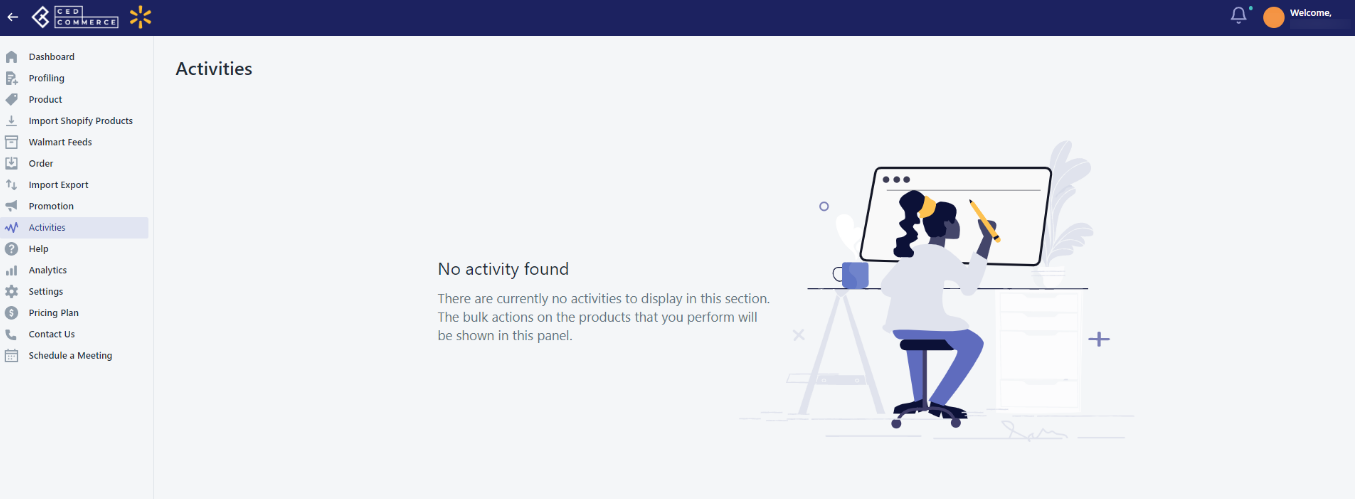
Related Articles
Walmart Order Management
Order Configuration The order management section helps you manage and configure order-related settings for your Walmart products. To configure order management, go to the Walmart Integration app and click Order management under the Settings menu. The ...Walmart Reports
For each product you sell on Walmart, Walmart generates a report that tells you about your product details like Product name, category, price, currency, lifecycle status, published status, etc. To generate Walmart Report, follow the steps given ...Walmart Product Configuration
Product Configuration This section helps you to manage your product-related settings for Walmart. On clicking the Product Configuration under the Settings menu, the following page opens up: The product configuration section consists of the following ...Upload Products on Walmart
To upload the products on walmart.com, follow the steps given below: Go to the Walmart Integration App. Click the Product menu. Click Manage Products. The Manage Product page appears as shown in the following figure: For selected products, select the ...Sync Product With the Shopify Store
Sync product details from the Shopify store to the Walmart Integration app You can perform “Sync with Shopify” for all products at once or individual products To synchronize the product details from Shopify Store to the Walmart Integration App, and ...