Activities Section
After completing the intricacies of the configuration and Feeds tab, the next tab is the ‘Activities Tab’. The Activities tab updates about the real-time progress of your ongoing and recent operations performed, like product synchronization, importing or uploading of products, profile creation, changes made in product attributes, details, status, etc.
We have attached a sample below to provide you with a clear understanding of it.
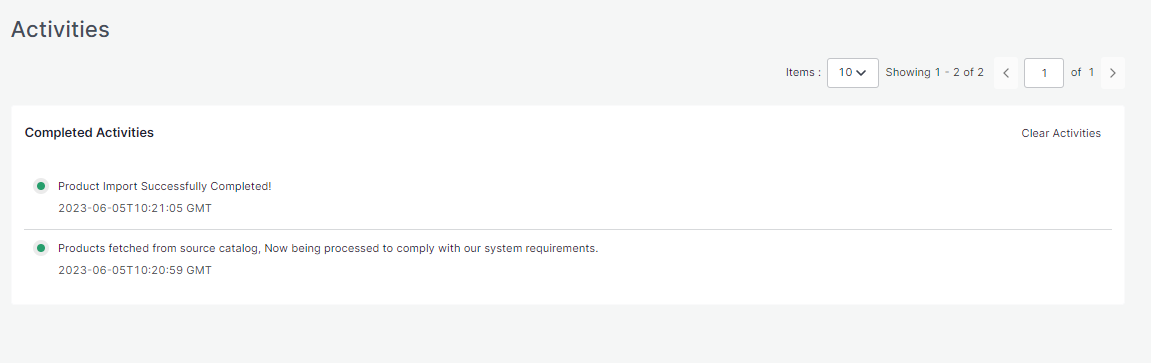
Related Articles
Returns Section
The next tab is the Return Tab. The ‘Return’ tab helps you keep an automated record of all the returns under various segregation. They are: Pending Returns Ready to Refund Refunded Refund Rejected Cancelled Each of these sections has a different ...Feeds Section
The Feeds section is meant to help sellers know about the status of the action pending from Michaels marketplace. For example, once the action of ‘Product Upload’ is completed from the app, Michaels needs to update it on their site. For each of the ...Order Section
Order Tab helps you to fetch all your orders from Michaels to Shopify and get an overview of all the order details. The order tab allows you to Know the status of all your orders. Sync your orders. Add filters to your orders. Customize your order ...Configuration Section
While operating a multichannel business, you must set your product, order, currency, and shipping preferences. The app will help you with all the automated functionalities between your Michaels account and Shopify store based on your preferences. The ...Dashboard
Once you have successfully completed the onboarding steps, you will be directed to the app’s dashboard. A dashboard tracks and keeps the record of products imported and uploaded along with all the recent activities. It showcases the following ...