Activities Section of the App
To view the ongoing activities as well as the ones that have been performed recently you need to click on the Activities tab.
Currently Running Processes
The section shows you a list of ongoing processes in the background. Click on the Refresh button in the right corner of the page to check the progress in the ongoing processes.
Recent Activities
The section offers you details about recently completed activities. You can view the list of pages.
The section lets you see the final message upon completion of the process (success or failed messages), the time and date at which the task was performed along with a detailed report of the activity. You can download the report that gets generated for respective reports by clicking on the download icon (not all actions get a downloadable CSV report).
Search Recent Activities
You can perform a search for all the recently completed activities by entering partial to complete characters related to the activity.
Clear All Activities
Use the clear all activities button to remove all the completed activities from the section.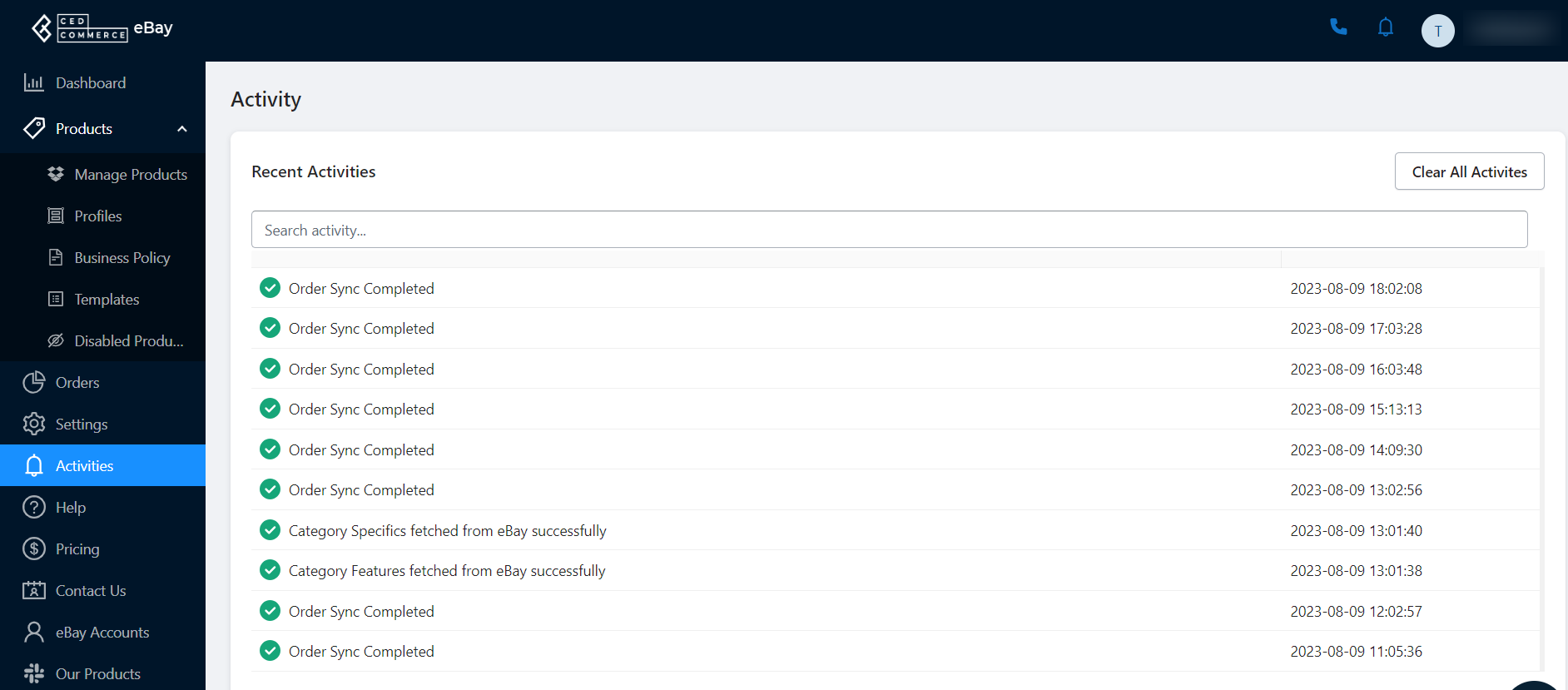
Related Articles
Performing Bulk Actions
The actions let you perform changes and modifications on all the products that are available on the application through CSV actions, Shopify actions & eBay actions. Performing CSV Bulk Action The app lets you update your product details for all the ...Dashboard
The app’s dashboard is solely intended to help sellers have complete insight into the active eBay accounts orders, product and order credits, plan details, analytics, activities, and more. Just by a glimpse of the dashboard, one can get a clear ...Importing Orders
How to import orders in the app? Click on the Import eBay Orders button, a pop-up will appear. Select the Account from where you want to import your products. Apply filters to import selective orders into the app. You can filter and import orders by ...Understanding GPSR Compliance
GPSR compliance is one of the new additions to the compliance protocol introduced by Europe for its eCommerce sellers in the region. Complying with this regulation requires an EU-based Responsible person and increased product safety rules to ensure ...eBay Accounts
The eBay Accounts section lets you manage your added accounts as well as link more accounts to the Application. Adding an eBay Account You can add an eBay account from a region of your choice to sell your Shopify products through it by clicking on ...