Activity Logs
Activity Logs
To View Amazon Affiliate Activity Logs
- Go to the Admin panel.
- On the left navigation bar, click the AMAZON AFFILIATE menu.
The menu appears as shown in the following figure: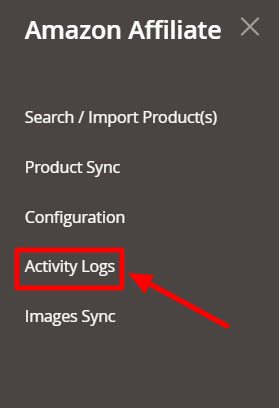
- Click on Activity Logs.
The Activity Logs page appears as shown below: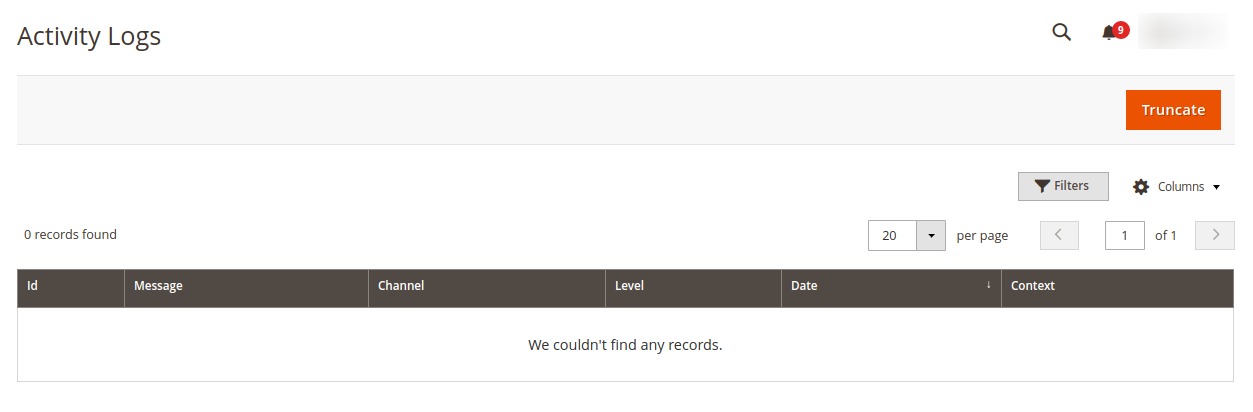
- All the activity logs with the details will be displayed.
- To delete the logs, click on the Truncate button.
The selected activity logs will be deleted.