Activity Logs
To view activity logs,
- Go to the Magento Admin Panel.
- On the left navigation bar, click on Zalando Retail Integration.
The menu appears as shown below: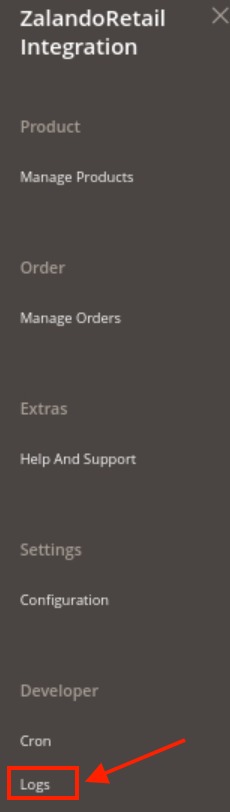
- Click on Logs.
The log page appears as shown below: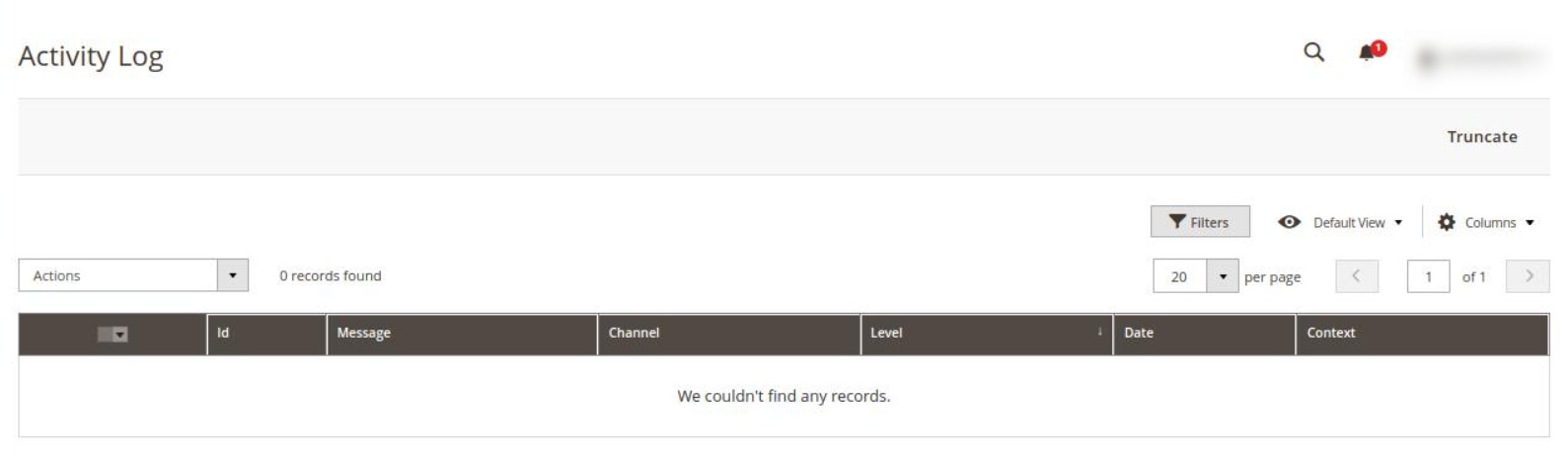
- The created logs will be displayed in the grid above.