Activity Logs
To view activity logs,
- Go to the Magento Admin panel.
- On the left navigation bar, click the MYSALE INTEGRATION menu.
The menu appears as shown in the following figure: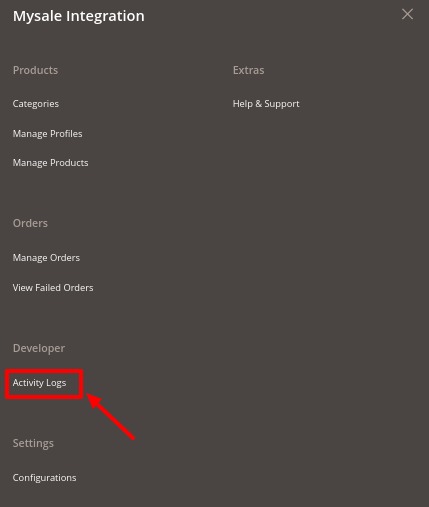
- Click on Activity Logs.
The Activity Log page appears as shown below: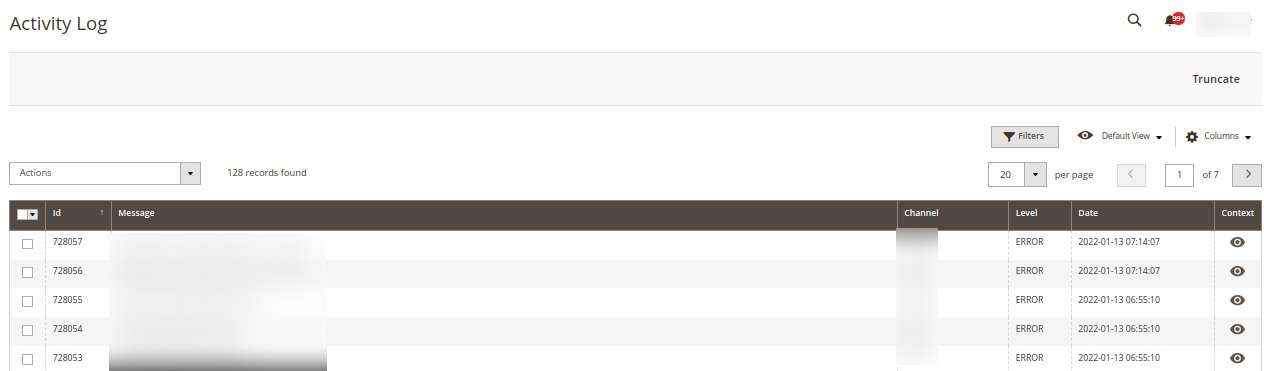
- All the logs created with be displayed.