Add a New Profile
To add a new profile
- Go to the Magento 2 Store Admin panel.
- On the left navigation bar, click the TRADEME INTEGRATION menu.
A menu appears as shown in the following figure: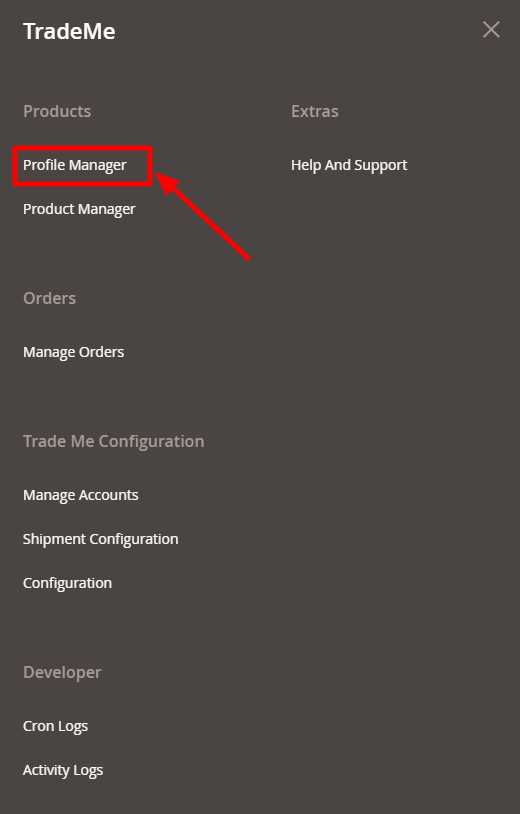
- Click on Profile Manager.
The Manage Profile page appears as shown in the following figure: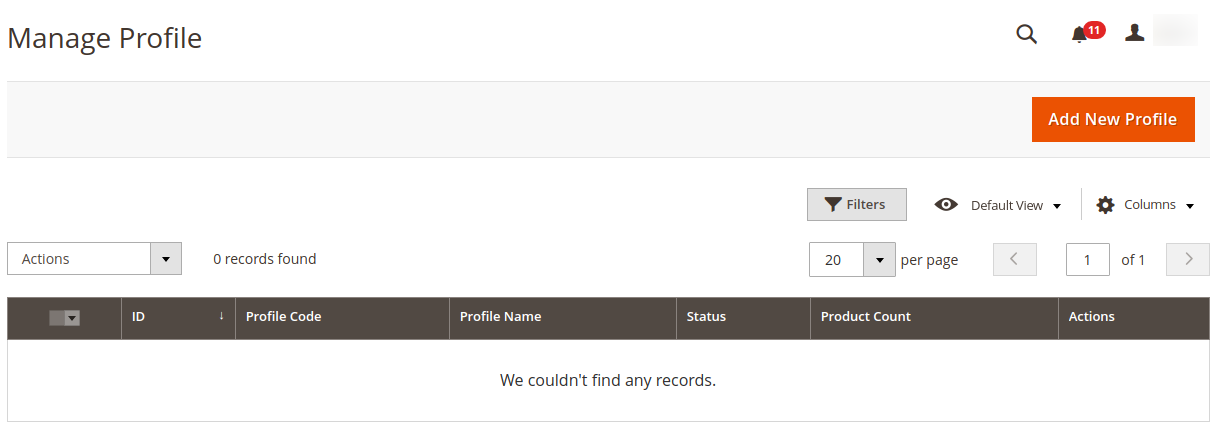
- Click the Add New Profile
The Add New Profile page appears as shown in the following figure: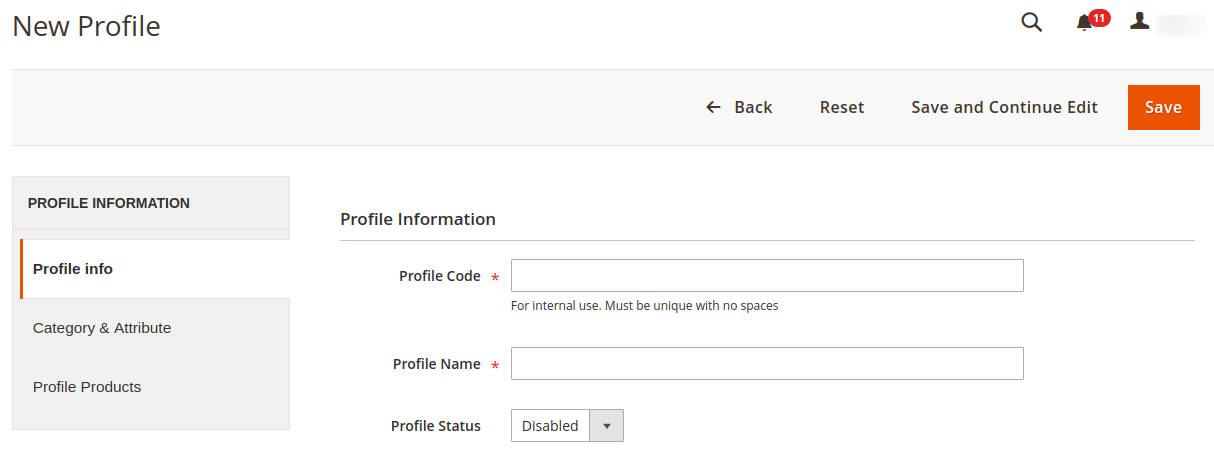
- In the left panel, under Profile Information, do the following steps:
- In the Profile Code box, enter the Profile Code.
Note: Please use only letters (a-z or A-Z), numbers (0-9) or underscore (_) in this field, and the first character should be a letter.
For internal use. Must be unique with no spaces - In the Profile Name box, enter the name of the profile,
- In the Profile Status box, select the Enable option to enable the profile status.
- In the Profile Code box, enter the Profile Code.
- Then Click on Category & Attribute.
The Category&Attribute page appears as shown in the following figure: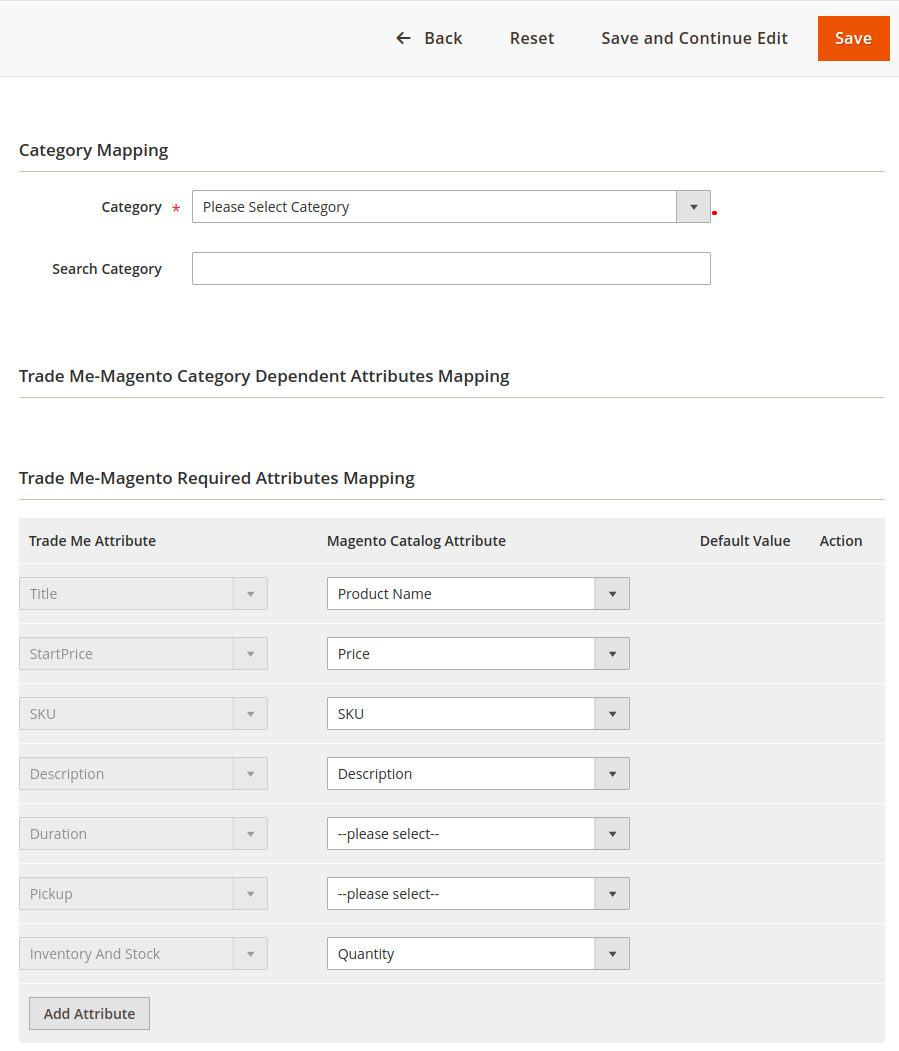
- Under the Category & Attribute section, do the following steps:
- In the Category option, choose the Trademe category option.
- In the Search category option, here you can search the category option.
- In the Trade Me-Magento Required Attributes Mapping option, map your Magento catalog attribute to TradeMe Attribute.
- Now move to the next option, click on Profile Products.
The Profile Products section appears as shown in the following figure:
- Select the products accordingly and assign in the profile. Then Click on Save Button to save the following information.
Related Articles
Profile Management TradeMe
Admin can create a new profile and assign the required products to the profile. While creating and editing the profile, admin can map the Magento 2 attributes to the TradeMe attributes. These attributes are applicable to all the products that are ...TradeMe Magento 2 Integration - Overview
CedCommerce brings you TradeMe Magento® 2 Integration, you can easily list yourMagento® 2 store products on the TradeMe Web site to sell the products and earn ample revenue. It is a solution that enables you to synchronize the inventory, price, and ...TradeMe Magento 2 Integration - Overview
CedCommerce brings you TradeMe Magento® 2 Integration, you can easily list yourMagento® 2 store products on the TradeMe Web site to sell the products and earn ample revenue. It is a solution that enables you to synchronize the inventory, price, and ...TradeMe Configuration Settings
Once the extension is successfully installed in the Magento 2 store, the TradeMe Integration menu appears on the left navigation bar of the Magento 2 Admin panel. The merchant has to first create a seller account in the TradeMe seller panel. As well ...TradeMe Integration Installation Extension
To install the extension Log in the FTP, and then go to Magento 2 root folder (generally present under the public_html folder). Create a new folder named code under the app folder; under code folder, create a folder named Ced. Upload or Drag and Drop ...