Add a Profile
To Add a New Profile:
- Go to your Magento Admin Panel.
- On the left navigation bar, click on Manage Profiles as shown in the image below:
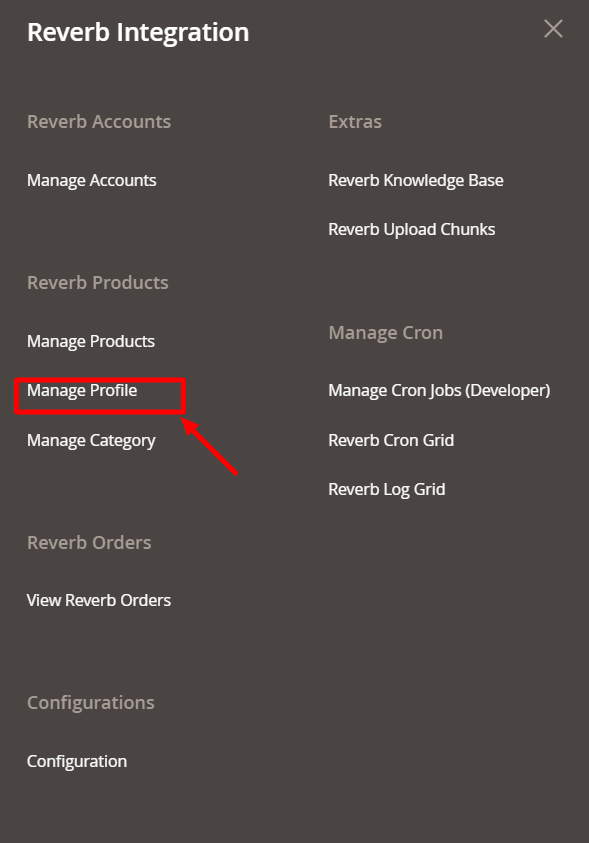
- Upon clicking it, you will be navigated to the page shown below:
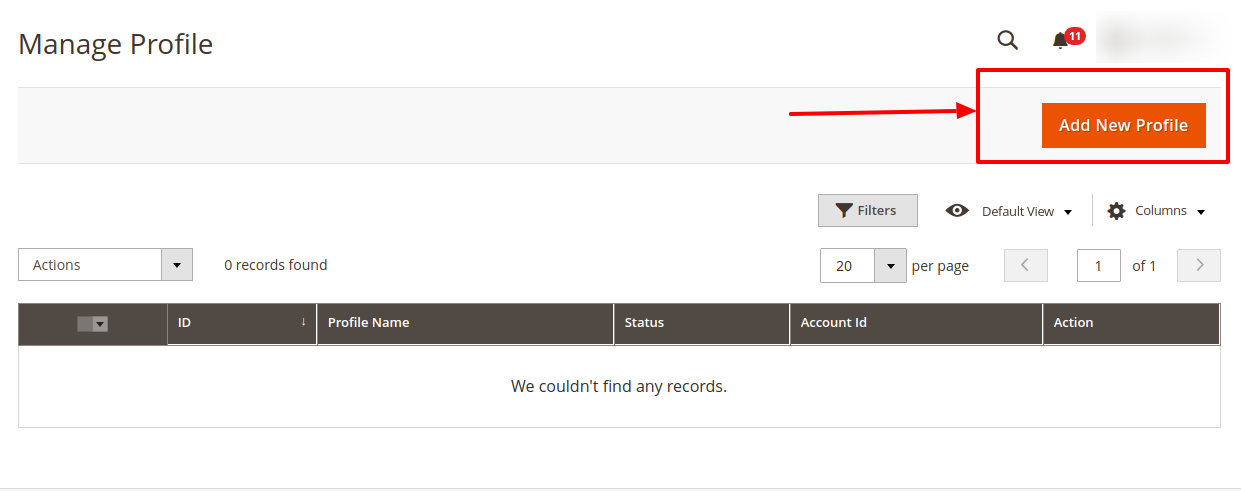
- To add a new profile, click on the Add New Profile button shown in the red box in the image above.
- On clicking it, you will be navigated to the page shown in the image below:
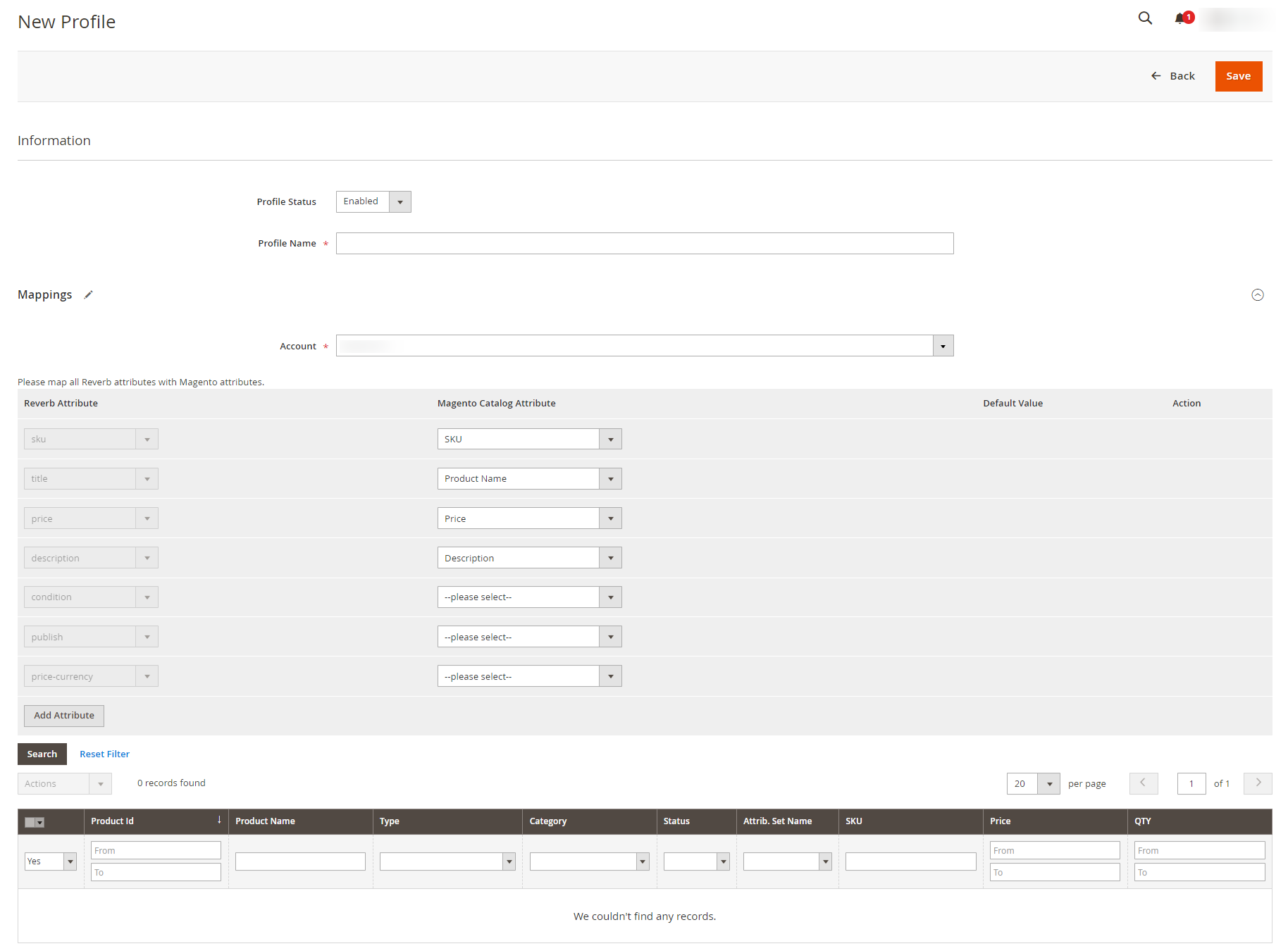
- Under the Information Section, in the Profile Status Enable for enabling the status of the profile.
- In Profile Name, enter the unique name of the profile according to you.
- Under Mappings, select the Account for which you want to map the profile.
- After selecting the profile category map all the Reverb attributes with Magento attributes.
- Map the required Reverb Attribute SKU with the SKU attribute of Magento.
- Map Title with Product Name.
- Map Reverb Price with Magento Price.
- Map Description with Description.
- Map Reverb Condition with the required Magento condition.
- Map Publish with the required Magento option.
- Map Reverb Price-Currency with the Magento Price and Currency.
- You can also map the following optional Reverb attributes with the Magento Attributes:
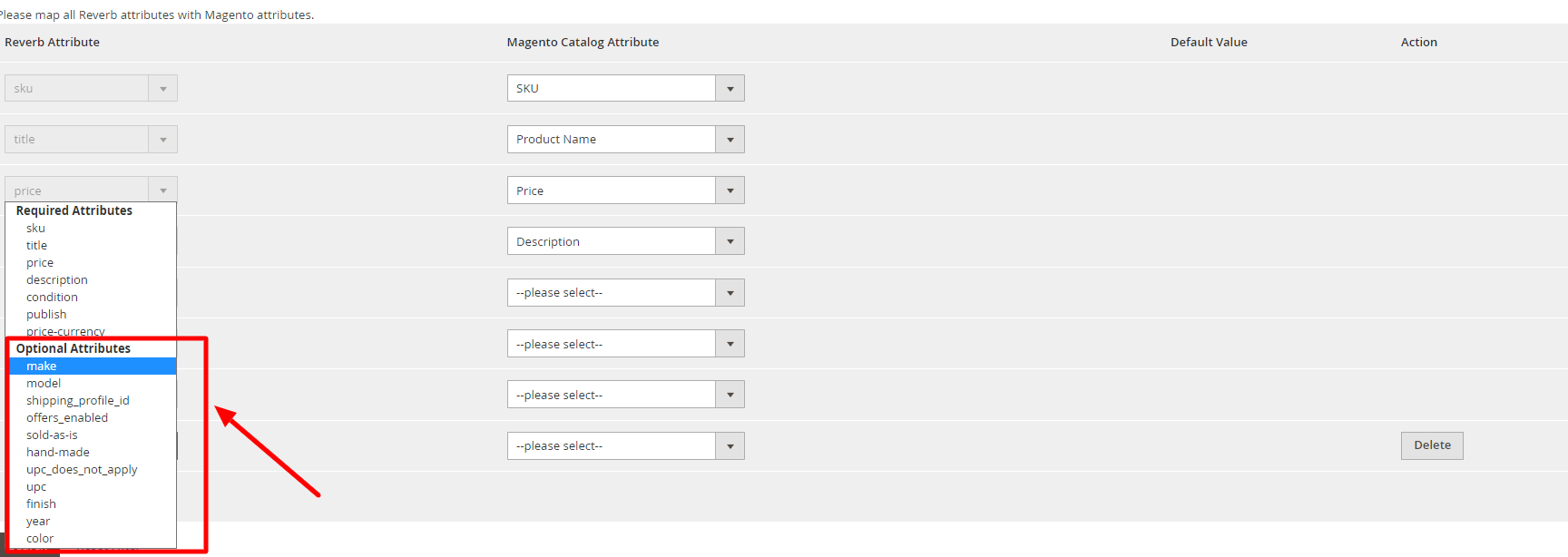
- Profile Products, this section is now just used to show already assigned products of profile.
- Click on the Save Profile button on the top right side of the page.
Related Articles
Manage Profile
Once the seller has completed the Configuration settings, the Profile Management part comes. From the Manage Profile page of the Reverb Magento 2 Admin Panel, the seller may: Add a Profile Edit a Profile Enable/Disable a Profile Delete a ProfileDelete a Profile
To Delete a Profile: Go to your Magento Admin Panel. On the left side of the panel, click on Reverb and then Manage Profile. The Page Manage Profile appears. On this page, select the profile you wish to delete and then click on the Actions bar. You ...Reverb Category Settings
Reverb Category Settings How to perform the Category Mapping of Product between Reverb & Magento: Note: The product assigned under the category in this section is updated on all ends once the categories are saved here. To perform category Mapping ...Manage Accounts
To Manage Accounts in the Magento 2 Admin panel, Go to the Magento 2 Admin panel. On the left navigation bar, click the Reverb menu. On the right side, click on Manage Accounts Manage Account Page appears as shown below: Add New Account, To add a new ...Validate Products
Once the profile is created and the products have been assigned to them, the merchant may validate product(s) before uploading them. The products are validated because to check the product should not be out of stock, products have all required ...