Add New Profile
To add a new profile
- Go to the Magento 2 Admin panel.
- On the left navigation bar, click the MyDeal Integration menu.
The menu appears as shown in the following figure:
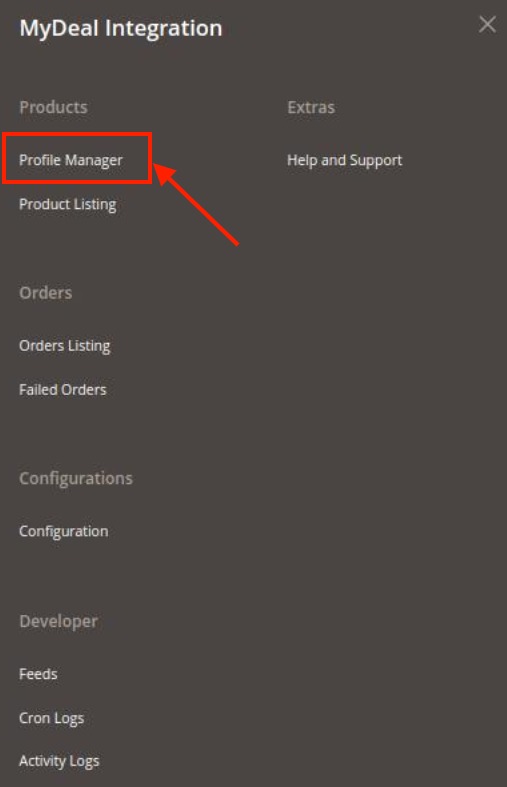
- Click on Profile Manager.
The Manage Profile page appears as shown in the following figure:
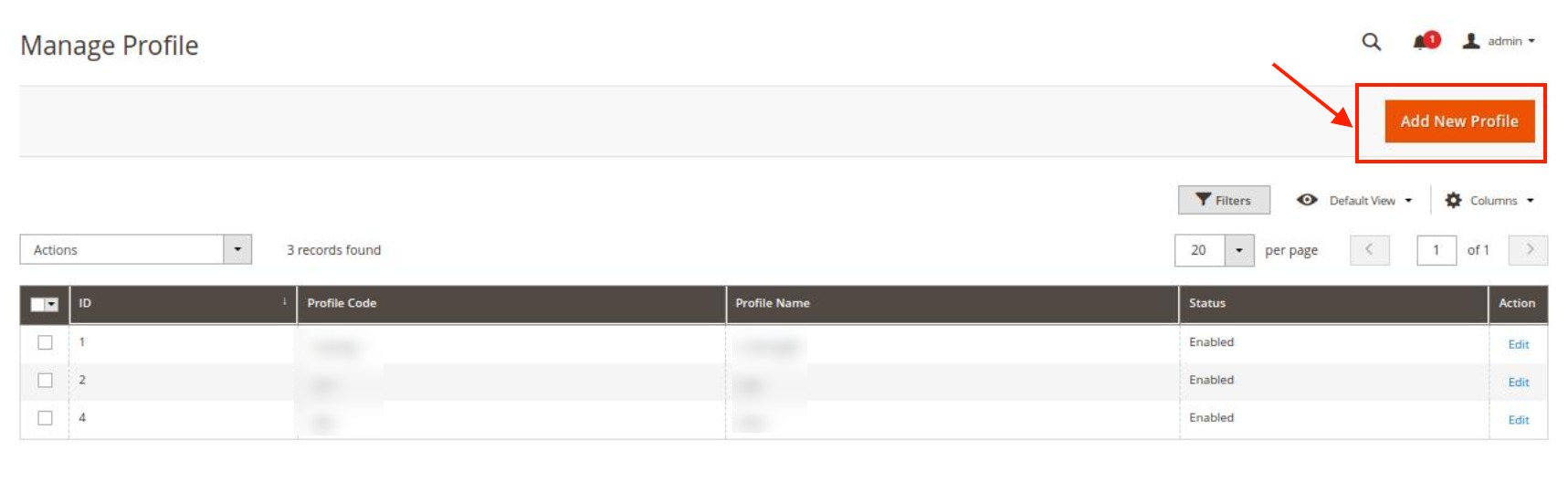
- Click the Add New Profile The Add New Profile page appears as shown in the following figure:
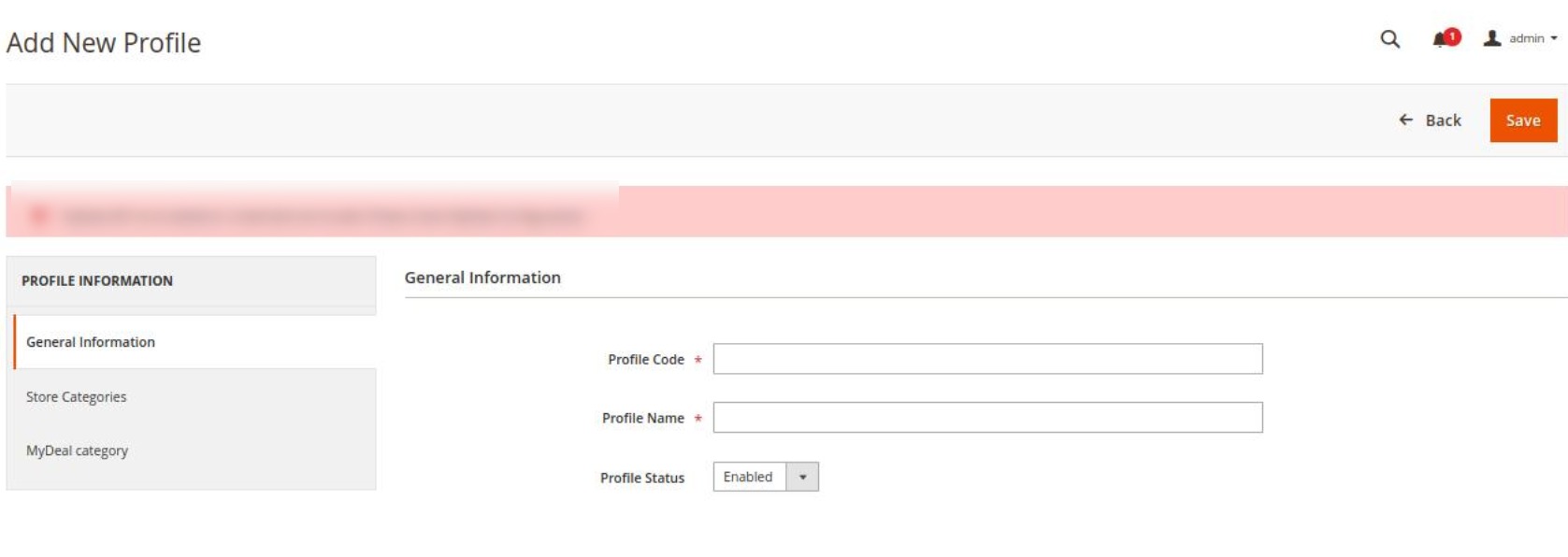
- In the right panel, under General Information, do the following steps:
- In the Profile Code box, enter a profile code.
Note: It is only for internal use. Use the unique profile code with no spaces. Start with small letters. - In the Profile Name box, enter the name of the profile.
Note: Use the unique name to identify the profile. - In the Profile Status list, select Enabled to enable the profile.
Note: The Disabled option disables the profile.
- In the Profile Code box, enter a profile code.
- In the left navigation panel, click the Store Categories menu. Here you need to select store categories.
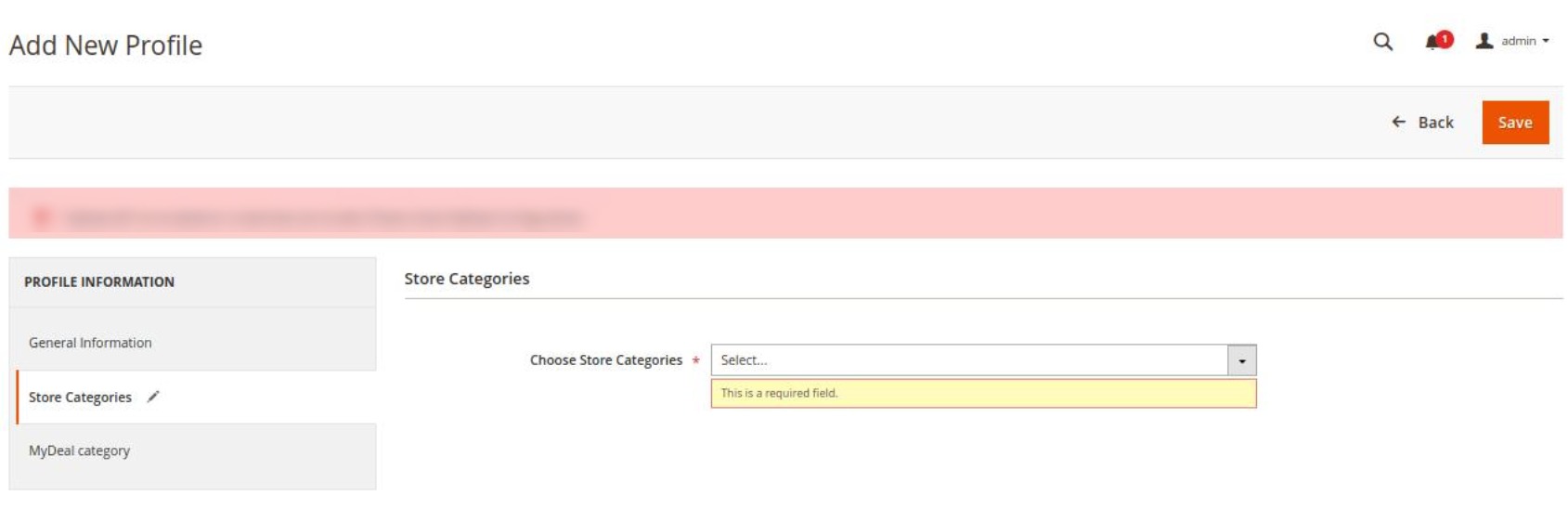
- Click on MyDeal Category from the left menu and the section will appear as:
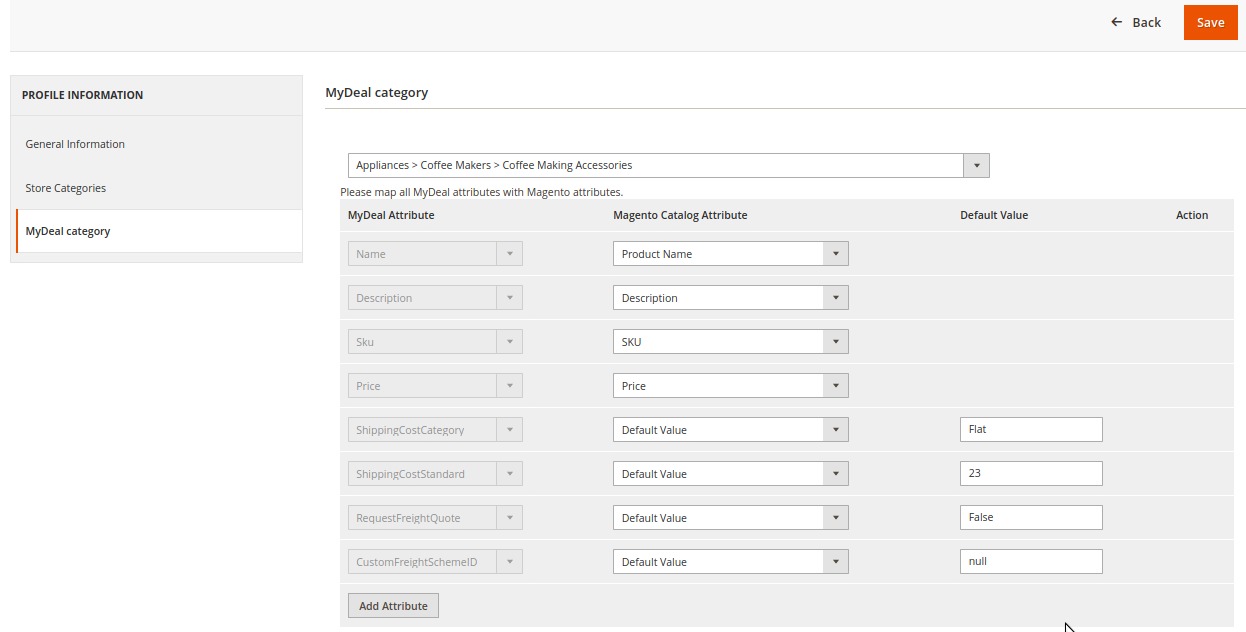
- Select the category and depending on it, child categories will appear further from where you may choose the needed ones.
For different mapping categories detail, refer to the image below:
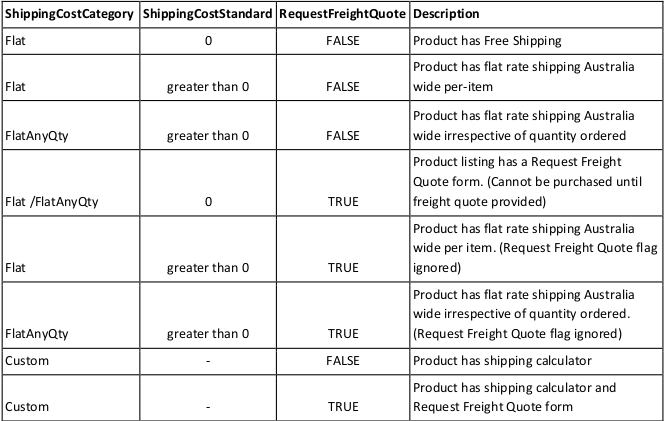
- Click the Save button.
The profile gets created and listed on the Manage Profile page.
Related Articles
Manage MyDeal Orders
To manage orders Go to the Magento 2 Admin panel. On the left navigation bar, click the MyDeal Integration menu. The menu appears as shown in the following figure: Click on Order Listing. The Manage Order Grid appears as shown below: To fetch new ...MyDeal Feeds
To view and manage the product feeds Go to the Magento 2 Admin panel. On the left navigation bar, click the MyDeal Integration menu. The menu appears as shown in the following figure: Click Feeds. The MyDeal Feeds page appears as shown in the ...MyDeal Extension Installation
To install the MyDeal extension for Magento 2, Upload and Extract the MyDeal package file inside the app/code/Ced/ directory and run the below command from Magento root php bin/magento setup:upgrade php bin/magento setup:di:compile php bin/magento ...Edit an Existing Profile
To edit a new profile Go to the Magento 2 Admin panel. On the left navigation bar, click the MyDeal Integration menu. The menu appears as shown in the following figure: Click on Profile Manager. The Manage Profile page appears as shown in the ...Managing MyDeal Products
To manage products Go to the Magento 2 Admin panel. On the left navigation bar, click the MyDeal Integration menu. The menu appears as shown in the following figure: Click on Product Listing. The MyDeal Product Listing page appears as shown below: ...