Add New Profile
To Add New Profile,
- Go the Magento 2 admin panel.
- On the left navigation bar, click on the MLibre Multi-Account Integration menu.
The appears as shown below:
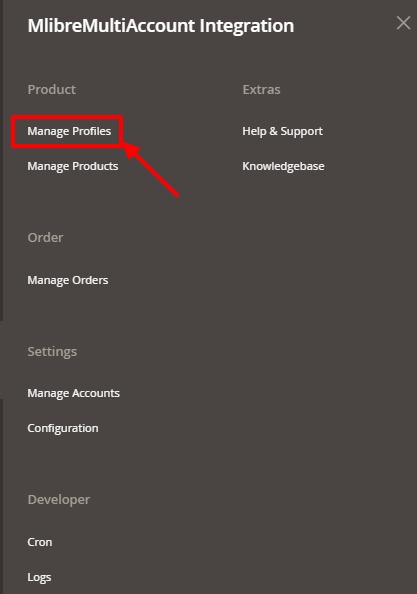
- Click on Manage Profiles.
The Manage Profile page appears as shown in the following figure:
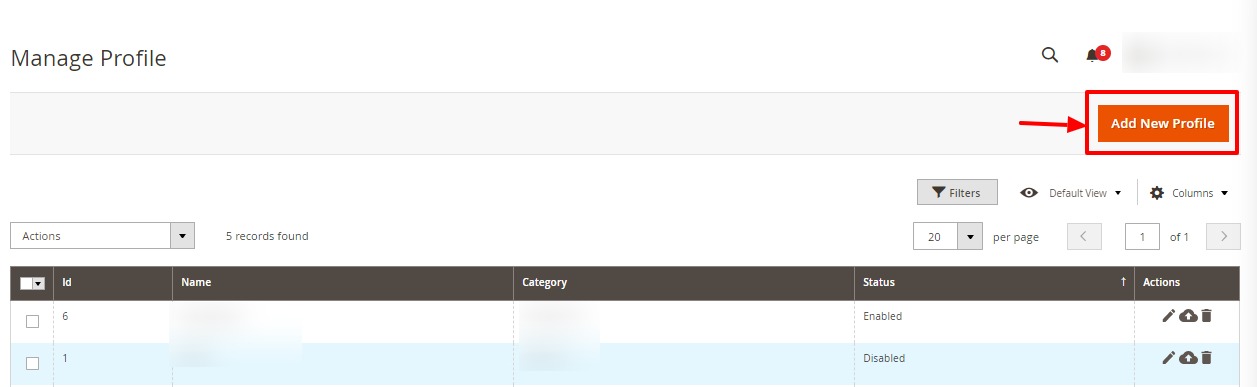
- Click on the Add New Profile The New Profile page appears as shown in the following figure:
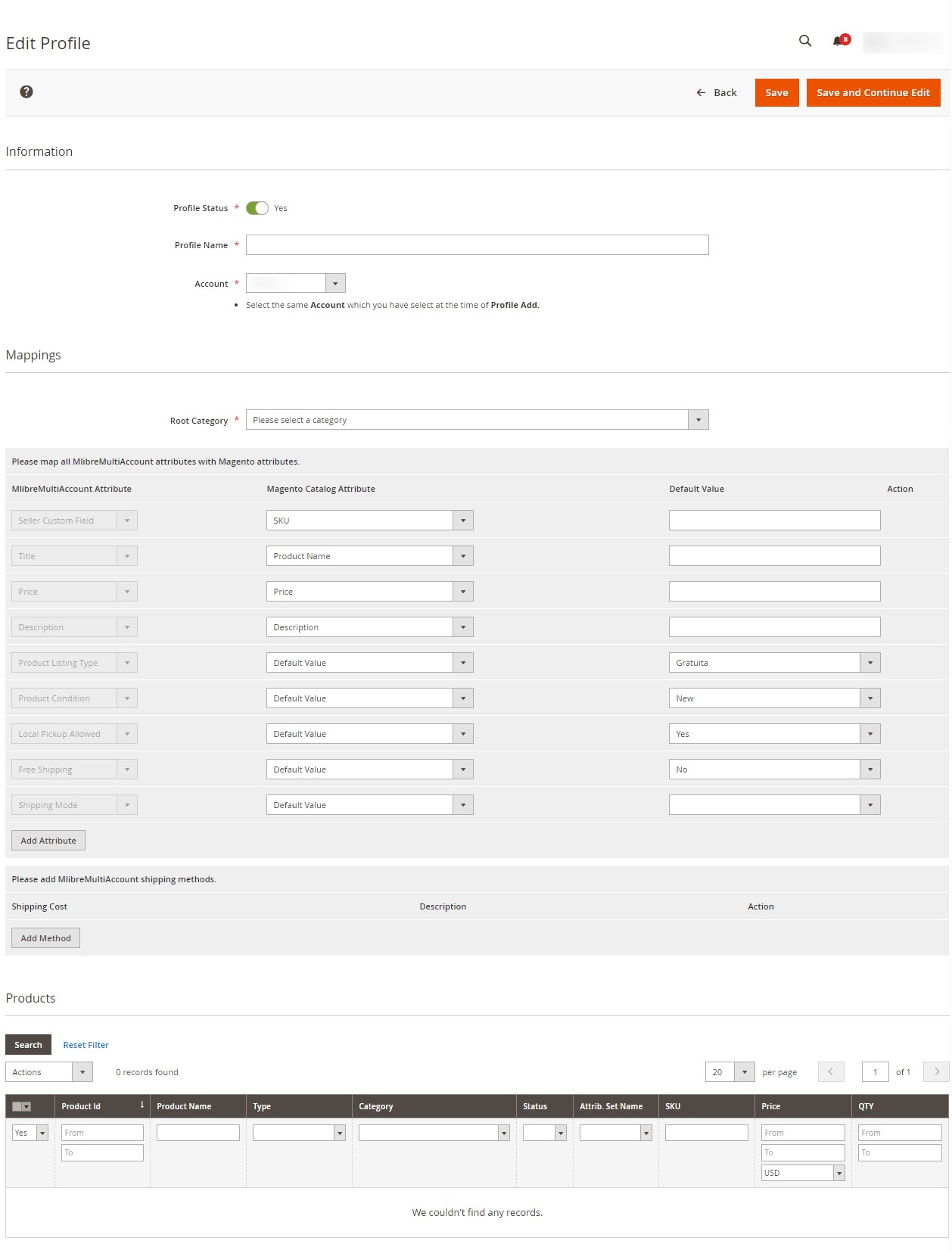
- Under Information, do the following steps:
- In Profile Status, select Yes to enable status of the profile.
- In Profile Name, enter the name for the profile.
- In Account, select the account for the profile.
- Scroll down to Mappings Sections.
- Now map the attributes. You may also add attributes by clicking on the Add Attribute button.
- Scroll down to Products section and make the required changes here.
- Click Save on the top right side of the page.
The profile will be saved.
Related Articles
Add a New Account
To Create A New Account, Go the Magento 2 admin panel. On the left navigation bar, click on the MLibre Multi-Account Integration menu. The appears as shown below: Click on Manage Accounts. The Manage Accounts page appear as shown in the following ...Upload Profile Products on MercadoLibre Multi-Account
To Upload Profile Products, Go the Magento 2 admin panel. On the left navigation bar, click on the MLibre Multi-Account Integration menu. The appears as shown below: Click on Manage Profiles. The Manage Profile page appears as shown in the following ...MercadoLibre Multi-Account Configuration
To Set up the Configuration Settings, Go the Magento 2 admin panel. On the left navigation bar, click on the MLibre Multi-Account Integration menu. The appears as shown below: Click on the Configuration. The Configuration page appears as shown below: ...MercadoLibre Multi-Account Magento 2 Store Extension Installation
To install the extension Log in the FTP, and then go to Magento 2 root folder (generally present under the public_html folder). Create a new folder named code under the app folder; under code folder, create a folder named Ced. Upload or Drag and Drop ...Creating an App in MercadoLibre
To create an app, Copy the Redirect Uri from Mlibre Configuration Settings and paste it in MercadoLibre Seller Panel. Now choose the country from the Mlibre Seller Panel. Login to your account. Goto Test and click on Create New Application. Paste the ...