Add New Profile
To add a new profile,
- Go to the Magento 2 Admin panel.
- On the left navigation bar, click the Claro Shop Integration menu.
The menu appears as shown in the following figure:
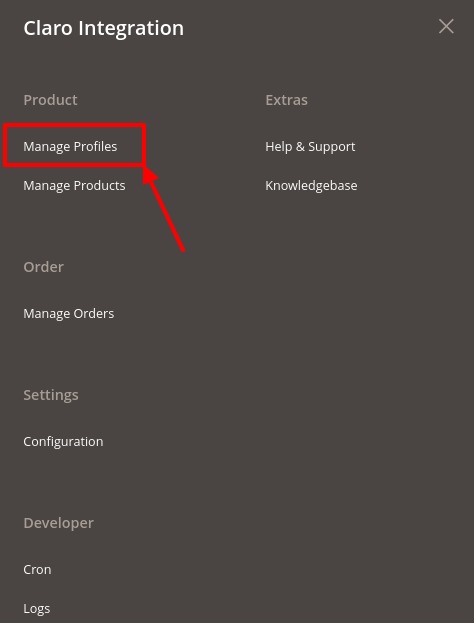
- Click on Manage Profiles.
The Manage Profile page appears as shown in the following figure:
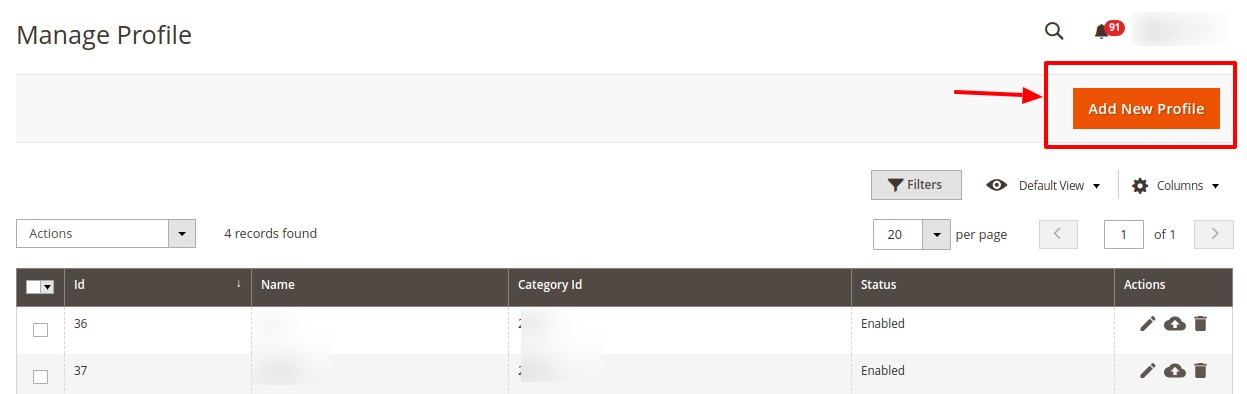
- Click the Add New Profile The New Profile page appears as shown in the following figure:
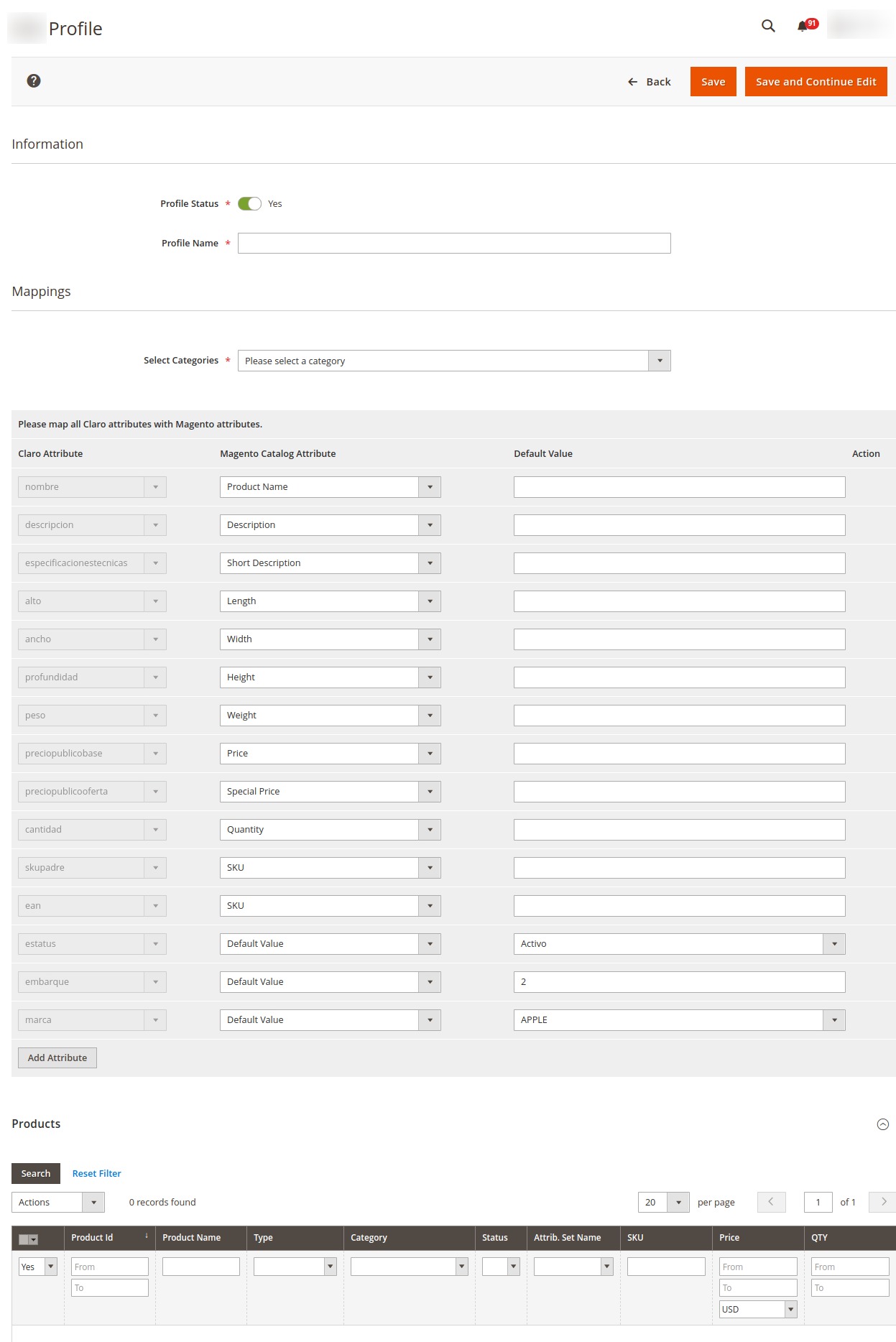
- Under Information, do the following steps:
- In the Profile Status, select Yes to enable the profile that you are creating.
- In Profile Name, enter the name for the profile.
- Under Mappings, select a category and map all the Claro Shop attributes with Magento attributes.
- In the Products Section, add the products for that profile.
- Click on Save button.
The profile will be created.
Related Articles
Delete Profile
To delete a profile, Go to the Magento 2 Admin panel. On the left navigation bar, click the Claro Shop Integration menu. The menu appears as shown in the following figure: Click on Manage Profiles. The Manage Profile page appears as shown in the ...Upload Products to Profile
To upload the profile products, Go to the Magento 2 Admin panel. On the left navigation bar, click the Claro Shop Integration menu. The menu appears as shown in the following figure: Click on Manage Profiles. The Manage Profile page appears as shown ...Edit Existing Profile
To edit a profile, Go to the Magento 2 Admin panel. On the left navigation bar, click the Claro Shop Integration menu. The menu appears as shown in the following figure: Click on Manage Profiles. The Manage Profile page appears as shown in the ...Overview
Claro Shop is an eCommerce store with an extensive number of products from stores such as Telmex, Sanborns, Sears, Telcel, Samsung and Grupo Pagui which has its headquarters in Mexico. The annual revenue of Claro Shop marketplace is $2 million. Claro ...Submit Actions in Bulk on Profiles
To perform actions in bulk, Go to the Magento 2 Admin panel. On the left navigation bar, click the Claro Shop Integration menu. The menu appears as shown in the following figure: Click on Manage Profiles. The Manage Profile page appears as shown in ...