Add New Profile
To add a new profile,
- Go to the Magento 2 Admin panel.
- On the left navigation bar, click the Zalando Integration menu.
The menu appears as shown in the following figure:
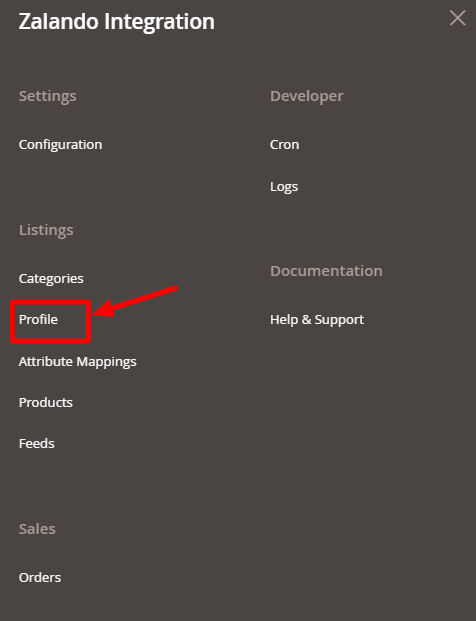
- Click on Manage Profile.
The Manage Profile page appears as shown in the following figure:
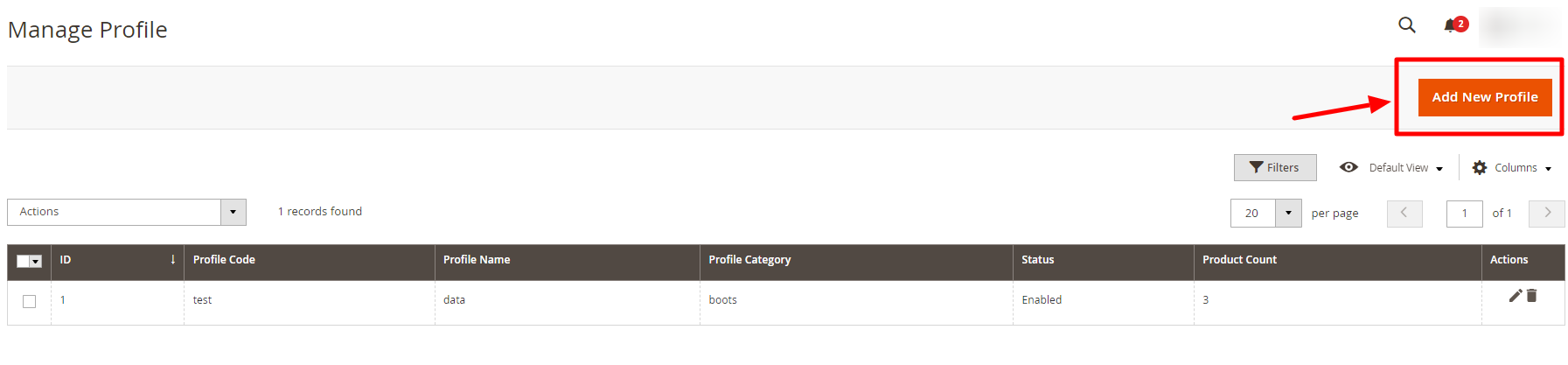
- Click the Add New Profile button.
The New Profile page appears as shown in the following figure:
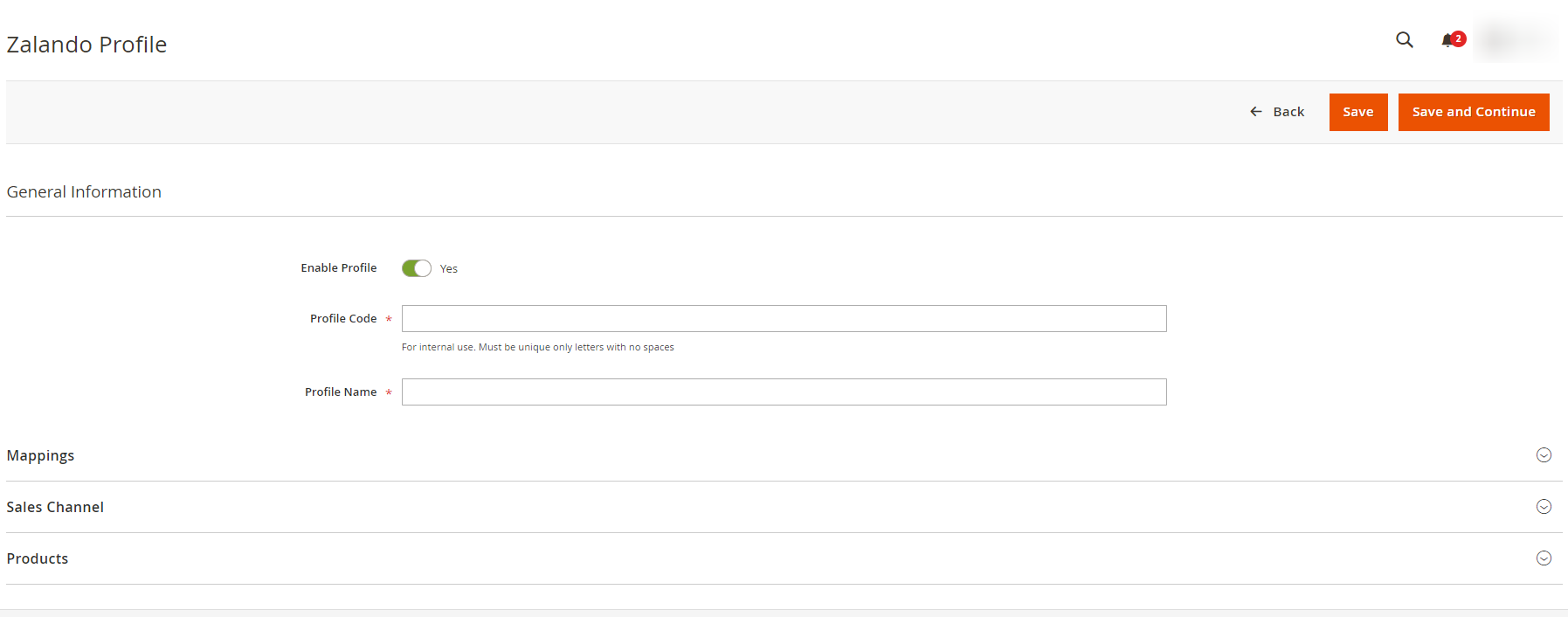
- Under General Information section, do the following steps:
- In Enable Profile, toggle the button to Yes for enabling profile settings.
- In Profile Code, enter the unique code for the profile.
- In Profile name, enter the name of the profile.
- Now click on Mapping. The section expands as shown below:
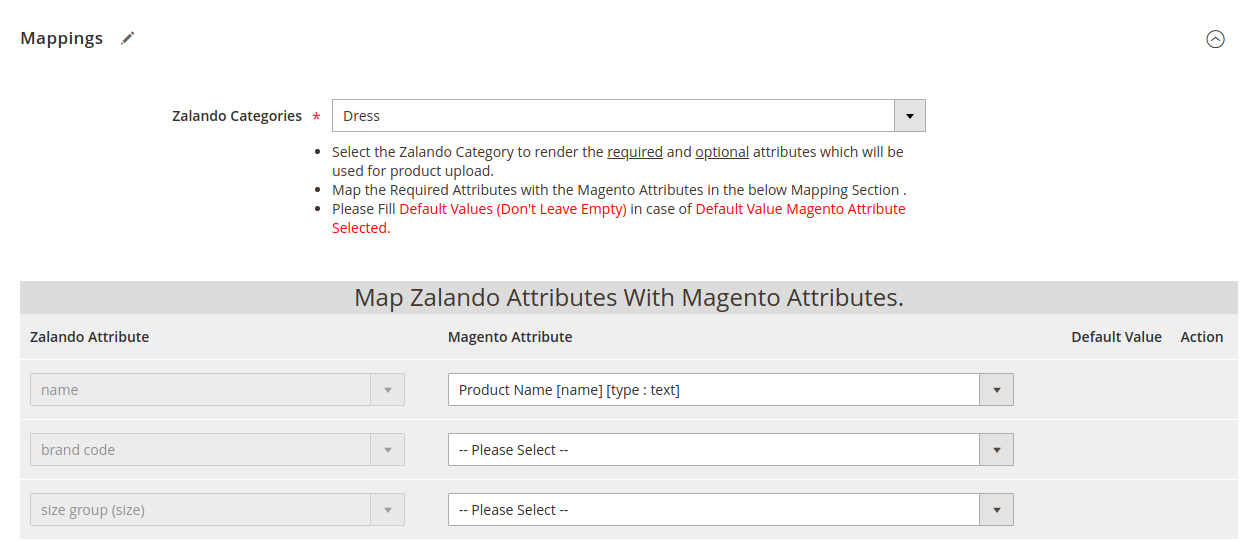
- Under Mapping, do the following steps:
- In Zalando Categories, select the Zalando Category to render the required and optional attributes which will be used for product upload.
- Then map the required attributes with the Magento attributes in the below Mapping Section.
- Click on Sales Channel, and the section is expanded as shown below:
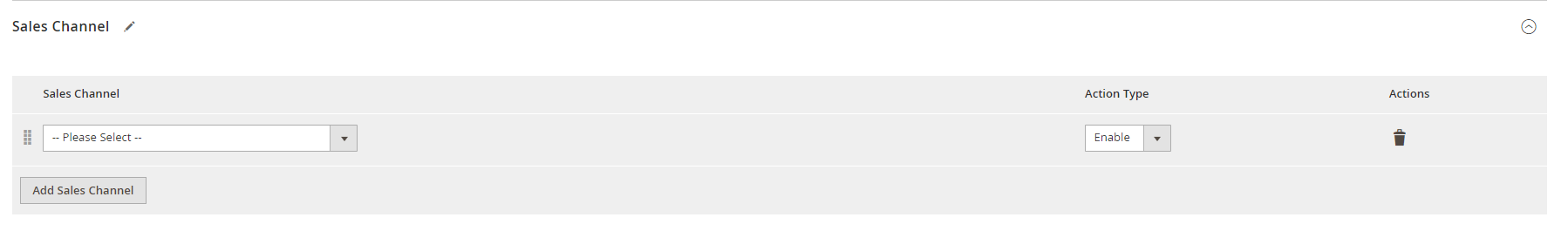
- In the Sales Channel add all the sales channels.
- Then click on the Products, and the section is expanded as shown below:
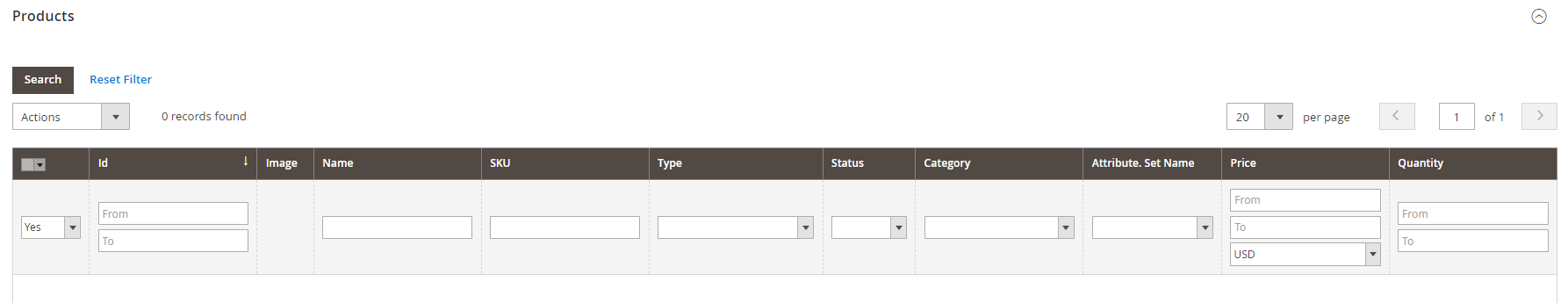
- All the products listed are displayed here.
- Click the Save Profile button.
The profile is saved and listed on the Manage Profile page.
Related Articles
Edit an Existing Profile
To edit a profile, Go to the Magento 2 Admin panel. On the left navigation bar, click the Zalando Integration menu. The menu appears as shown in the following figure: Click on Manage Profile. The Manage Profile page appears as shown in the following ...Installing the Extension
To install the extension, Log in the FTP, and then go to Magento 2 root folder (generally present under the public_html folder). Create a new folder named code under the app folder; under the code folder, create a folder named Ced. Upload or Drag and ...Managing Orders
To View Orders, Go to the Magento 2 Admin panel. On the left navigation bar, click the Zalando Integration menu. The menu appears as shown in the following figure: Click on Orders. The Manage Orders Page appears as shown below: To fetch new unshipped ...Attribute Mapping
To map global attributes, Go to the Magento 2 Admin panel. On the left navigation bar, click the Zalando Integration menu. The menu appears as shown in the following figure: Click on Attribute Mappings. The Manage Attribute Mapping page appears as ...Submit Bulk Actions on Profiles
To perform actions in bulk, Go to the Magento 2 Admin panel. On the left navigation bar, click the Zalando Integration menu. The menu appears as shown in the following figure: Click on Manage Profile. The Manage Profile page appears as shown in the ...