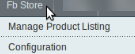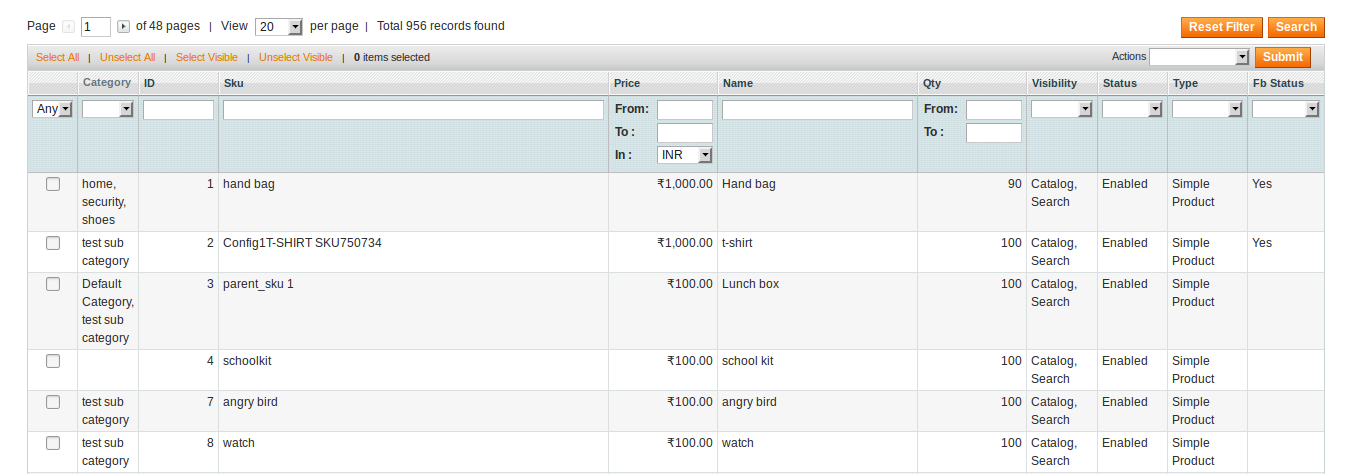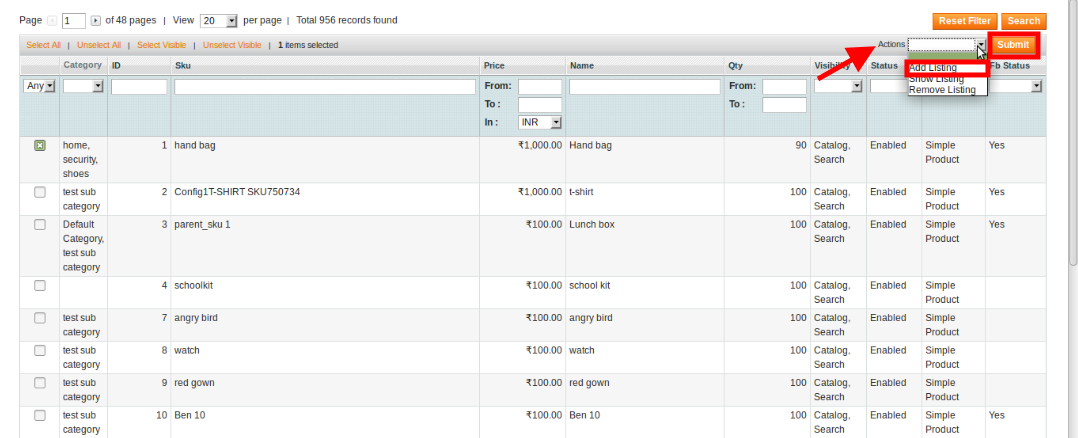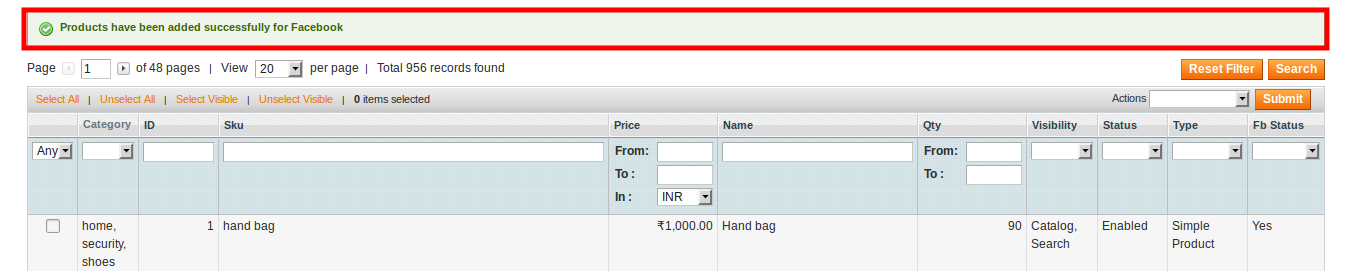Related Articles
Remove Listing
A seller can also Remove the product listing for the products which are there on the Facebook page's front end. By doing so, seller removes the product(s) from Facebook and it becomes disabled to be sold. To Remove the Listing: Go to your Magento ...
Configuration
Once you have installed the Facebook Store Integration for Magento in your Admin Panel, you need to complete the Configuration process as shown in this section of the guide. To Complete the Configuration: Go to the Magento Admin Panel. On the top ...
Overview
With an inventive and advanced outlook, CedCommerce has developed the Facebook Store Integration for Magento users that establishes a connection between the seller's Magento store and Facebook page. With this easy-to-manage solution, sellers not only ...
Show Listing
After a seller has added the listing to the Facebook store, the listing needs to be shown on the front end of the store by Show Listing feature. To Show the Listing: Go to your Magento Admin Panel. On the top navigation bar, move the cursor to the Fb ...