Add Product Inventory
The POS solution has the feature of the Inventory Management that provides the Store Agents with the ease to manage inventory efficiently. Managing a physical store outlet efficiently becomes a difficult and slow task when a store agent has to enter every detail manually. So with this feature in the POS Solution, we have a direct solution towards inventory management of the product that is listed in the system.
Here the points that can be seen as for inventory management feature are 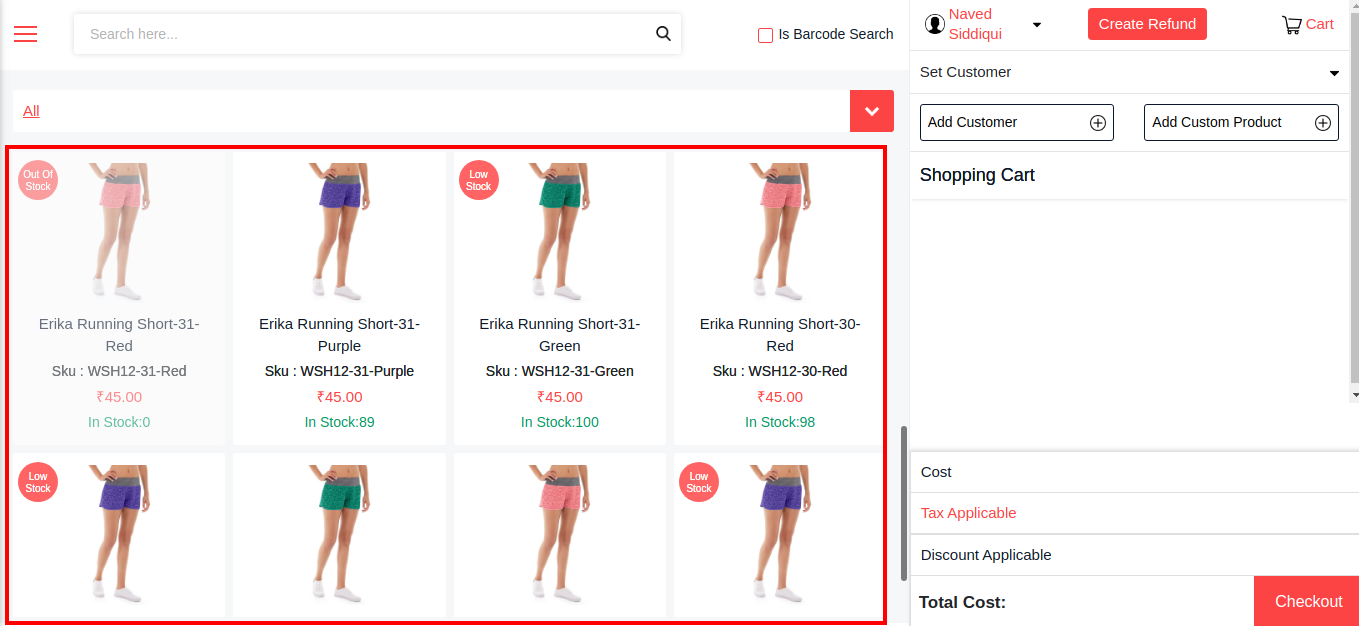 When the sales agent want to update the stock of any of the product he needs to navigate to the top left section (side Panel) and then click on Add Inventory. There store agent need to enter the product SKU or EAN number to add the new stock value.
When the sales agent want to update the stock of any of the product he needs to navigate to the top left section (side Panel) and then click on Add Inventory. There store agent need to enter the product SKU or EAN number to add the new stock value. 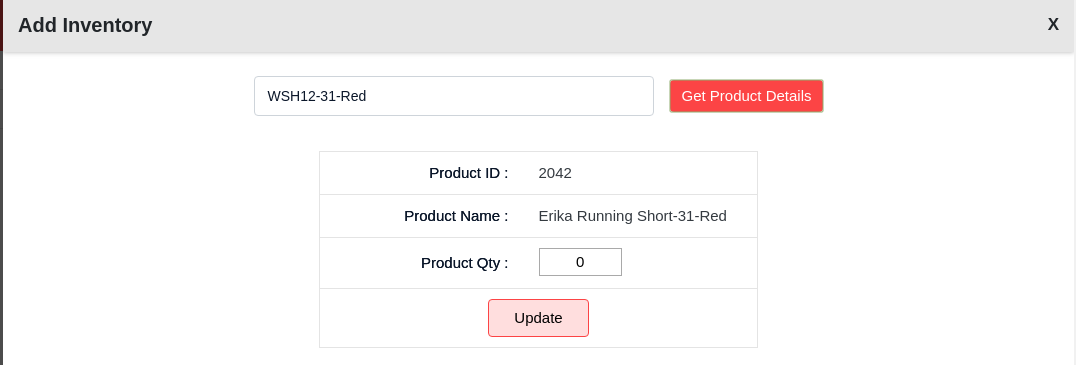 After updating the product quantity click on Update, the new inventory level is updated in the system and the product is ready to be added on the cart and checkout.
After updating the product quantity click on Update, the new inventory level is updated in the system and the product is ready to be added on the cart and checkout.
- Direct Inventory Management via POS Sales Agent
- Low Stock label in the product, whose inventory is running out below the threshold limit.
- Out of Stock label one the product whose inventory react the quantity = 0
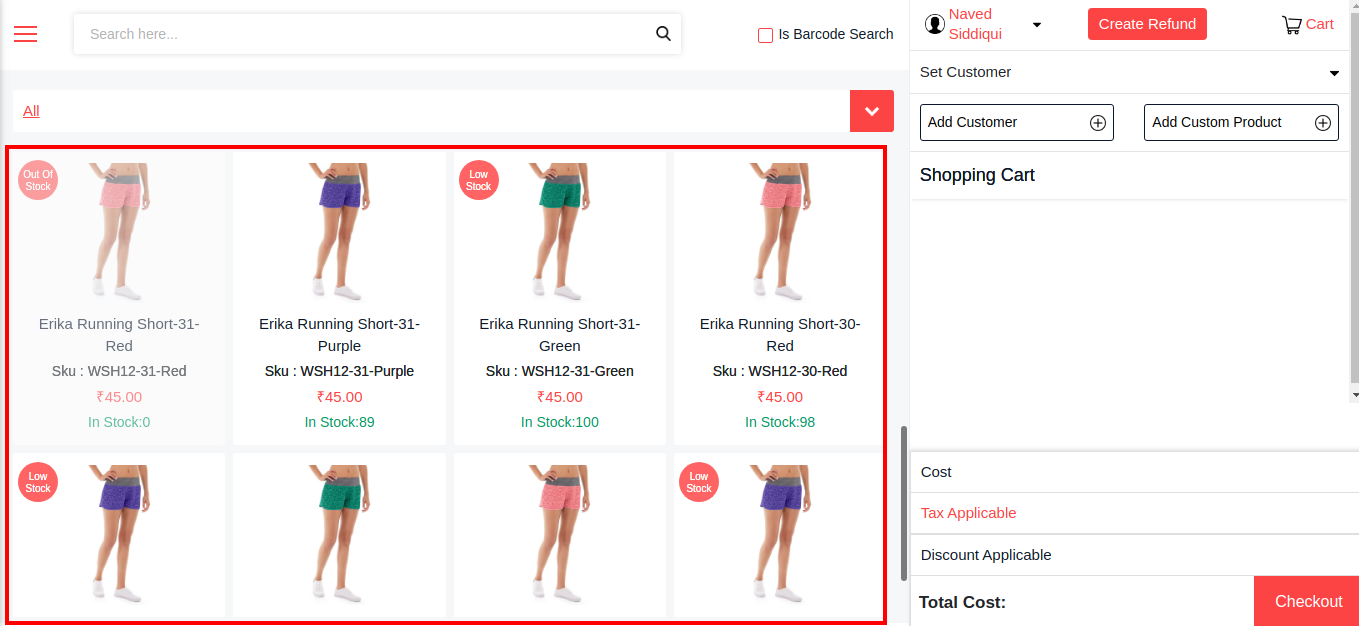
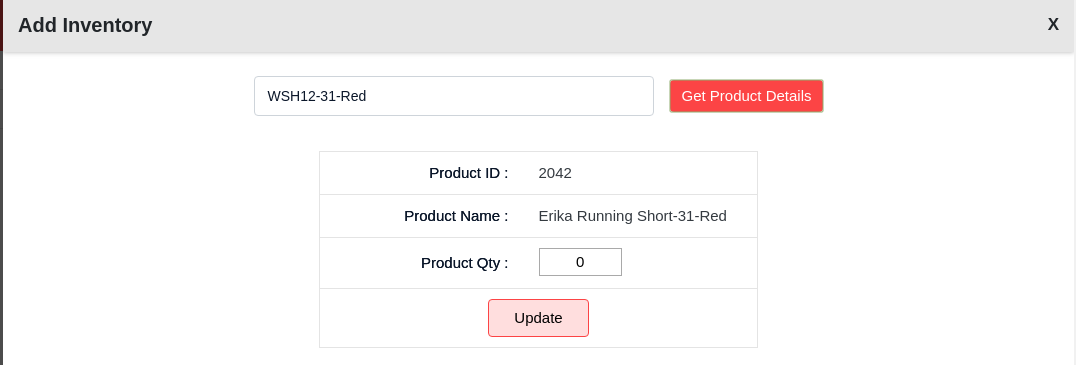
Related Articles
Add Custom Product
Cedcommerce POS Solution provides the feature for sales agents to add Custom Product in the cart, the POS sales agent can add multiple Custom Products in the cart by just clicking on the button "Add Custom Product +" If the sales agent wants to ...Select Customer Or Add New Customer
Selecting a Customer For Billing In the sales agent layout for customer billing for the product items purchased, the customer needs to select the customer for whom he is billing for. If the customer account is already there in the Magento system, the ...Add Store Agent
Point of Sale Solution can create the agent and assign this store agent to the store layout that was created. From the section Magento Admin < POS < Manage Agent, store admin can create the agents and manage them as required. Add New Agent Status: ...POS Agent Panel
The Point of Sale panel needs to be installed at the port, and this POS panel is used by the sales agent in the store. Various benefits are provided to the sales agent, as the feature of the POS system that is: Sales Agent can Directly add any new ...Create Order Via POS Solution
The Magneto 2 POS Solution has the feature where admin can create multiple Store Layout and each store-layout can add multiple Sales Agent. Magento 2 Point of Sale Solution by CedCommerce provides the privilege to store owners to have an online store ...