Add Store Agent
Point of Sale Solution can create the agent and assign this store agent to the store layout that was created.
From the section Magento Admin < POS < Manage Agent, store admin can create the agents and manage them as required. Add New Agent 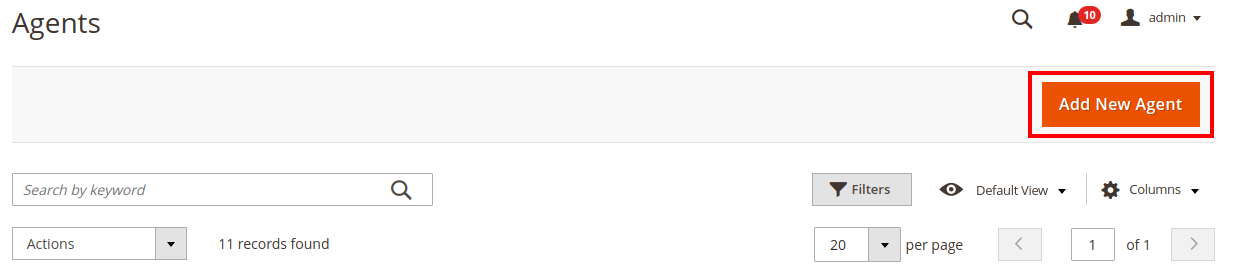
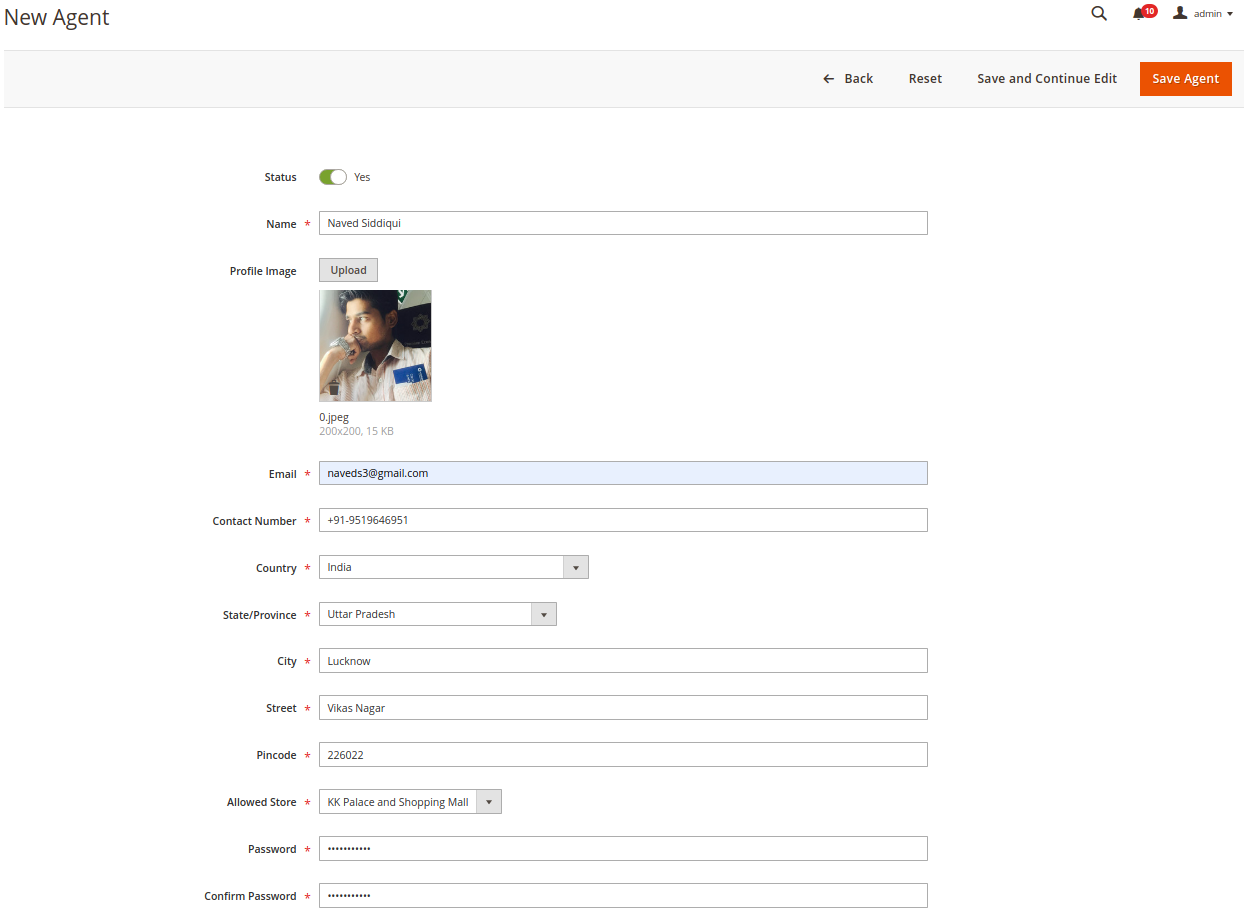
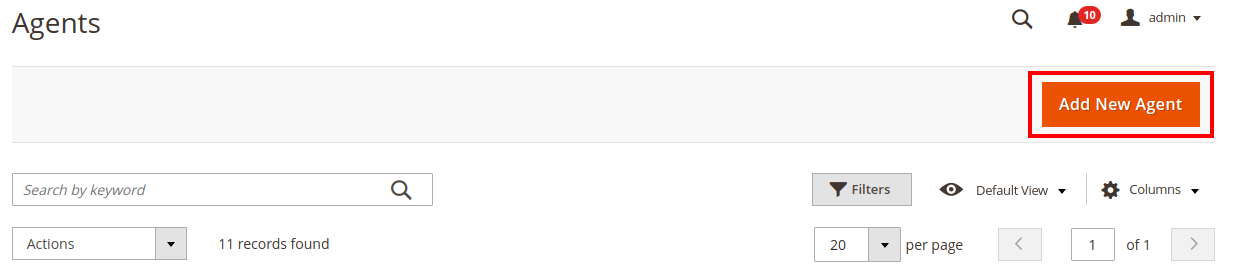
- Status: (Yes / No) Admin can enable or disable the vendor agent profile.
- Name: Name of the agent
- Profile Image: Admin needs to update the image of the sales agent.
- Email: Email of the sales agent that is used to log in the POS panel profile, and used at other required placed. email is sent to the Agent on the email id provided with the POS sales agent account credentials.
- Contact Number: Contact number of sales agents.
- Country / State/Province / City / Street / Pincode: Detail that is required of the sales agent in the system for further use.
- Allowed Store: This is the list of the Store Layout that has been created, Admin needs to select the Store to which he needs to assign the sales agent.
- Password / Confirm Password: This is the sales agent profile password (POS Panel).
Email and Password are the detail that is sent to the Agent as his credentials to log in to the POS sales panel.
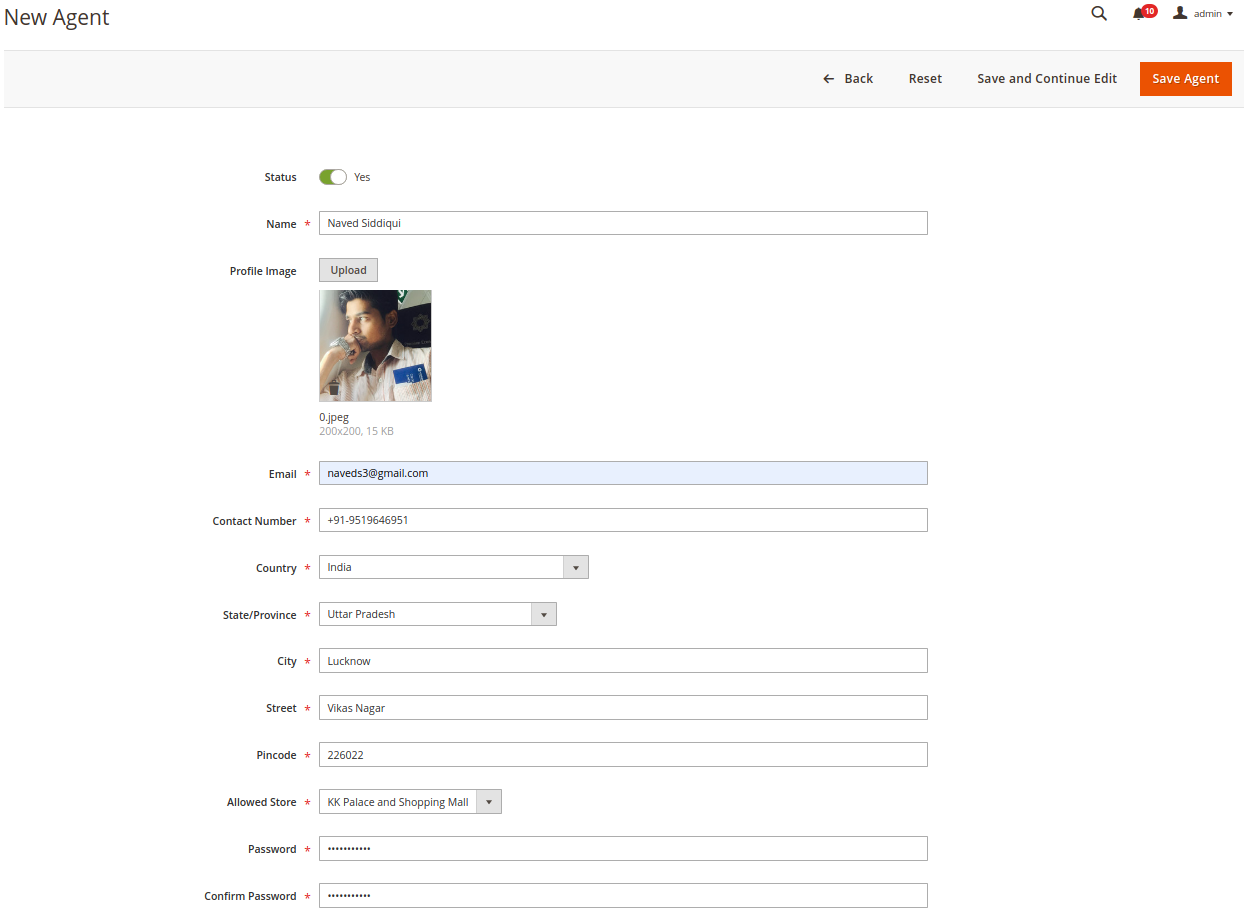
Related Articles
POS Agent Panel
The Point of Sale panel needs to be installed at the port, and this POS panel is used by the sales agent in the store. Various benefits are provided to the sales agent, as the feature of the POS system that is: Sales Agent can Directly add any new ...Add Product Inventory
The POS solution has the feature of the Inventory Management that provides the Store Agents with the ease to manage inventory efficiently. Managing a physical store outlet efficiently becomes a difficult and slow task when a store agent has to enter ...Select Customer Or Add New Customer
Selecting a Customer For Billing In the sales agent layout for customer billing for the product items purchased, the customer needs to select the customer for whom he is billing for. If the customer account is already there in the Magento system, the ...Add Custom Product
Cedcommerce POS Solution provides the feature for sales agents to add Custom Product in the cart, the POS sales agent can add multiple Custom Products in the cart by just clicking on the button "Add Custom Product +" If the sales agent wants to ...Creating and Managing the Store Layout
If the Magento admin needs to create a physical layout store account where he installed the POS Solution, they need to navigate to Magneto Admin Panel < POS < Manage Stores, here you can check all the list of store layout that have been created and ...