Adding a New Profile
To add a new profile
Note: A profile is where you may assign multiple products to be sold on Amazon from the OpenCart store.
- Go to your OpenCart admin panel.
- On the left navigation bar, place the cursor on Amazon Integration as shown:
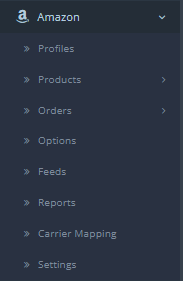
- When the menu appears, click on Profile.
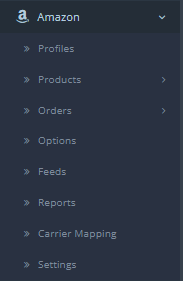
- On clicking the Profile, you will be navigated to the page as shown below:
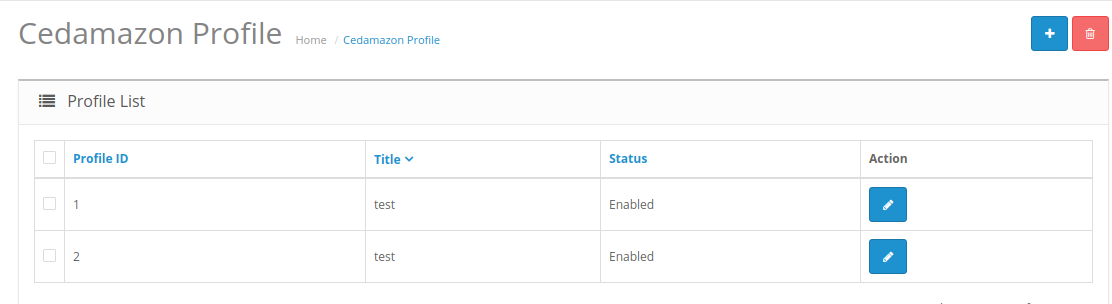
- Here all the profiles are mentioned.
- Now to add a new profile click on the + Button mentioned and you will be redirected to Amazon New Profile Page:
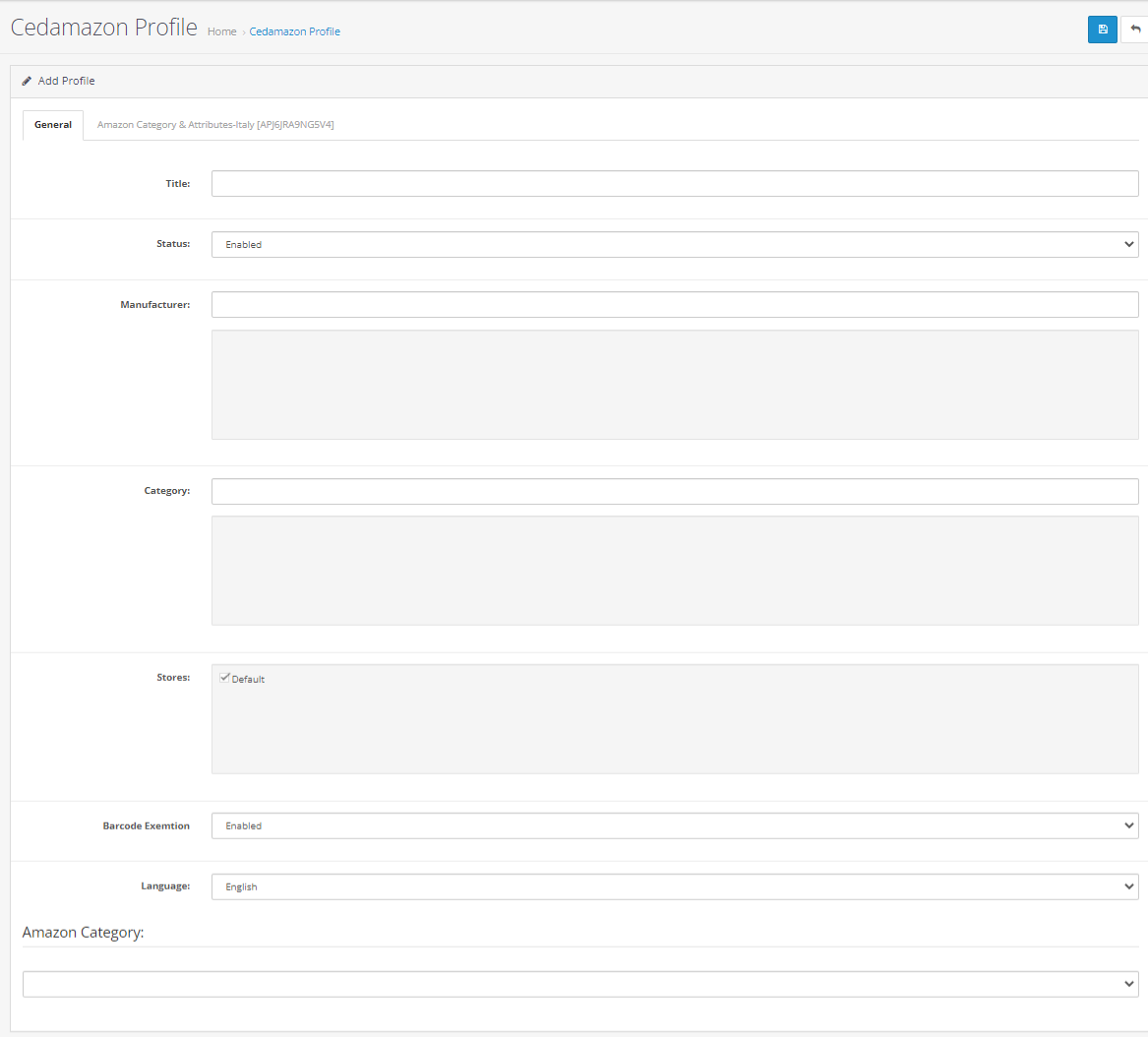
- In the Title, enter the title that you want to give to your profile.
- In the Status, select Enable to enable the profile that you are creating.
- In the Manufacturer box, enter the name of the product manufacturer whose product you want to add in the profile.
- In the Category box, enter the category of the products that you want to add in the profile.
- In Stores, enter the store that you want to integrate with Amazon.
- In Barcode Exceptions, select Enabled or Disabled to use barcode exception.
- In Language, select the language in which you want the system to proceed.
- In Click on Amazon Categories, Choose the desired category and subcategory under Amazon Category.
Now move to Amazon Category & Attributes,
- In this section, map the Amazon attributes with your desired store attributes.
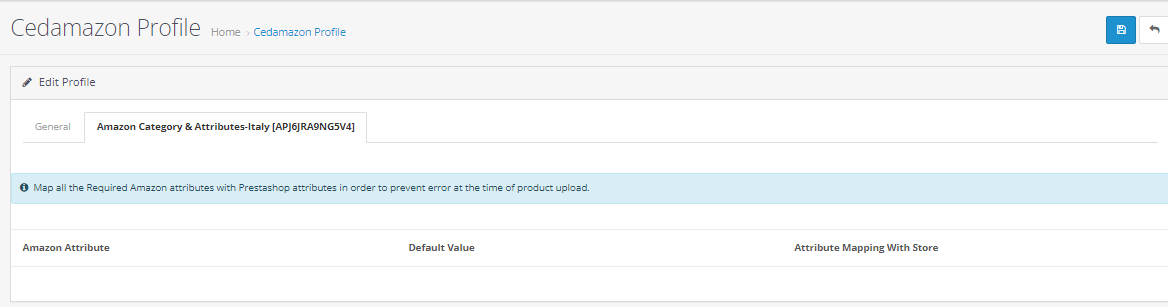
- You can also Enter the default values for the desired attribute(s) in the section in the middle.
- After filling out the desired information, Click on Save Button on the top right-hand side as shown:
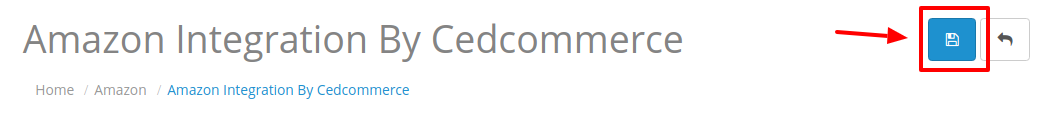
Related Articles
Edit the Existing Profile
To edit the profile you’ve created, Go to your OpenCart admin panel. On the left navigation bar, place the cursor on Amazon Integration and when the menu appears, click on Profile. On clicking the Profile, you will be navigated to the page as shown ...Delete a Profile
To Delete a Profile: Go to your OpenCart admin panel. On the left navigation bar, place the cursor on Amazon Integration and when the menu appears, click on Profile. On clicking the Profile, you will be navigated to the page as shown below: Here all ...Overview
Based in Seattle, Washington, Amazon is the largest eCommerce marketplace and cloud computing platform in the world as measured by revenue and market capitalization. Amazon started its online presence by selling books but today they have risen to be ...Option Mapping
To Perform Offer Mapping Go to the Opencart Admin panel. In the left navigation panel, place cursor on Amazon Integration menu. The menu appears as shown in the following figure: Click Option. The Amazon Option Mapping page appears as shown in the ...Configuration Settings
Once the module has been installed, the first necessary step needs to be taken by the admin is to complete the Configuration. To do the Configuration Settings, Go to your OpenCart admin panel. Click the Amazon option which is on the left navigation ...