Advance Rate Shipping on Customer Cart
Customer will see Advance Rate on the cart page. In the attached snapshot you can see that there is a products in the cart. Here you will see admin has enabled the “Advance Rate” shipping methods. So the customer will see shipping costs for the products in cart.
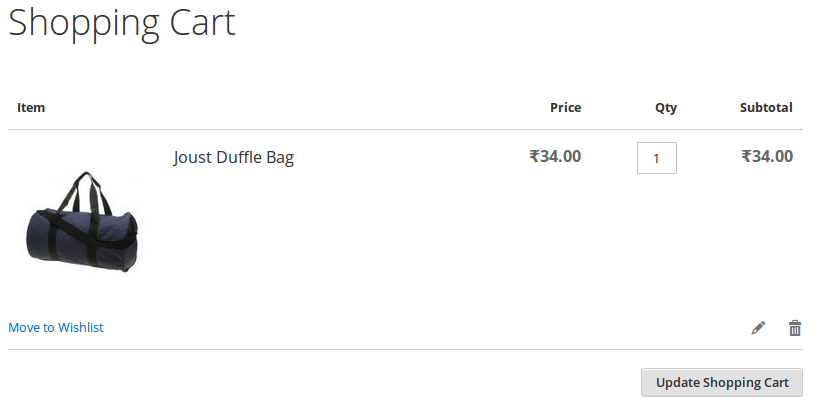
According to the destination address and different conditions (Weight, Order Subtotal, Quantity) specified by admin, Shipping Rates will be calculated accordingly, which will vary with different destination addresses. Here Admin has selected the condition “Quantity and Destination” Shipping cost will be specified in the latest .csv file uploaded by admin.
As we can see in the previous snapshot of .csv files, that for combination of Destination address, and Quantity weight is in range so, shipping cost is $101 (can see in .csv File).
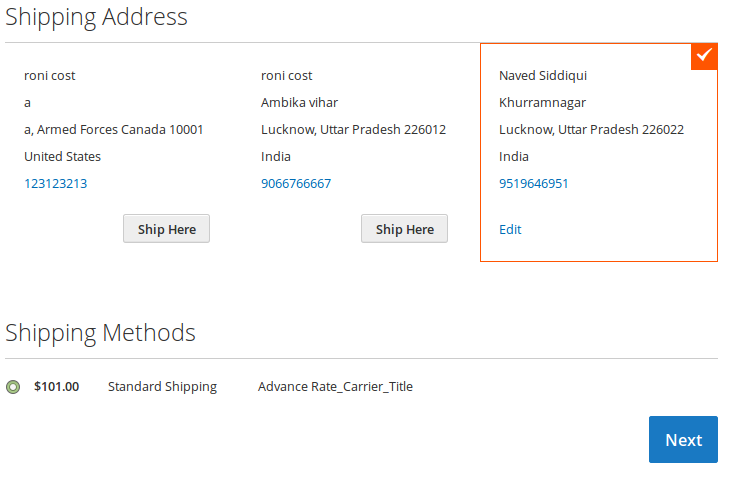
Related Articles
Configuration Setting
Advance Rate Shipping Method Admin can Enable the Advance Rate Shipping Method by navigating to the System < Configuration < Sales < Shipping Method. Note: Before Doing Any type of configuration set Store View as “Main Website” Here you will see the ...Explanation to .csv Format
On exporting the .csv file of shipping rates, admin will get all the details of shipping rates with different combination of Destination address, Weight, Quantity and Order Subtotal. Fields in the Advance Rate .csv files are Country, Region/State, ...Overview
This document will explain the feature and functionality of ADVANCE RATE SHIPPING extension by CedCommerce for your Magento® Store. Magento® Editions Compatibility Community – 2.0.x , 2.1.x , 2.2.x , 2.3.xProduct Description
Advance Rate Shipping Extension by CedCommerce for Magento 2, will allow the admin to set different shipping cost for his products. Admin can define the shipping costs of the product in .csv file and can export the rates too. Admin can define ...