All Products
All Products is a place where all your products will be listed with all the product information. App users can view the details of the product such as the product type, SKU, Barcode, Product Status, quantity, price, etc., that is currently listed on Best Buy and the Shopify store. You can also edit the product information.
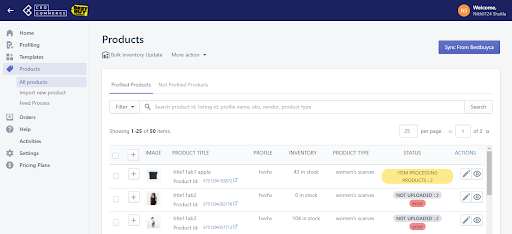
You can perform the following tasks:
- Sync from BestBuyCa: This feature allows you to get the current status of your products from Best Buy in the app. Either Active or Inactive is shown on the Best Buy site.
- Bulk Inventory Update: This feature enables you to sync(update) inventory on Best Buy Canada in bulk in just a single click. Sync your products inventory from the app to Best Buy.
- Sync with Shopify: This option under “More Action” enables you to sync all the product information from Shopify to the app. This option enables users to sync all products and product attributes immediately with the Shopify store. You can sync Shopify products with the app in just a few clicks. Suppose If you have changed anything in Shopify, like the product’s image, price, inventory, etc, and want the same to reflect in-app and Best Buy, then this feature will help you in that.
There are 2 sections on the “All products” page given as follows:
- Profiled Products: It contains all the products for which the profile is already created in the app.
- Not Profiled Product: It contains all the products for which the profile is not yet created.
Actions
You can view or edit the products listed.
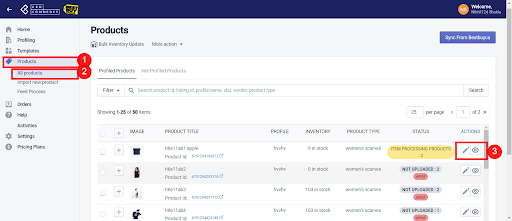
View: Click on the “Eye Icon” ![]() to view details of the products in Shopify, In the App, and on Best Buy Marketplace.
to view details of the products in Shopify, In the App, and on Best Buy Marketplace.
Edit: Under ![]() edit, you get two sections, i.e., Basic and variant.
edit, you get two sections, i.e., Basic and variant.
- Basic: Here, you can edit the title, description, and tags of the product.
- Variant: Here you can make edits to the product’s price, inventory, and variant attributes. Save changes and proceed.
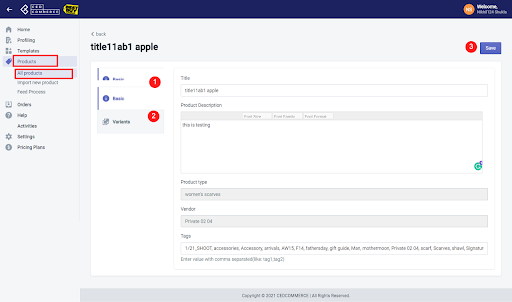
Related Articles
Import New Products
How To Import New Products In The App From Shopify? Go to Products> All Products> Import new Products> Select the products you want to import in the app. You can import- All products in Shopify: This will import all the products from Shopify in the ...How To Upload The Products?
To Upload the selected products on Best Buy CA follow the steps given below- On the left menu click the Products. Click on All Products The All Products page appears as shown in the following figure Select the checkbox on the left side of the product ...How To Sync Products From Shopify?
If you have changed any information about your products in Shopify and you want the same information in the app and Best Buy as well, then you need to perform this Sync with Shopify and then re-upload your products. But If you have changed only the ...Product Import
Import Products from Shopify to Best Buy Canada Integration App After completing the API step successfully, move to the next step. The 2nd step is importing products from Shopify to Best Buy Ca Integration app. You can import products based on the ...Activities
It lists down all completed and ongoing imports of products. This all-new feature is introduced, where the seller can import products and without disturbing the ongoing process, they can perform other actions as well.