Allegro Activity Logs
To view the Allegro Activity Logs, 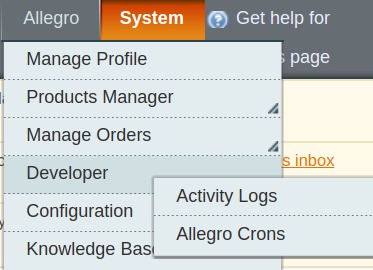
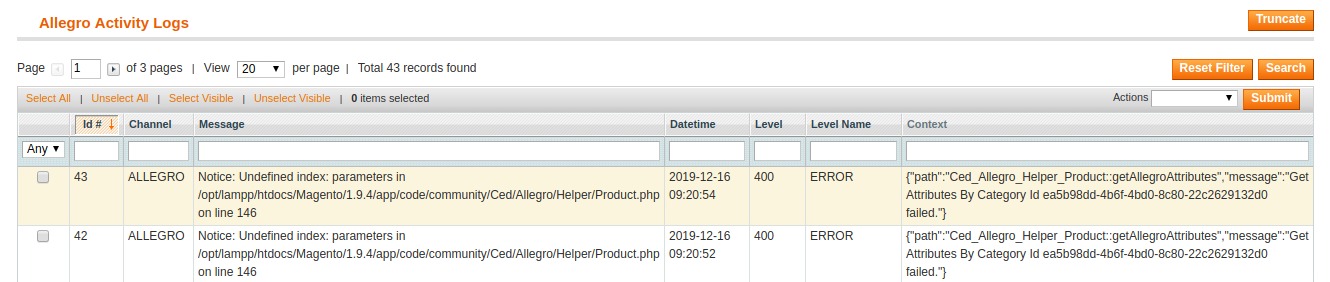
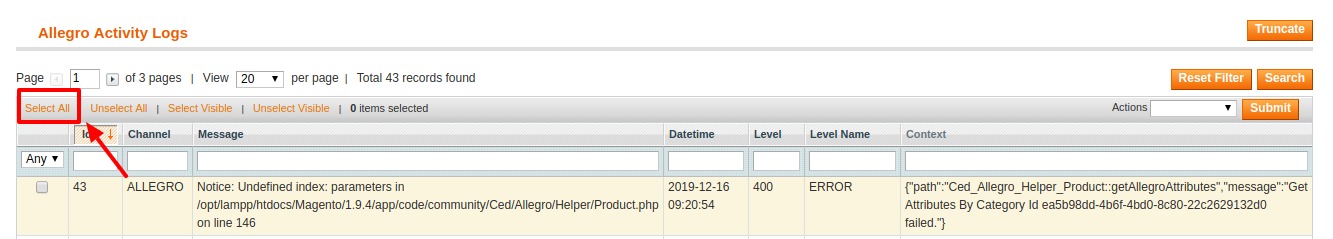
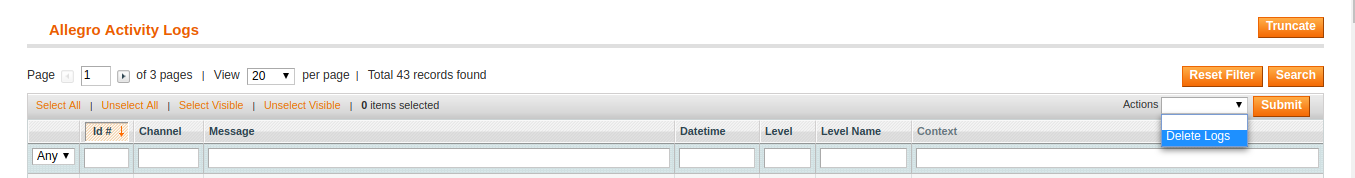
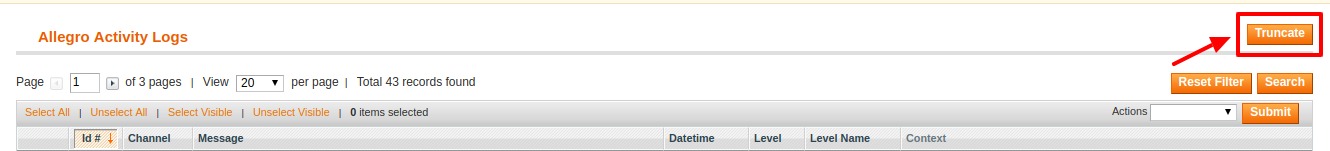
- Go to your Magento admin panel.
- On the top navigation bar, place cursor on Allegro.
- When the menu appears, place the cursor on Developer.
- When it further expands, click on Activity Logs.
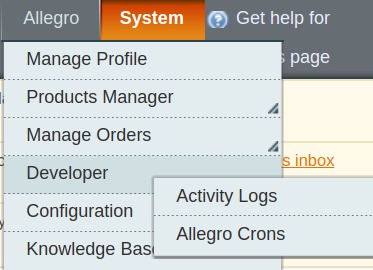
- On clicking it, you will be navigated to the page which appears as:
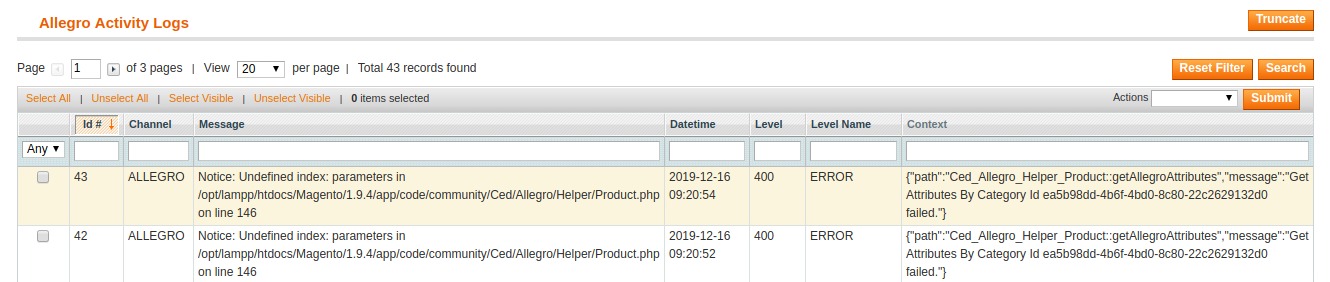
- On this page, you may see the activity logs and its details such as Id #, Channel, Message, Date & Time, Level, Level Name, and Context.
To delete the Allegro Activity Logs,
- Select the logs to be deleted by checking the corresponding boxes.
- If you want to delete all the logs, click Select All on the upper left side of the page above log list.
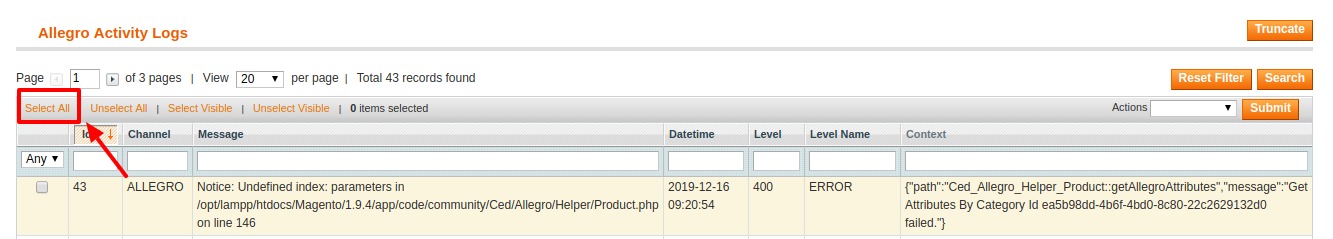
- Now click on the Actions drop down on the upper right side of the page.
- When the menu appears, click Delete Logs.
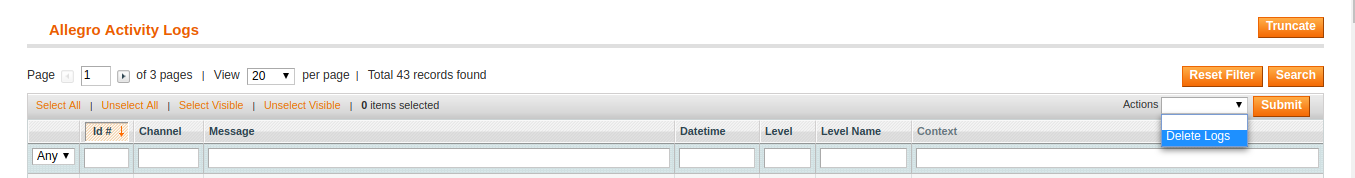
- Now click Submit button.
- The selected activity logs will be deleted.
To delete all the logs at once,
- Click on Truncate button on the top right side of the page.
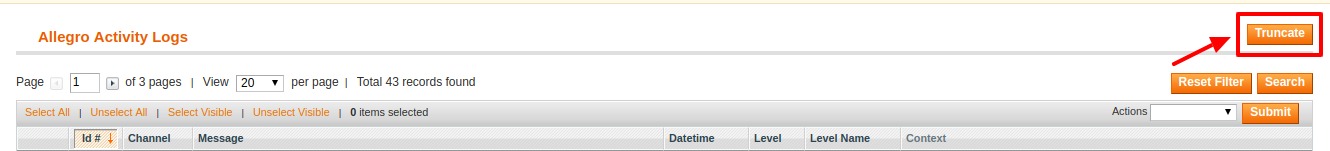
- All the activity logs will be cleared.
Related Articles
Allegro Cron Logs
To view the Allegro Crons, Go to your Magento admin panel. On the top navigation bar, place cursor on Allegro. When the menu appears, place cursor on Developer. When it further expands, click on Allegro Crons. On clicking it, you will be navigated to ...Allegro Orders
Using the Allegro Integration for Magento Extension by us, you may fetch and view the Allergo orders. To view the Allegro Orders, Go to your Magento admin panel. On the top navigation bar, place cursor on Allegro. When the menu appears, place cursor ...Allegro Knowledge base
For knowledge base which includes help and support from CedCommerce, Go to your Magento admin panel. On the top navigation bar, place cursor on Allegro. When the menu appears, click on Knowledge Base. Under the CedCommerce Support: Contact us via ...Manage Allegro Profiles
Note: Admin can create a new profile and assign the required products to the profile. While creating and editing the profile, admin can map the Magento attributes to the Allegro attributes. These attributes are applicable to all the products that are ...Allegro Configuration Settings
After obtaining the API credentials from the Allegro Seller account, the Magento store owner has to paste them in the respective fields displayed on the Allegro Configuration page of the admin panel. To set up the configuration settings in the ...