Allegro Orders
Admin can do the following tasks to manage the Allegro Orders:
To View orders:
- Go to Magento Store Admin Panel.
- On the left navigation bar, click the Allegro Integration menu, and then click Orders.
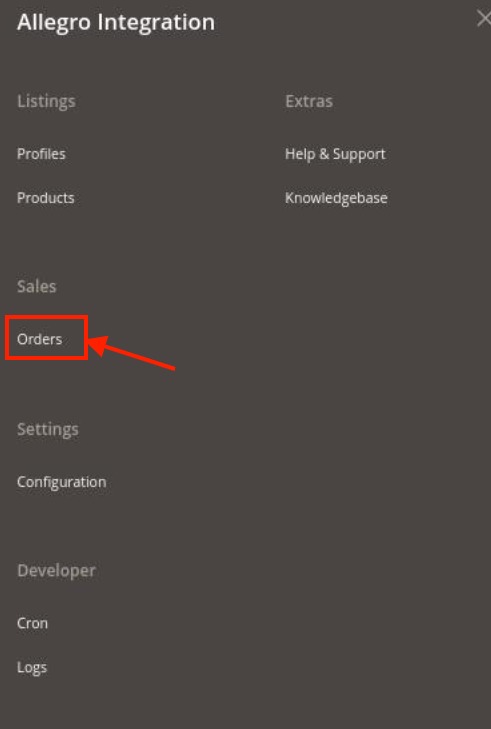
- The Orders Grid page appears as shown in the following figure:
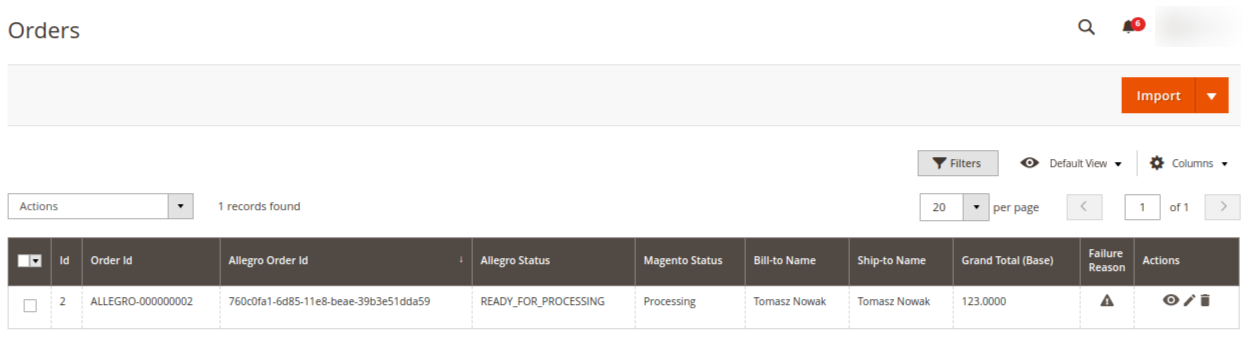
- Click the Import button.
If the order is imported successfully then, a new record is found in the Orders Grid table. - Then click on the View the orders in the Action section and the order details will be shown in the grid.
To edit orders,
- To edit orders click on the Edit option in the Action section.
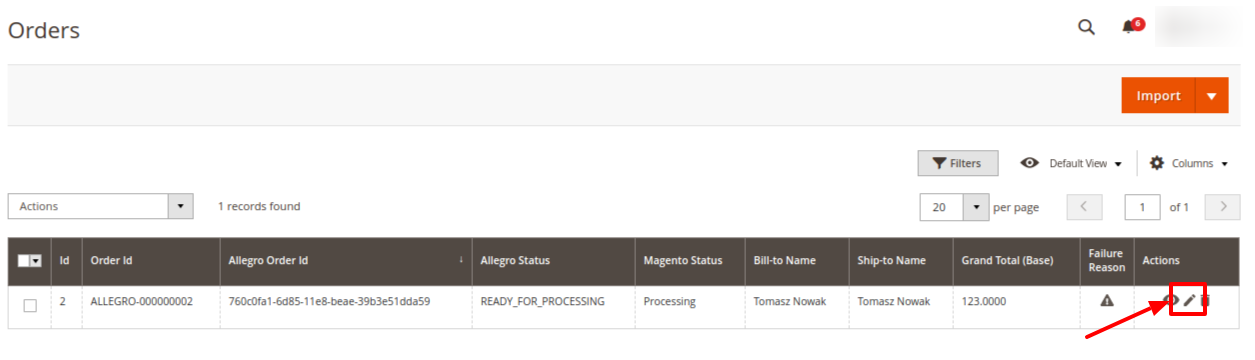
- A window will appear where you can edit your Allegro order.
To Delete orders:
- To delete orders click on the Delete option in the Action section.
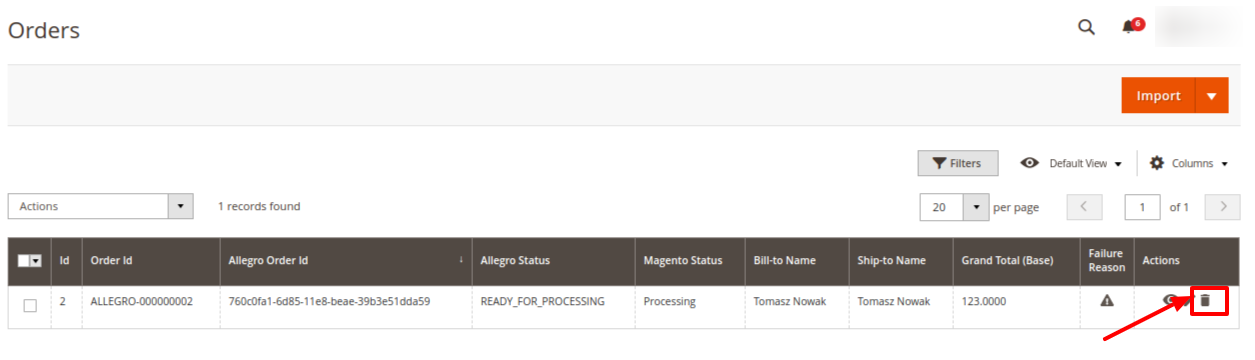
- On clicking it the order will be deleted and the order deletion message will be displayed.
- To delete orders in bulk, first select the orders you want to delete then under the Actions list click on Delete Order(s).
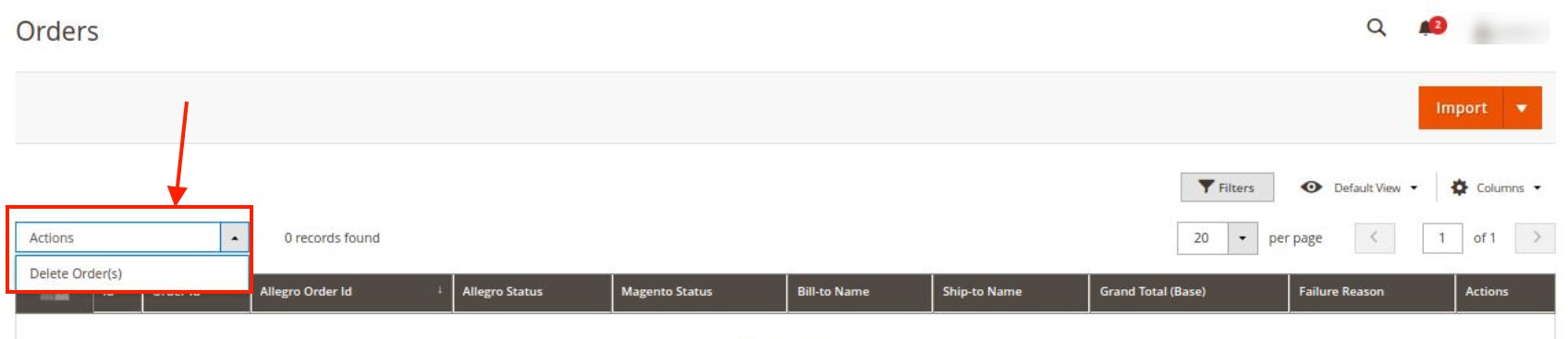
The selected orders will be deleted.
Related Articles
Allegro Extension Installation
To install the extension Log in the SFTP, and then go to Magento 2 root folder (generally present under the public_html folder). Create a new folder named code (if not exists) under the app folder. Extract the Ced.zip on your system and then Drag and ...Configuration
Once the installation of Allegro Integration for Magento 2 Extension has been done, the next important step is to complete the configuration which works as the foundation for the integration process. To complete the configuration, Log in to your ...Activity Logs
To Allegro Activity Logs Go to Magento Store Admin Panel. On the left navigation bar, click the Allegro Integration menu. Click on Logs. The Activity Logs page appears as shown below: The logs will be displayed in the grid above.Overview of the App
Allegro is Poland’s leading marketplace. Most of the user’s preferred choice is Allegro for online shopping. This marketplace sells products of the categories including fashion, electronics, home and garden, and kids. CedCommerce Allegro Magento 2 ...Add New Profile
To add a new profile, Go to the Magento Store Admin panel. On the left navigation bar, click the Allegro Integration menu. The menu appears as shown in the following figure: Click Profile Manager. The Manage Profile page appears as shown in the ...