Allegro Profiles
To manage Profiles
- Go to the Prestashop Admin panel.
- In the left navigation panel, place cursor on Allegro Integration and the section expands as:
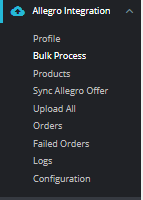
- Once you click on Allegro Profile, The following page appears:
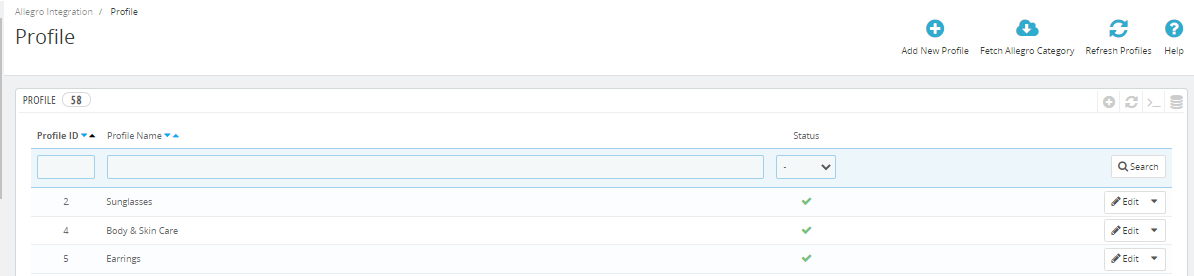
- Now click on Add New Profile. You will be taken to the page as shown below:
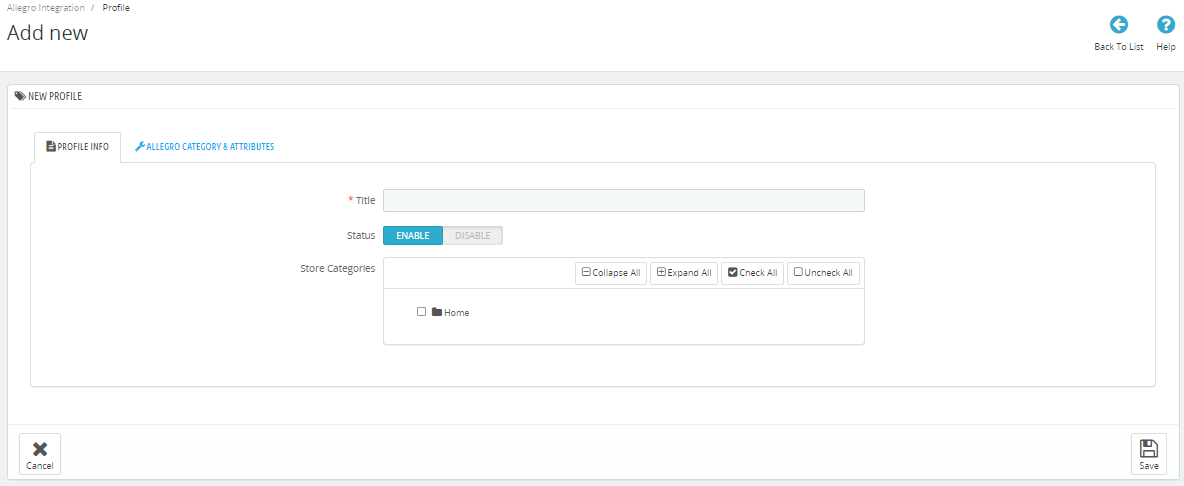
- In the Profile name, enter the name of the profile.
- Select Enable as the status to enable the profile.
- In the Store Categories, you can choose your Prestashop Category.
- Now Click on Attribute mapping, the tab appears as shown below:
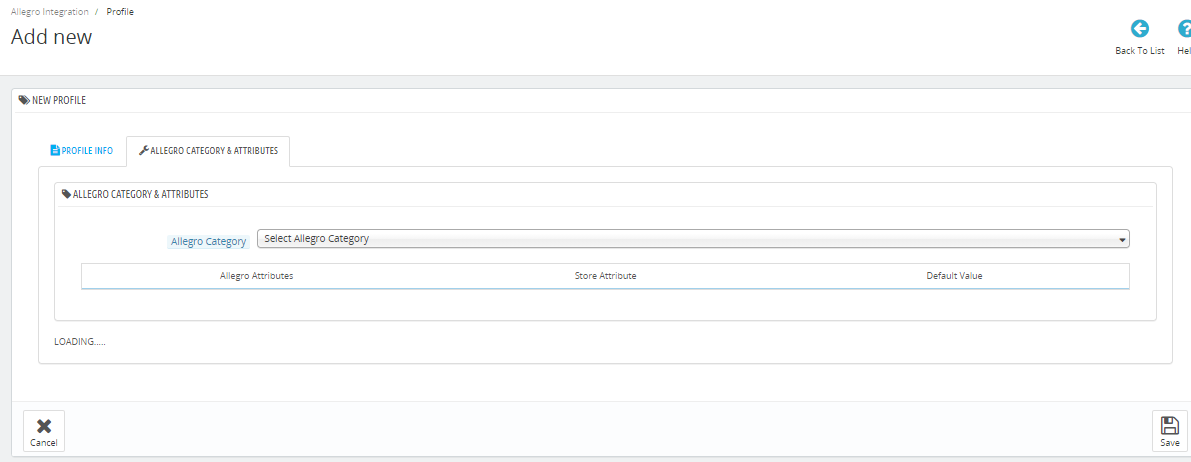
- In the Allegro category, choose your Allegro category on which you need to send products and accordingly attributes will come below.
- Map the relevant attributes of the product profiles with that of attributes of items on Allegro.
- Once done click on Save button to save the above profile information.
Related Articles
Allegro Products
To manage Products Go to the Prestashop Admin panel. In the left navigation panel, place cursor on Allegro Integration and the section expands as: Click on Products The tab appears as shown in figure: In the Product Settings, do the following steps: ...Allegro Orders
To manage Allegro Orders Go to the Prestashop Admin panel. In the left navigation panel, place cursor on Allegro Integration and the section expands as: Click on Orders The Tab appears as shown in figure: In the Orders, do the following steps: In the ...Allegro Bulk Process
To refresh Profiles Go to the Prestashop Admin panel. In the left navigation panel, place cursor on Allegro Integration and the section expands as: Click on Bulk Process The tab appears as shown below: In the Bulk Refresh Profile, you can simply ...Allegro Integration Installation
To install the extension: Go to the Prestashop Admin panel. On the left navigation bar, point cursor to the Modules and Services. The menu appears as shown in the following figure: Now click the Modules Manager menu, and you will come across a page ...Sync Allegro Offers
To manage Allegro Offers Go to the Prestashop Admin panel. In the left navigation panel, place cursor on Allegro Integration and the section expands as: Click on Sync Allegro Offers The tab appears as shown in the figure: In this section, you can ...