Amazon Activity Logs
Amazon Activity Logs
The Magento 2 store owners can view and manage the Amazon Activity logs.
To view the Amazon activity logs
- Go to the Magento 2 Admin panel.
- On the left navigation bar, click the AMAZON INTEGRATION menu.
- Click Activity Logs.
The Activity Logs page appears as shown in the following figure: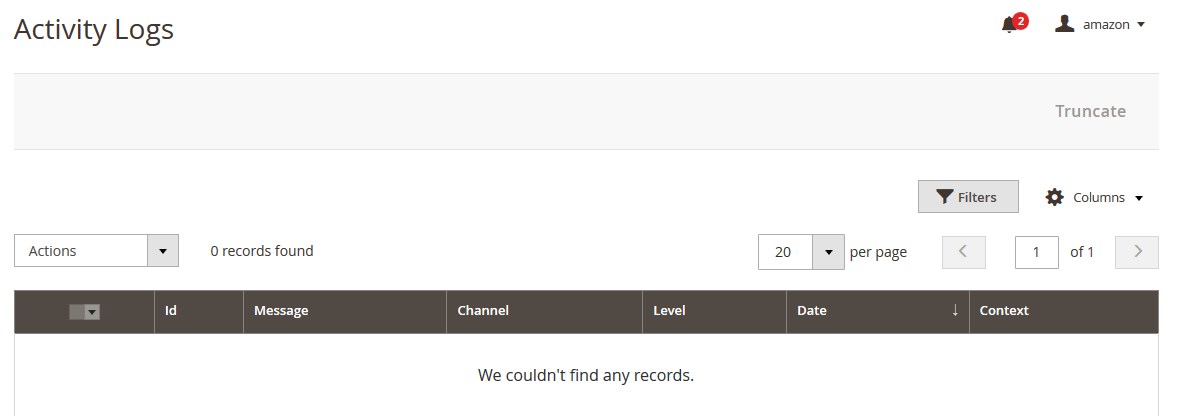
All the Amazon Activity logs records are listed on this page.
Related Articles
Amazon Integration Configuration Settings
Amazon Integration Configuration Settings *You can refer to this video for configuration of the extension:* You can also read these steps to set up the configuration settings in the Magento 2 Admin panel Go to the Magento 2 Admin panel. On the left ...Amazon Reports
Amazon Reports To view the Amazon Reports Go to the Magento 2 Admin panel. On the left navigation bar, click the AMAZON INTEGRATION menu. The menu appears as shown in the following figure: Click on Report. The Amazon Report grid opens as shown below: ...Amazon Feeds
Amazon Feeds After uploading the product on Amazon or after updating the product inventory or the product price, the user can check the status of the feed and sync the selected feeds from the Amazon Feeds page. To view and manage the product feeds Go ...Amazon System Status
Amazon System Status Amazon System Status You can check PHP version, Memory, Latest version of CedCommerce Amazon and CedCommerce integrator . Also can check List of Marketplace participation.Mage Amazon Orders
Manage Amazon Orders *To manage Amazon orders you can refer to this video:* Or you can also read here to manage the Amazon orders: Fetch, View, Ship, and delete the Amazon Orders