Amazon Affiliate Product Synchronization
Amazon Affiliate Product Synchronization
This section covers the process of Amazon Affiliate Product Synchronization.
To synchronize Amazon Affiliate products
- Go to the Admin panel.
- On the top navigation bar, click the Amazonaffiliate menu.
The menu appears as shown in the following figure:
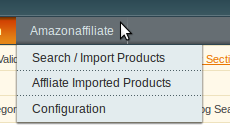
- Click on Affiliate Imported Products. You get navigated to the page where you can see your imported products listed as shown in the below figure:
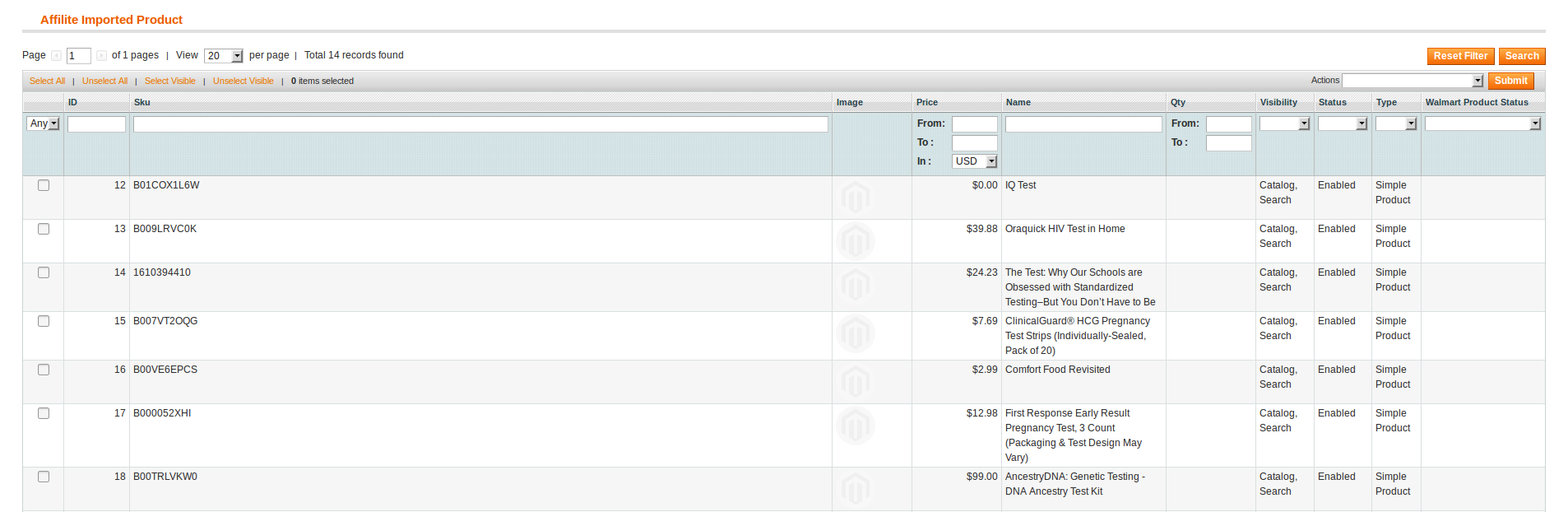
- If products are not listed, just click on Reset Filter and all your products will be listed as shown above.
- Now select the product that you want and on the upper right of the page in the Actions tab, you have the option of deleting the product and you may do so by selecting Delete selected product(s) and clicking the Submit button. The product will be deleted from your Magento store.
Related Articles
Amazon Affiliate Configuration Settings
Amazon Affiliate Configuration Settings After you’ve recieved the Amazon Affiliate API credentials, you can use them while setting up the configurations through the Admin panel. To set up the Amazon Affiliate Configuration Go to the Admin panel. On ...Get Amazon Product Affiliate API Key, Tag Key and Secret Key
Get Amazon Product Affiliate API Key, Tag Key and Secret Key Once the Amazon Affiliate Program for Magento 1 extension is successfully installed on the Merchant’s store, the Amazonaffiliate tab appears on the top navigation bar of the Magento Admin ...Setting up Cron Jobs for Magento
Setting up Cron Jobs for Magento After installing the extension for Magento 1, you need to set up the Cron Settings for Magento in case it is not there, so that it enables the set of actions to take place after a particular time interval. Various ...Import Products through Amazon Product Link
Import Products through Amazon Product Link For importing products via Amazon Product Link, the admin can follow any of the following tasks: Search the products based on the defined criteria and then import the selected products Import all the ...Search and Import Products through Amazon Node Id
Search and Import Products through Amazon Node Id For importing products via Amazon Node id, the admin can follow any of the following tasks: Search the products based on the defined criteria and then import the selected products Import all the ...