Amazon Affiliate Product Synchronization
Amazon Affiliate Product Synchronization
This section covers the process of Amazon Affiliate Product Synchronization.
To synchronize Amazon Affiliate products
- Go to the Admin panel.
- On the left navigation bar, click the AMAZON AFFILIATE menu.
The menu appears as shown in the following figure: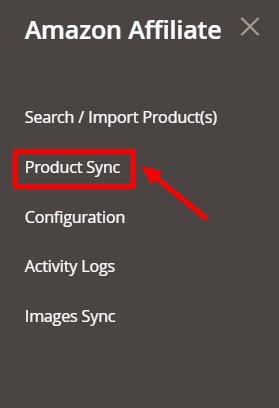
- Click Product Sync.
The Amazon Affiliate Product Synchronization appears as shown in the following figure: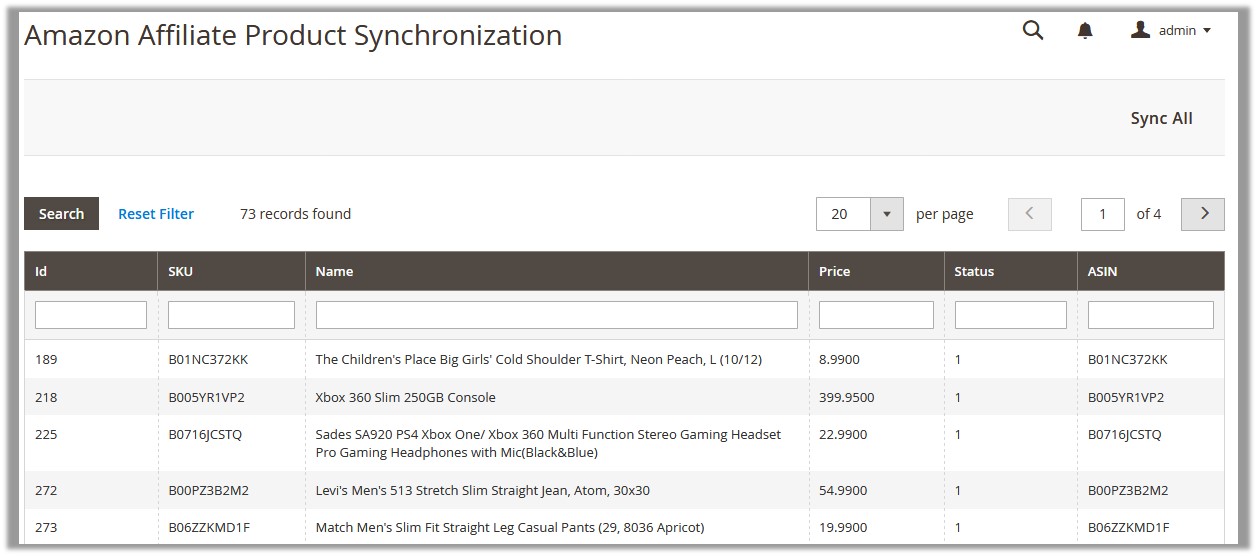
- In the right-upper corner, click Sync All.
The Amazon Products Synchronization status appears on the Amazon Product Synchronization page appears as shown in the following figure: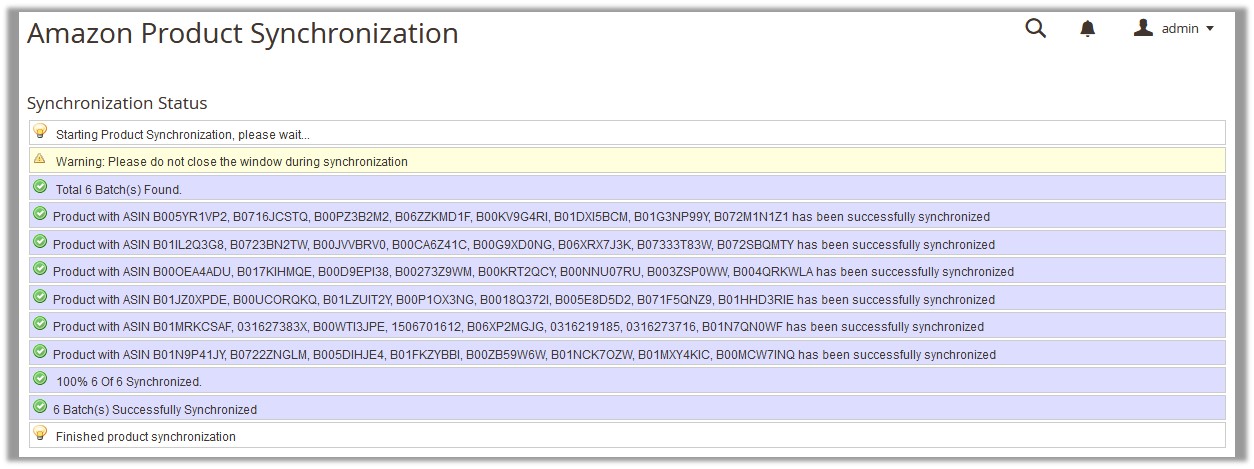
Related Articles
Amazon Affiliate Configuration Settings
Amazon Affiliate Configuration Settings After retrieving the Amazon Affiliate API credentials, the store owner can use them while setting up the configurations through the Admin panel. To set up the Amazon Affiliate Configuration Go to the Admin ...Retrieve Amazon Product Affiliate API Access Key and Secret Key
Retrieve Amazon Product Affiliate API Access Key and Secret Key Once the Amazon Affiliate Program for Magento 2 extension is successfully installed on the Merchant’s store, Amazon Affiliate tab appears on the left navigation bar of the Magento Admin ...Images Synchronisation
Images Synchronisation To synchronize Amazon Affiliate product images Go to the Admin panel. On the left navigation bar, click the AMAZON AFFILIATE menu. The menu appears as shown in the following figure: Click on Images Sync. The Amazon Affiliate ...Import Products Through Amazon Product Link
Import Products Through Amazon Product Link To import the products through Amazon Product link Go to the Magento 2 Admin panel. On the left navigation bar, click the AMAZON AFFILIATE menu. The menu appears as shown in the following figure: Click ...Search and Import Products through Keywords
Search and Import Products through Keywords To import the products based on keywords, the admin can follow any of the following tasks: Search the products based on the defined criteria and then import the selected products Import all the products ...