Amazon Logs
Amazon Logs
To see the Amazon Logs
- Go to the PrestaShop Admin panel.
- In the left navigation panel, place cursor on Amazon Integration menu. The menu appears as shown in the following figure:
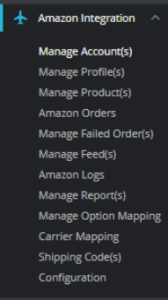
- Click on Amazon logs,
The page appears as shown in the figure: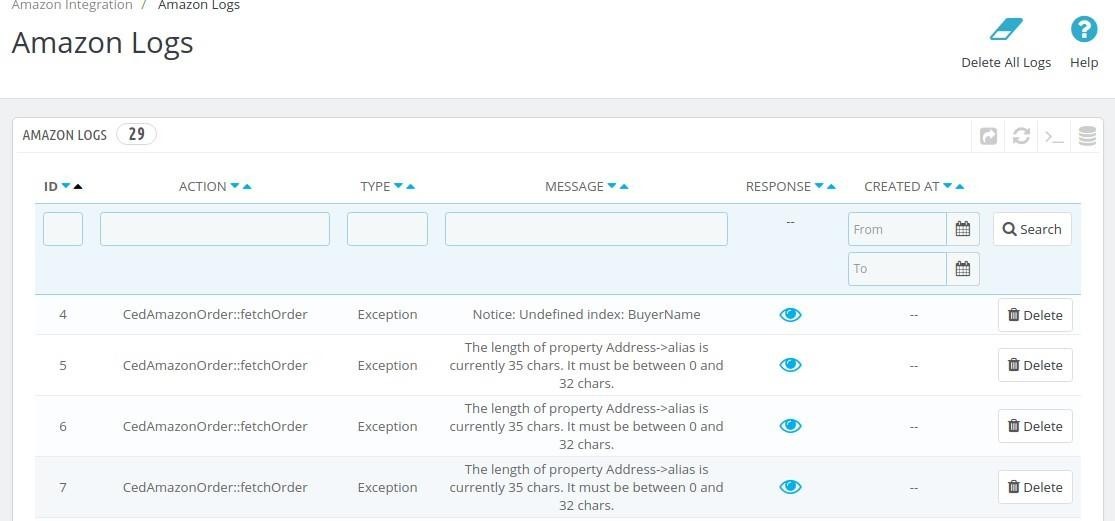
- This section contains, all of the reports saved when debug mode is on, whether its any operation or any error.
- ID: It is the PrestaShop order ID
- Action: The operation form to upload, sync, or debug of the item with failed order
- Type: The type of operation performed
- Message: The message corresponding to the actions and errors
- Response: The full message or action to be taken accordingly
- Created at: the date range
Related Articles
Installation of Amazon Prestashop Integration Module
Installation of Amazon Prestashop Integration Module To install the module: Go to the Prestashop Admin panel. On the left navigation bar, point cursor to the Modules. The menu appears as shown in the following figure: Now you need to click on Upload ...Manage Amazon Profiles
Manage Amazon Profiles To add a new profile Go to your Prestashop admin panel. On the left navigation bar, place the cursor on Amazon Integration as shown: Go to Manage Profiles Section. The page appears as shown in the figure: Here all the profiles ...Manage Amazon Accounts
Manage Amazon Accounts This tab contains the information about entering the Amazon Account details so as to synchronize your items at Prestashop store with a specific Amazon account. To set up the Amazon account settings in the PrestaShop Admin panel ...Manage Amazon Products
Manage Amazon Products To Upload Products: Go to your Prestashop admin panel. On the left navigation bar, place the cursor on Amazon Integration and when the menu appears. The page appears as shown in the figure: Click on Manage Products section, The ...Overview
Overview Amazon is the largest eCommerce marketplace and cloud computing platform in the world as measured by revenue and market capitalization. Started it eCommerce and online by selling books, today Amazon has risen to be World’s biggest online ...