API Configuration
How To Get Best Buy CA API Key?
- Open the Best Buy Canada Seller account.
- Click on the user name mentioned in the top right corner
Follow the below screenshot to get the API key. Generate and copy it from here. Now paste into the app API key onboarding step.
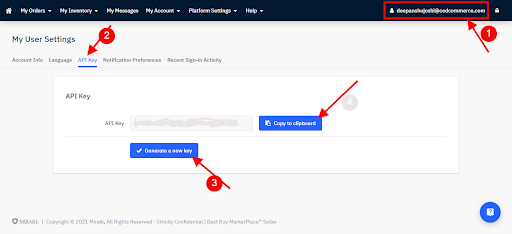
After the installation of the app, the following page shall appear :
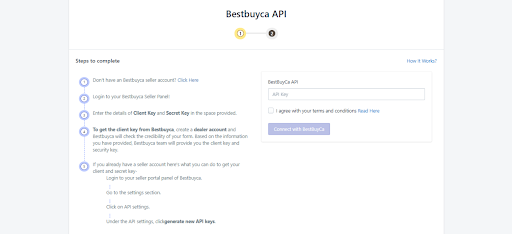
After retrieving the “Best Buy CA API Key” from the Best Buy Canada seller account, the merchant should copy it from the Best Buy seller account and paste it into the app. And then tick the check box given below, as shown in the image. Now click on the “Connect with BestBuyCa” button to move forward.
How to apply for the Best Buy seller panel if you don’t have an account yet?
If you haven’t applied for a Seller Account on Best Buy CA, you can apply using this LINK. After applying, Best Buy will review your application. They will determine your eligibility and will update you through the provided email. All this process can take up to 5 business days.
Warning! Don’t regenerate the API Key again and again.
Related Articles
API Setting
Here the API key will be shown, through which you logged in to the app.Settings
Go to the Settings menu of the Best Buy Canada Integration app. The “Best Buy CA Integration” app allows sellers to customize and set preferences for their Shopify store and the Best Buy CA store right within the app. As soon as merchants install the ...Product Import
Import Products from Shopify to Best Buy Canada Integration App After completing the API step successfully, move to the next step. The 2nd step is importing products from Shopify to Best Buy Ca Integration app. You can import products based on the ...Overview of the app
Best Buy Canada online marketplace extends the visibility of online sellers in Canada. It increases the traffic on your website to one of the largest traffic sites in Canada. Best Buy’s marketplace gives you access to over 225 million visitors per ...Dashboard
Once the store owners have installed the app and completed the two-step procedure of on boarding, they can now proceed further with the other configuration settings through the app. But first, take a look at how the dashboard of the app looks like : ...