API Configuration
In API Configuration, you will find the API details that you have filled in while configuring the app on your BigCommerce store. The section displays already filled up Wish Merchant ID, the Access Token, and Token Expire Time. The API configuration appears as the image shown below: 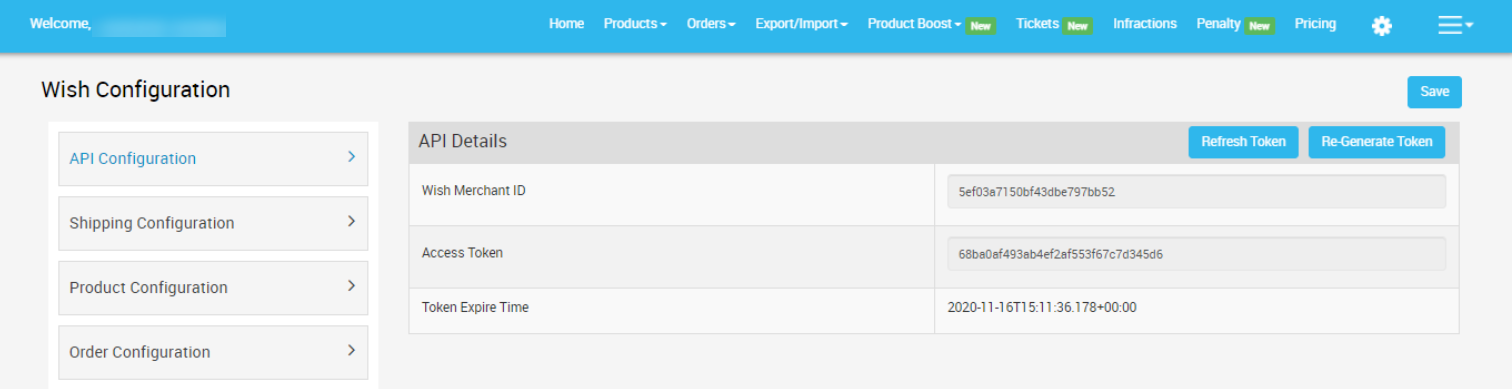 In case your token gets expired due to inactivity or want to connect a new Wish account with your existing BigCommerce account, then you can regenerate a new token by clicking on the Regenerate Token button, as shown in the image below:
In case your token gets expired due to inactivity or want to connect a new Wish account with your existing BigCommerce account, then you can regenerate a new token by clicking on the Regenerate Token button, as shown in the image below: 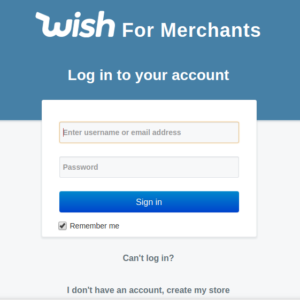 To regenerate the token, you need to follow these steps-
To regenerate the token, you need to follow these steps- 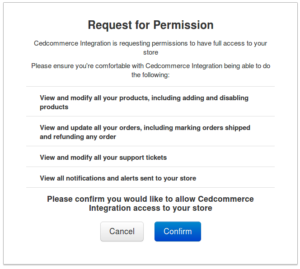
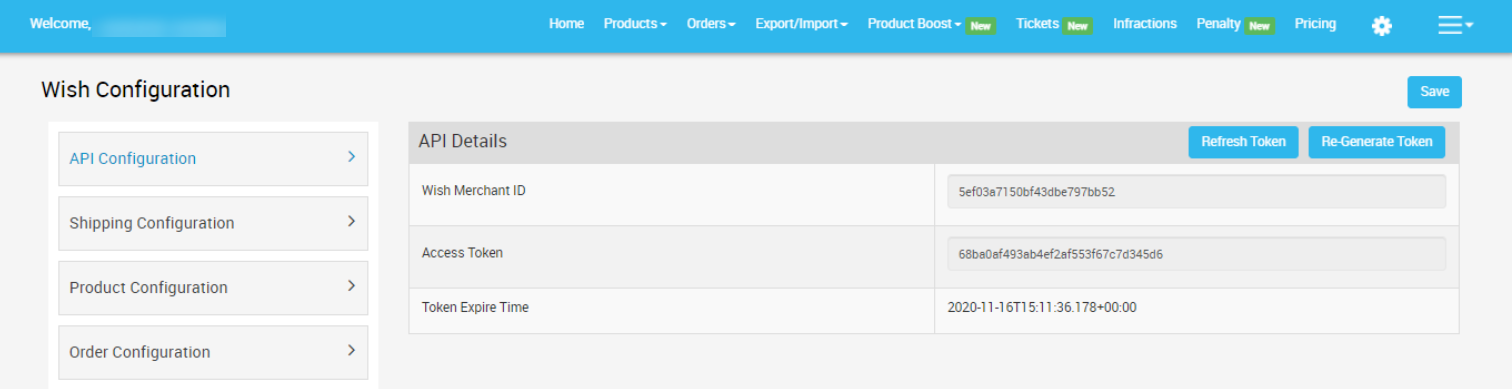
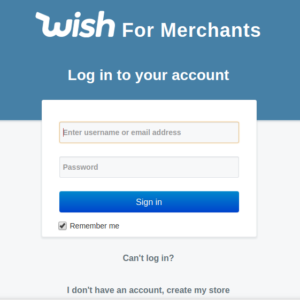
- Click on “Regenerate token”
- You will be directed to the Wish for the Merchants login page
- Fill up your login details and click on “SignIn”
- A Pop-up window will appear “Request for Permission”
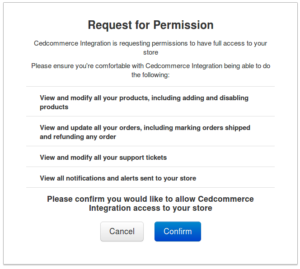
- You need to click on the “Confirm” button for allows access
- And lastly, save the changes by clicking on the “Save” button on your API configuration section in the app.
Related Articles
Order Configuration
The Order configuration setting section will allow you to manage your orders accordingly. The section appears as shown in the following figure: Auto Sync - Choose Yes or No, if you wish to apply the auto-order synching feature in the BigCommerce ...Wish Configuration Setup
The section covers registration and configuration steps for integrating your BigCommerce store with the Wish marketplace. And, the steps are as follows- Step 1: Connect With Wish Step 2: Import ProductsProduct Configuration
The section covers everything related to product sync, threshold inventory, brand authorization, and custom pricing. It consists of the following- Product Sync - Here you can manage attribute synchronization from BigCommerce to the app. You check the ...Settings
Once you are done with everything related to setup and other tasks, there are certain settings you necessary need to get familiar with. The setting section deals with all that. Here, can make all the necessary changes as per your preferences. Here ...Step 1: Connect With Wish
Once done with the app installation process, there comes the Wish Configuration Setup stage. Here, you need to provide Wish API Authentication, as shown in the following figure: For authentication, you need to click on Connect button, and you will be ...