How to Create API?
To Create AliExpress API
- Register on AliExpress Account.
- Then Go to the link: https://developers.aliexpress.com/en/doc.htm?docId=108970&docType=1.
The window will open as:
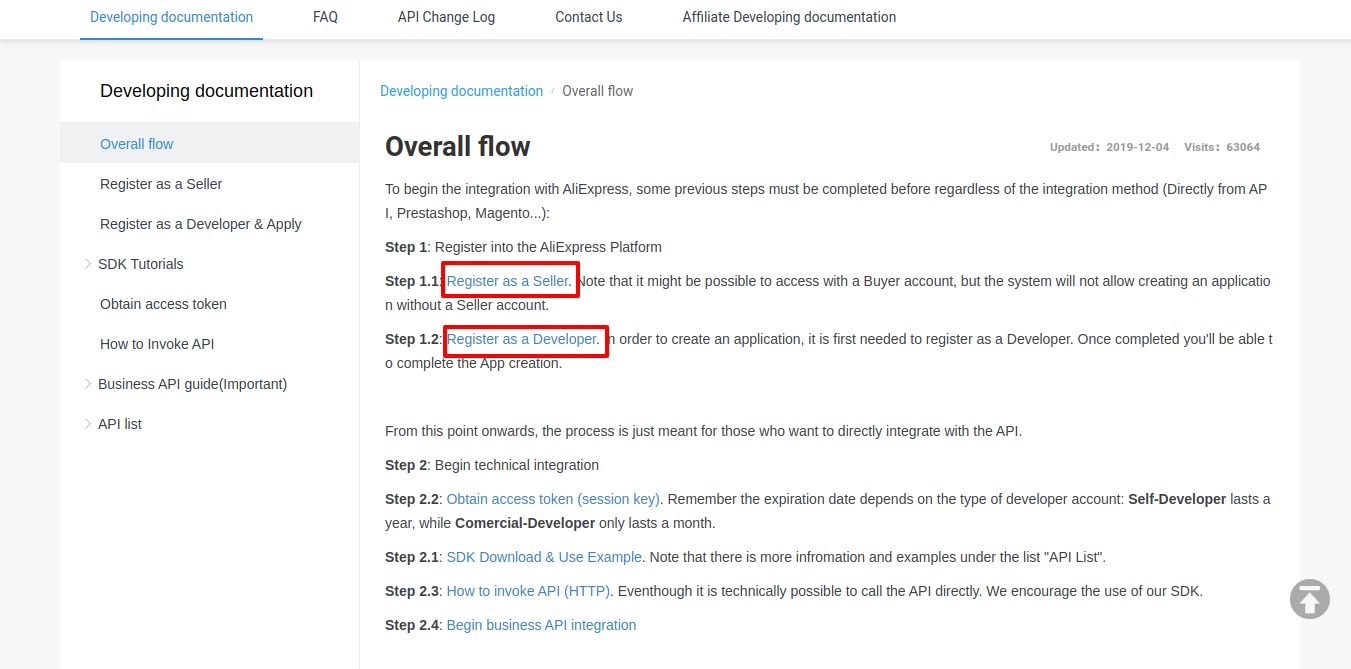
- Now your first need to register as a seller. So Click on Register as Seller. Fill out all the required details and you will be registered as an AliExpress seller.
- After the seller account creation, you need to create a Developer Account. For this Click on Developer Account.
- Once the developer account is created you need to login to your developer's account and create the app. For creating API, go to the link: https://console.aliexpress.com/?spm=a219a.7386653.0.0.6ee89b718jwe70#/app/manager?spm=a219a.7386653.0.0.6ee89b718jwe70&_k=zjhnns
- Once the app is created you can see your API Key and Secret Key.
Related Articles
How to View API feeds?
To View Api feeds Go to the Magento Admin Panel. On the top navigation bar, go to the AliExpress menu. The menu appears as shown in the following figure: Click on Developer and then Api Feeds. The Api Feeds page appear as shown below: To synchronise ...How to Set up Configuration Settings?
To Set up Configuration Settings Go to the Magento Admin Panel. On the top navigation bar, go to the AliExpress menu. The menu appears as shown in the following figure: Click on Configuration. The Configuration page appears as shown below: Click the ...Overview of the App
AliExpress is a popular online store where items are purchased at far cheaper prices than other marketplaces. Founded in 2010 and owned by Alibaba, a major Chinese multinational corporation concentrating on e-commerce and computing, the store is one ...