API Feeds
To view product feeds status 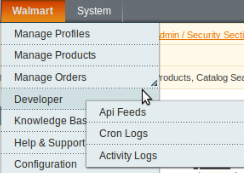 The Walmart Feed Details page appears as shown in the following figure:
The Walmart Feed Details page appears as shown in the following figure: 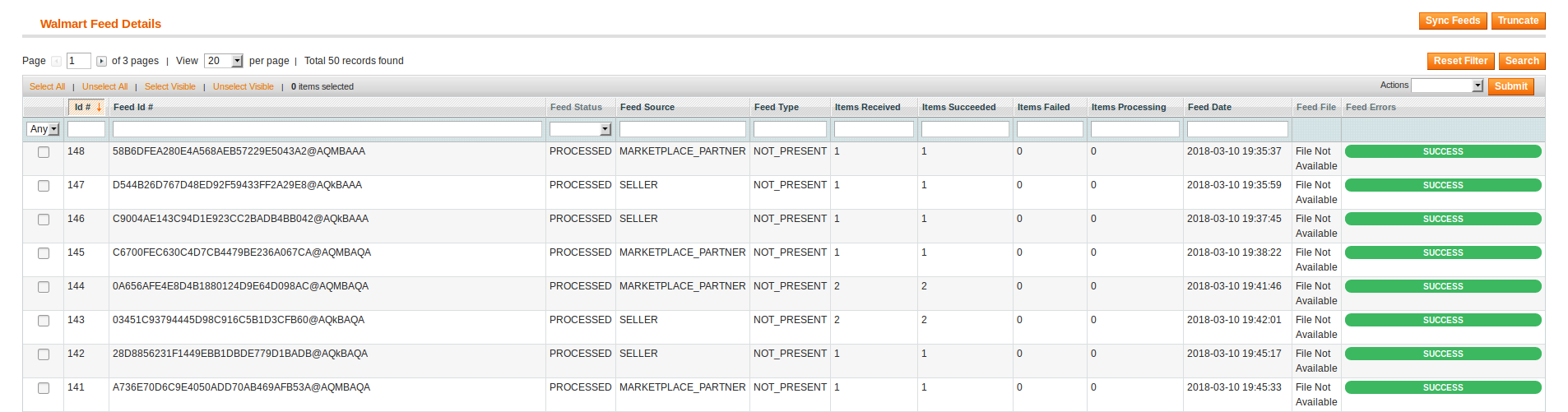
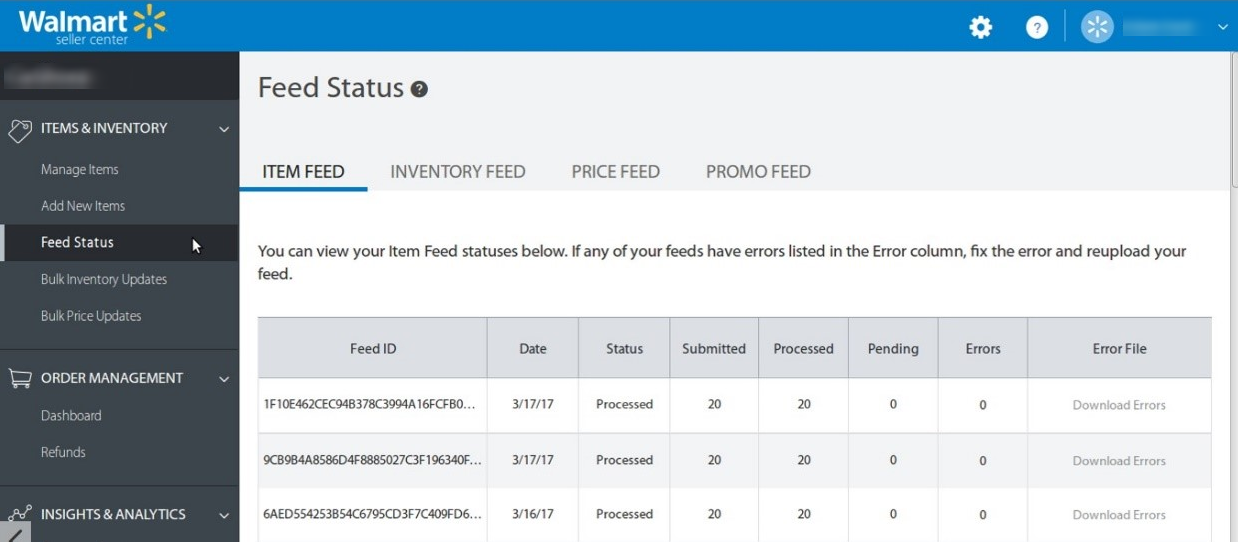
- Go to Magento Admin Panel.
- On the top navigation bar, point cursor on the Walmart menu, and then on Developer. Now click on API Feeds.
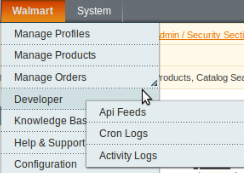
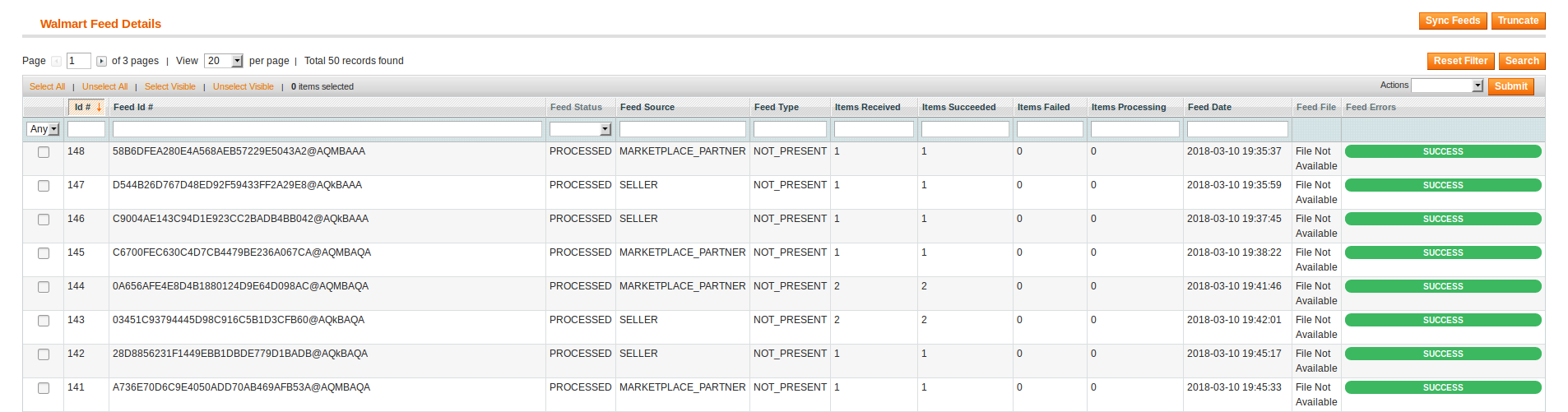
- Do the required one from the following tasks:
- View the status of the feed in the Feed Status column.
- To synchronize the feeds between Walmart and Magento, click the Sync Feeds button. Or Select the check box associated with the product and submit the Sync Feed action.
- To delete the feed, select the check box associated with the product and submit the Delete Feed action.
- To view the product feed error, click the Error button.
Note: If the Success button appears in the Feed Errors folumn of the correpsonding feed, then it means that the product is sucessfully synchronized with Walmart.
Note : The user can also view the detailed error report from Walmart seller panel.
To view product feed status on Walmart seller panel
- Go to the Walmart seller panel.
- In the left navigation menu, click Feed Status. The page appears as shown in the following figure:
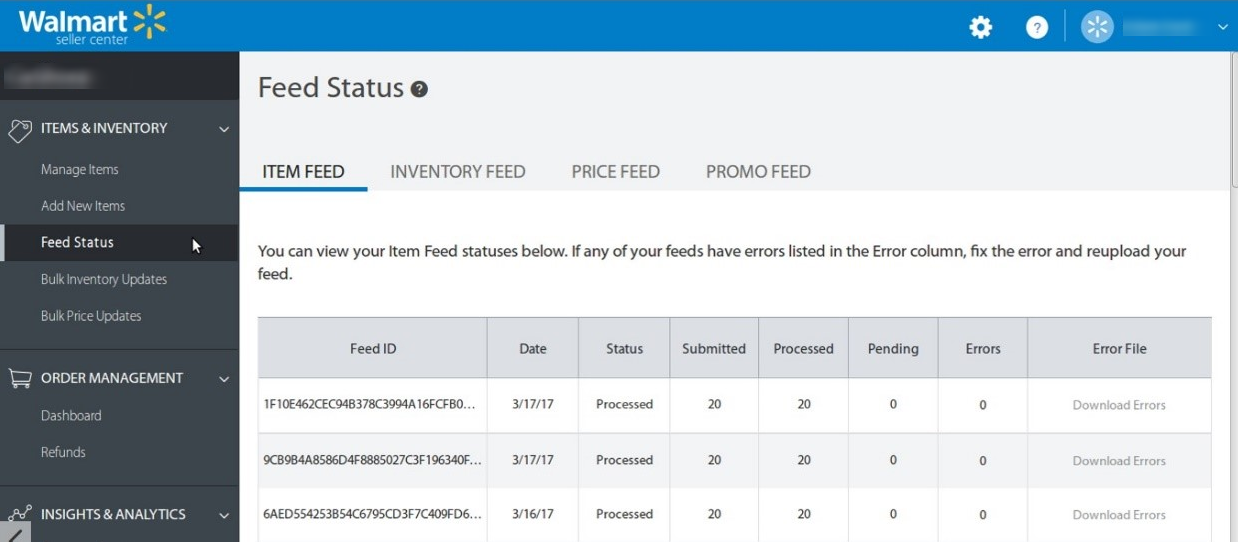
- In the Error File column, click the Download Errors link associated with the required product feed.
- Fix the errors, if any.
- Re-upload the product feed.
Related Articles
Getting the Walmart API Credentials
Once the extension is successfully installed on the Merchant’s store, Walmart menu appears in the Magento Admin Panel. The merchant has to fill-in the API credentials in the Walmart Configuration page of the admin panel. The user has to log in the ...Developer Options
In the Developer section, the seller may manage the following three sections: API Feeds Cron Details Cron Status Activity LogsOverview of Walmart Integration for Magento
Walmart Integration for Magento is an extension, developed by CedCommerce helps to integrate the Magento store with Walmart by establishing a synchronization of products, orders and refunds with the help of Walmart API. The CRONs implemented in this ...Cron Status
The updated status appears as mentioned in the following table: Activity Time Required for Updating (min) Order Creation Every 10 minutes Feeds Sync Every 1 day Inventory Sync Every 15 Minutes Price Sync Twice a DayWalmart Help & Support
This page displays a knowledge base link to view and understand the working of the extension properly and get the clarifications on Walmart-Magento Integration To view the Help & Support Go to Magento Admin Panel. On the Walmart menu, click Help & ...