Wt does the Product section provides?
The product section of the connector module provides you with every bit of detail you need to sync, list, and manage your products. 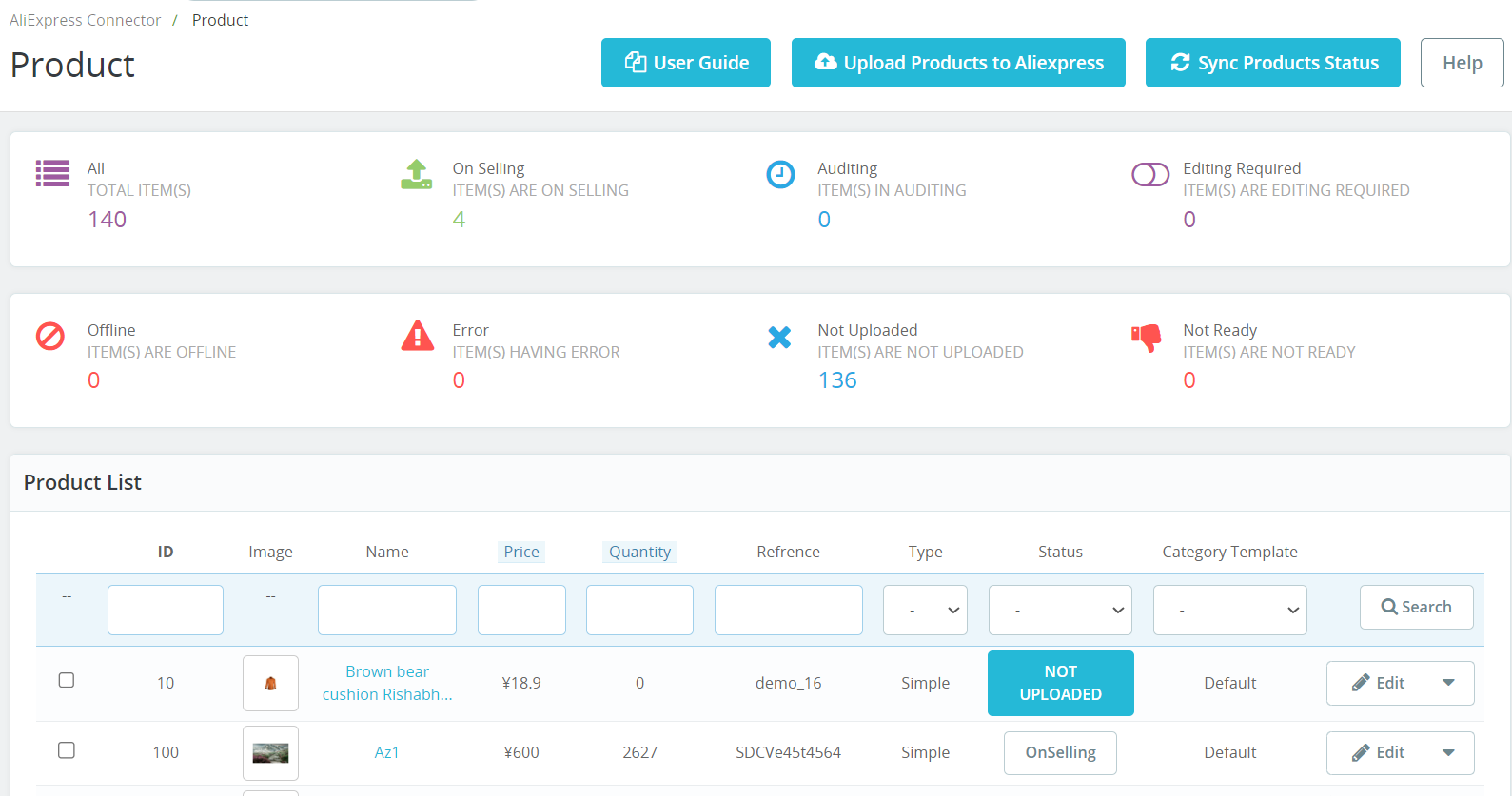
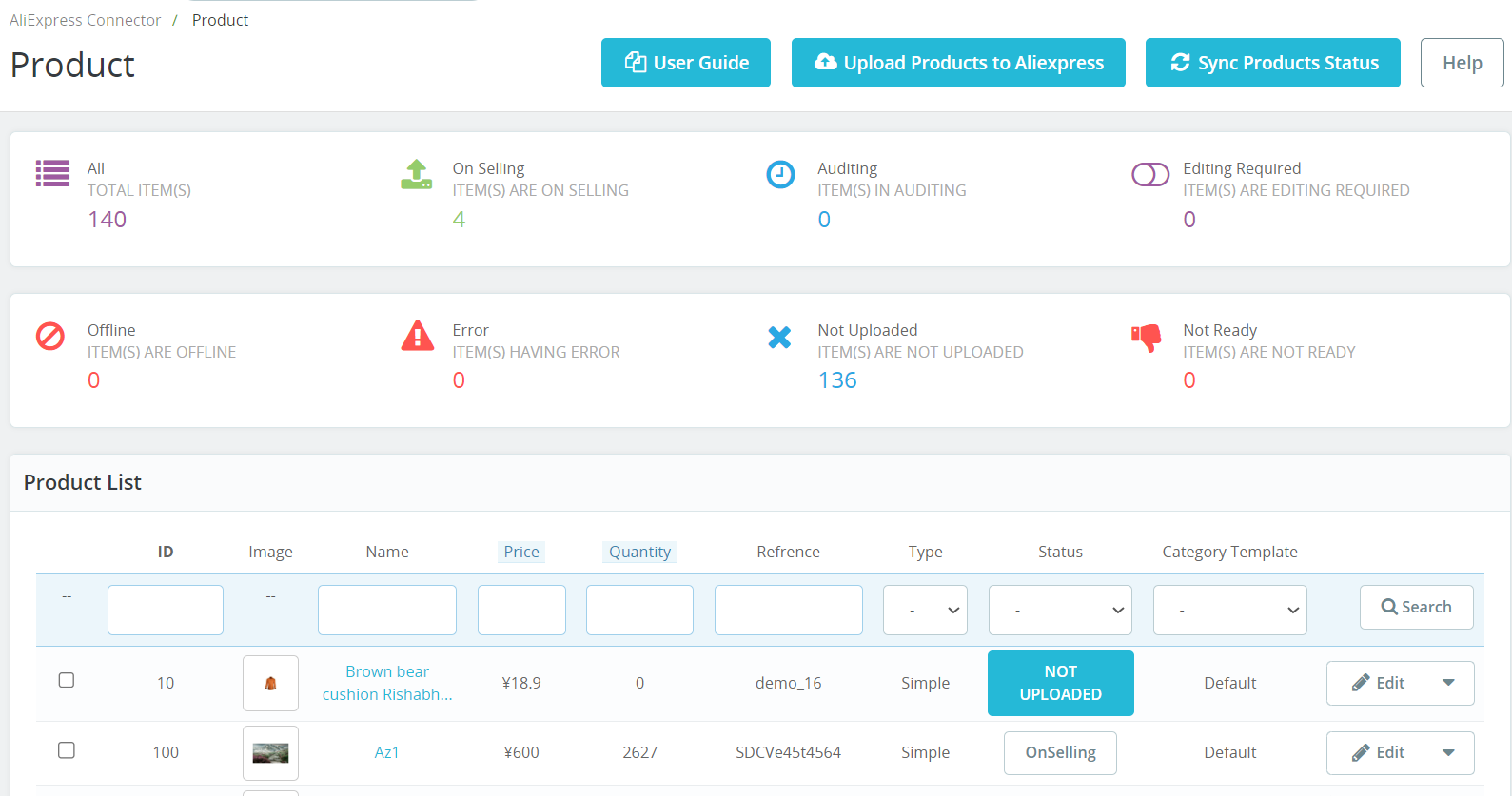
Product Listing Grid
In the product listing grid, each column provides specific information about your products. Here is the overview of each column:
- Product Selection checkboxes: These buttons can be used to choose products to apply bulk actions on them.
- ID: It denotes an auto-generated product ID for your products in the module.
- Image: This section displays the main product image for your item on PrestaShop.
- Name: Under this column, you'll find the title of your product.
- Price: It denotes the price of the item.
- Quantity: This column provides an overview of available stock across your product variations.
- Reference: This column represents the product reference, which serves as a key identifier used to sync the product from PrestaShop to your AliExpress.
- Type: It displays the type of the product such as Simple or variation etc.
- Status: This column will show you the status of the products on AliExpress.
- Category Template: This column will tell you the category template name to which the product has been assigned.
- Edit Button: It will redirect you to the product edit page within the connector module.
- Actions Dropdown: It will have various actions that can be performed on the products such as uploading products on AliExpress, price & quantity syncing, etc.
At the top of the product listing grid, you can view counts of products based on their AliExpress status; it shows the following statuses:
- All: All products, whether listed or not or have any error, are grouped in this category.
- On Selling: These products are actively listed and available for sale on AliExpress.
- Auditing: It refers to the status of the process to evaluate the quality, reliability, and trustworthiness of products listed for sale on AliExpress.
- Editing Required: This status indicates that the products encountered errors during the upload to AliExpress and now need editing to be successfully listed on the platform.
- Error: Products that have the error(s) while uploading to AliExpress.
- Not Uploaded – Products in this category exist in the connector module but have not yet been listed on AliExpress. Not Ready – These are products that have missing data required for uploading them to AliExpress.
Search/Filter product(s)
It’s easy to find a specific product on the grid when you have limited items, but what if you have 100s or 1000s of products or even more? In that case, you can use the search bar for fields such as product ID, name & price, etc. to find a specific product or a group of products.
If you want to find products based on particular conditions, utilize the filters. There are three filters available i.e. category template, product type & status. To filter products, click on the dropdown & select a required option in the bar.
Related Articles
Products
Products Section Overview The Products section in the PrestaShop AliExpress Connector is your central hub for managing product listings between PrestaShop and AliExpress. It provides: Full visibility into product sync statuses, errors, and approvals. ...Products
Product Section Overview The Product Section in the AliExpress Shopify Connector gives you a centralized workspace to view, sync, list, and manage all your Shopify products for the AliExpress Marketplace. Whether you want to bulk upload or update ...How can I manage the Product Settings?
This section will allow you to set your default preferences for product management. Here's what you can configure here: Custom Price Rule: It provides the option to increase/decrease or multiply the price of the product according to the value ...How to View & Edit Product Details?
After importing a product from the PrestaShop store, you have the option to edit and update its details. To do so, follow these steps: Locate the product you want to edit in the product listing grid. Click on the 'Edit' icon. You will be redirected ...How can I perform bulk actions on my product listings?
The connector offers multiple functionalities that enable you to perform bulk actions on your product listings. You will have access to the following bulk actions: Bulk Upload Using the global bulk upload option, you can efficiently list and upload ...