Attribute Settings
To Attributes Details
- Go to the Magento 2 Admin panel.
- On the left navigation bar, click the SELLERCENTER INTEGRATION Menu.
- The menu appears as shown in the figure:
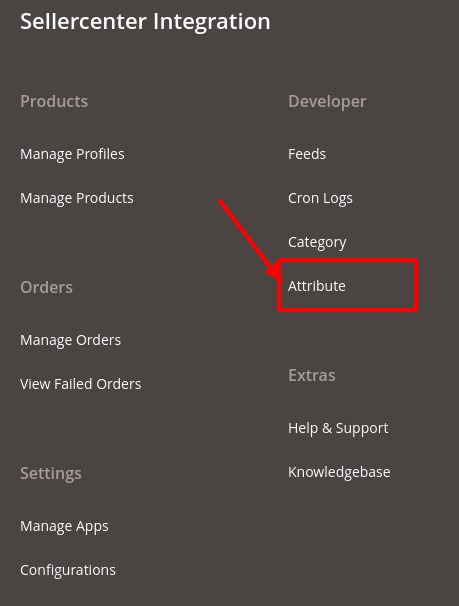
- Click Attributes.
- The Sellercenter Category Attributes page appears as shown in the following figure:
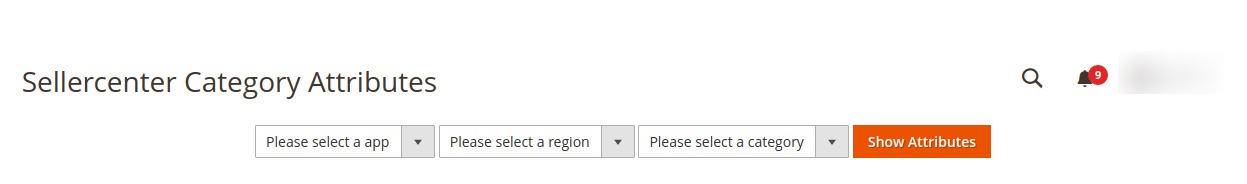
- First, select an App, then the Region and then in the Category list, select the required category to view the category details, and then click the Show button.
- The details will appear.
Related Articles
Configuration
To Set up the Configuration Settings in the Magento 2 Admin Panel, Go to the Magento 2 Admin panel. On the left navigation bar, click the SELLERCENTER INTEGRATION Menu. The menu appears as shown in the figure: Click Configuration. The SellerCenter ...Add New Profile
To Add a New Profile, Go to the Magento 2 Admin panel. On the left navigation bar, click the SELLERCENTER INTEGRATION Menu. The menu appears as shown in the figure: Click on Manage Profiles. The Manage Profile Page appears as shown below: Click Add ...