Banggood Category
To import the category from Banggood store :
- Go to the Prestashop admin panel.
- In the left navigation panel, place cursor on Banggood Importer and the section expands as:

- Click on Banggood Category.
The tab appears as shown in the following figure:
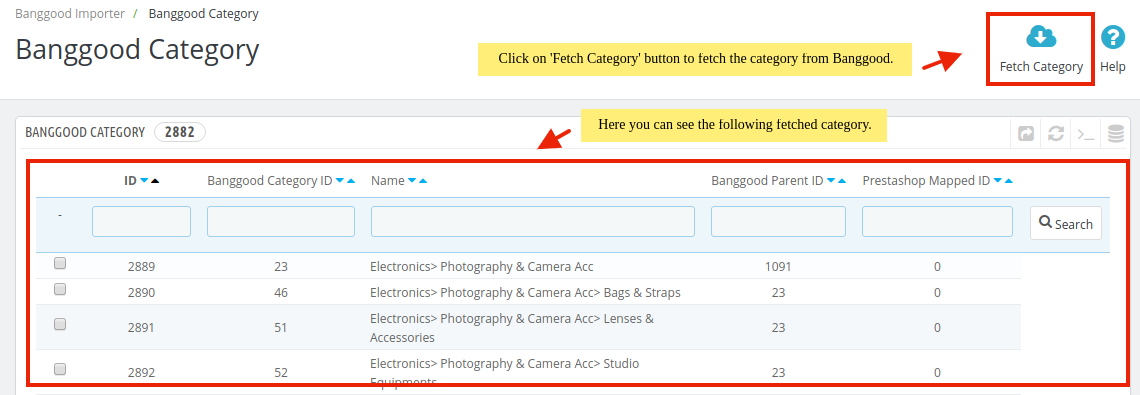
- In the BanggoodCategory, do the following steps:
- Click on the 'Fetch Category' button to fetch the category from Banggood.
- In the Banggood Category, here you can see all your Banggood imported category,
- In the below, you see a Bulk actions button.
The tab appears as shown below:
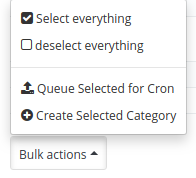
- In the Queue Selected for Cron, selected category will be queued and its product(s) will get imported automatically through crons.
- In the Create Selected Category, selected category will get created in your Prestashop store.
Related Articles
Banggood Products
After successfully Save the Configuration settings, Go to the product Import section. To import the products from Banggood store : Go to the Prestashop admin panel. In the left navigation panel, place cursor on Banggood Importer and the section ...Banggood Configuration Settings
Once the module has been installed, the first necessary step that needs to be taken by the admin is to complete the Configuration. To do the Configuration Settings Go to the Prestashop Admin panel. In the left navigation panel, place cursor on ...Overview of the Banggood Prestashop Product Importer
Banggood Prestashop Product Importer CedCommerce Banggood Importer helps sellers to import Banggood marketplace products in bulk into your Prestashop admin panel. This extension easily manages your product inventory as well as price syncing which ...Banggood Logs
To see your Banggood Logs: Go to the Prestashop Admin Panel. The tab appears as shown in the following figure: Click on Banggood Logs The tab appears as shown in the following figure: In the Banggood Logs, here you can see all logs like if any ...Installing Banggood Prestashop extension
To install the module: Go to the Prestashop Admin panel. On the left navigation bar, point cursor to the Modules. The menu appears as shown in the following figure: Now click the Modules Manager menu, and you will come across a page like shown below. ...