Banners And Links
Once the affiliates register themselves with the store consisting of the Affiliate Program, they receive numerous of banners and links, created by Admin, to use on their website. When the customers click one of those links or banners and make purchase on the store owner website, the corresponding affiliate member earns the commission on that. To view the banners and links in the Affiliate panel
- Go to the Affiliate panel.
- In the left navigation panel, click the Banners and Links menu.
The provided banners and links appears as shown in the following figure:
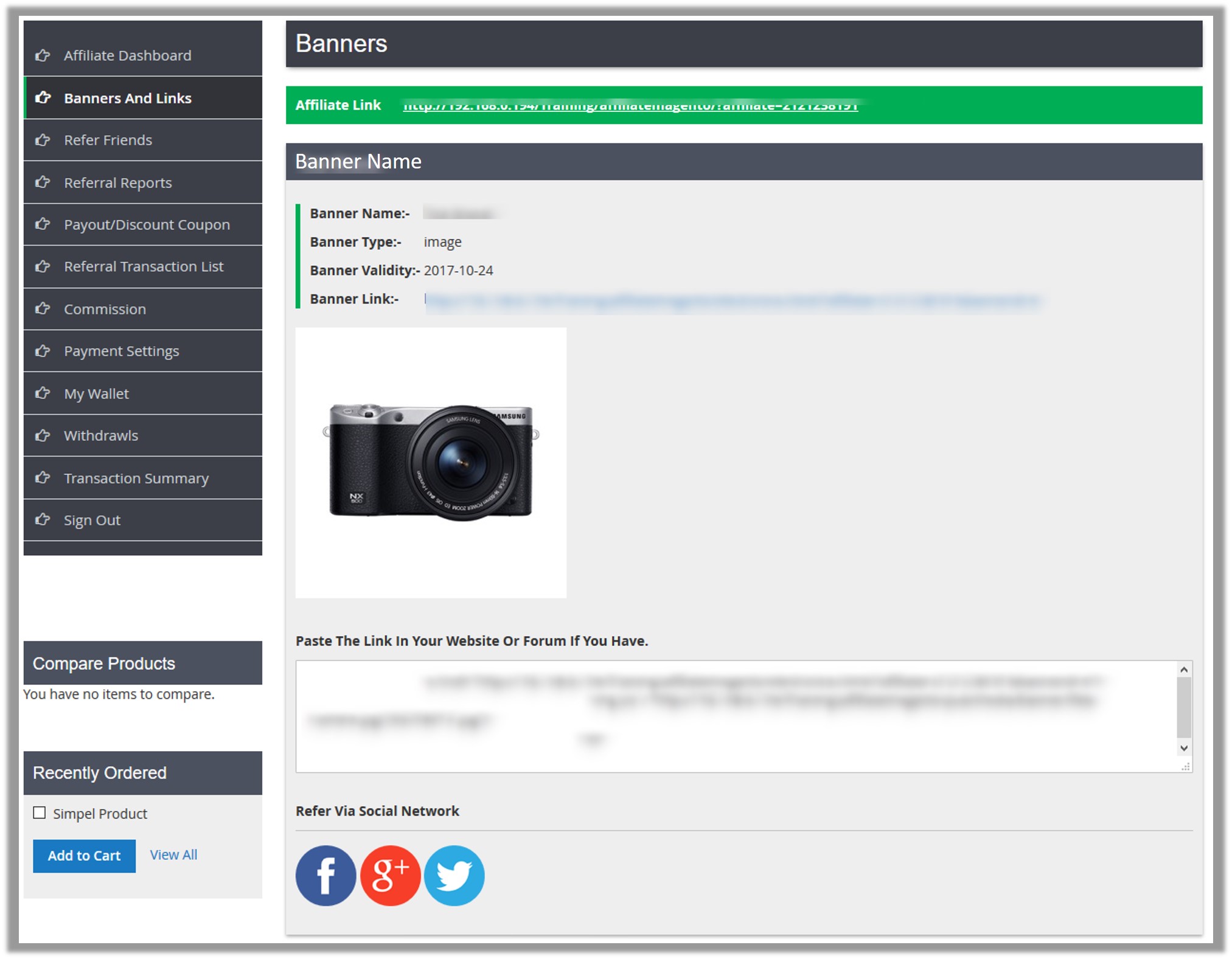
- Click the required social Web site icon to share the particular banner link to the friends and the individuals. Note: If the validity expires, the affiliate members cannot see the social networking sites icon associated with the banner, and thus they cannot share the banner links with their friends or any other individual.
Related Articles
Refer Friends
The Referral section enables the affiliate members to invite their friends to the Magento Store to sign-up and click the banners to make a purchase of the products, and thus earn the commission based on each sign-up and per product sale. Thus, it ...