Bonanza Logs
To see and manage Bonanza logs,
- Go to your PrestaShop admin Panel.
- Place cursor on Bonanza Integration.
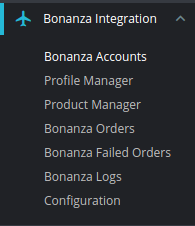
- When the menu appears, click Bonanza logs.
- On clicking it, you will be navigated to the page as:
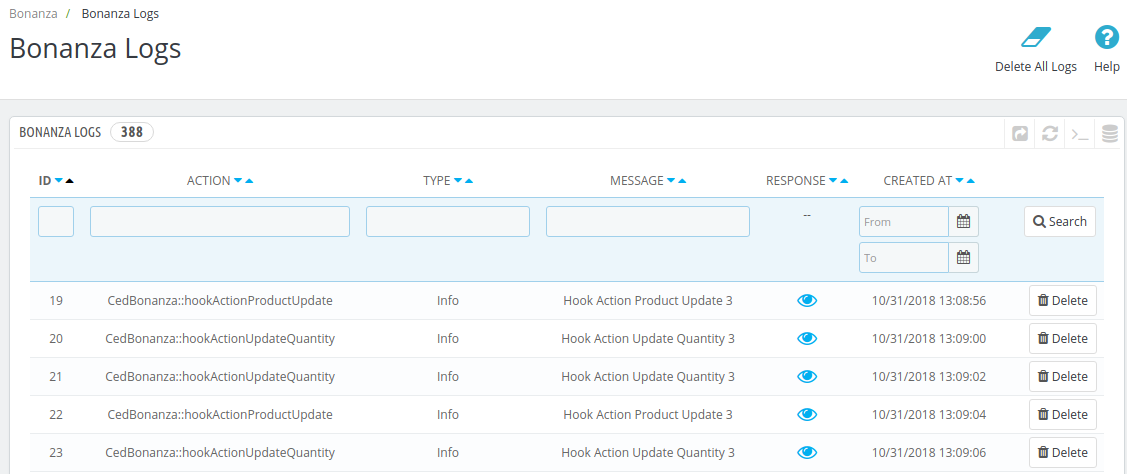
To see the log,
- Click the view sign (
 ) under Response.
) under Response. - On clicking it, a box will appear as shown below, where you may enter the start and end dates for which you want to view the logs.
To delete a log,
- Click on the delete button in the last column, adjacent to the log.
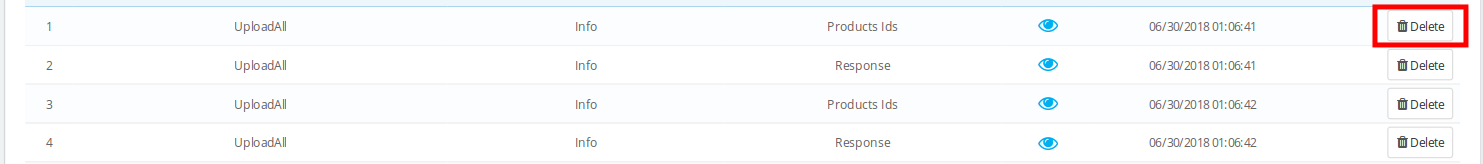
- The log will be deleted.
To delete all the logs,
- Click on the Delete All Log which is highlighted in the image below:
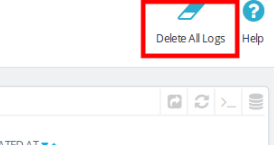
- On clicking it, all the logs will be deleted.
Related Articles
Bonanza Failed Orders
The admin can see the failed Bonanza orders from the Prestashop admin panel. To see the failed order: Go to Prestashop Admin Panel On the left navigation bar, place the cursor on Bonanza Integration and you will see it getting expanded as below: ...View Bonanza Orders
The admin can view all the order details fetched from Bonanza.com and Ship the orders on the basis of requirements. To view Bonanza Orders Go to Prestashop Admin panel. On the left navigation bar, move the cursor over the Bonanza Integration menu. ...Manage Bonanza Accounts
Once save the configuration settings, the Bonanza menu appears on the top navigation bar of the Admin Panel. The store owner has to fill out the retrieved the Bonanza DEVELOPER ID and BONAPITIT CERTIFICATE ID details in the respective fields ...Accept/Reject Bonanza Orders
To Accept/Reject Bonanza Orders, Go to Prestashop Admin panel. On the left navigation bar, move the cursor over the Bonanza Integration menu. The menu appears as shown in the following figure: Click on Bonanza Orders. You will see the page as shown ...Bonanza Configuration Settings
Once the module gets installed, you get navigated to the Configuration page. To set up the configuration settings Go to Prestashop Admin Panel In the left navigation panel, place cursor on the Bonanza Integration menu. The menu appears as shown in ...