Bulk Process
Bulk Process:
- Go to the Prestashop admin panel.
- In the left navigation panel, place cursor on Wish Integration menu. The menu appears as shown in the following figure:
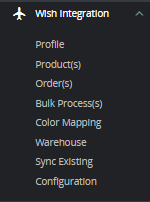
- Click on Bulk Process The tab appears as shown in the figure:
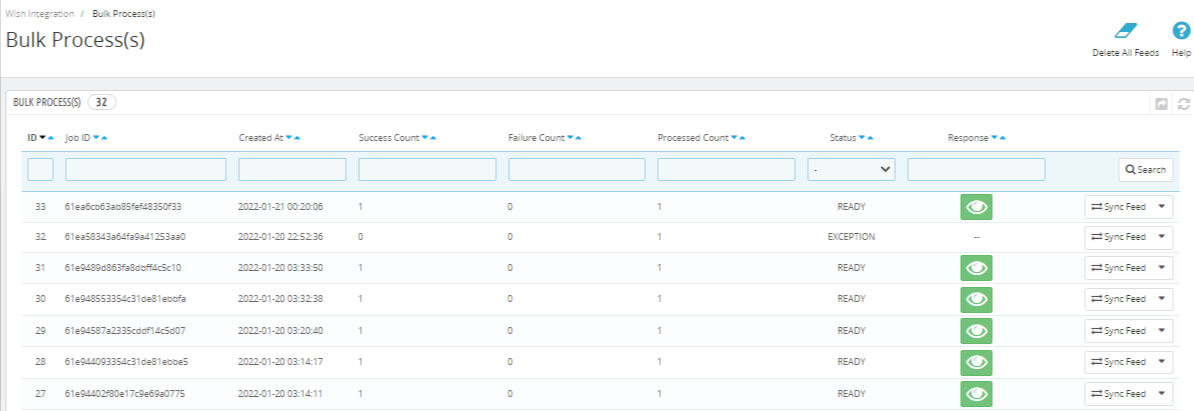
- Here you can see Product feeds and you can also sync feeds.
Related Articles
Overview
Wish is a mobile and web E-Commerce platform that was founded in the year 2011. Headquartered in San Francisco, USA, it operates worldwide with a major presence in the regions of North America, Europe, Brazil, and China. It is the sixth largest ...Manage Wish Products
To manage Wish Products. Go to the Prestashop admin panel. In the left navigation panel, place the cursor on the Wish Integration menu. The menu appears as shown in the following figure: Click on Product(s) The tab appears as shown in figure: In the ...Manage Wish Orders
To manage Wish Orders: Go to the Prestashop admin panel. In the left navigation panel, place the cursor on the Wish Integration menu. The menu appears as shown in the following figure: Click on Order(s) The tab appears as shown in the figure: In the ...