Bulk Action on Selected Products
The admin can perform the following bulk actions on the selected products available on the Manage Products page:
- Upload Products: Uploads all the selected products for catalog only i.e; for buy now on tophatter.com.
- Upload Products for Auction: Uploads all the selected products for Auction and as well as for buy now on tophatter.com.
- Update Inventory: Updates the inventories of the selected products on tophatter.com.
- Disable Product: All the selected products will be disabled from tophatter.com.
- Enable Products: All the selected Catalog only products will be enabled for Auction on tophatter.com.
- Update Status: Get the current status of the selected products from tophatter.com.
- Delete Price: Deletes the selected products from Tophatter.com.
To perform the selected bulk action on the selected products such as Upload Products
- Go to the Tophatter Marketplace Integration App.
- On the top navigation bar, click the Products menu.
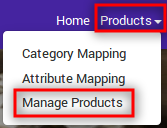
- Click Manage Products.
The Manage Products page appears as shown in the following figure:
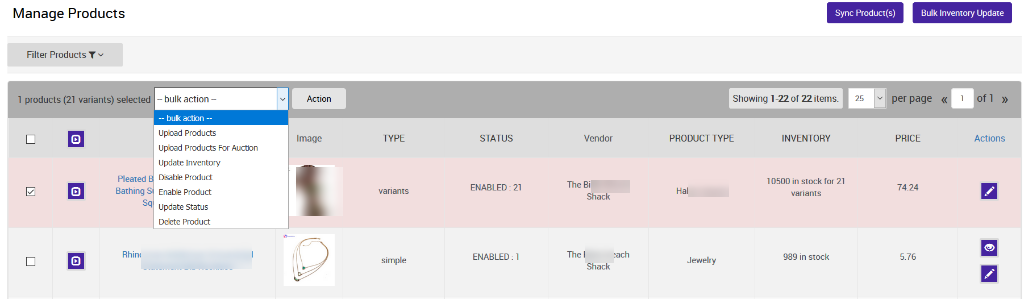
- Select the checkboxes associated with the required products.
- Select any of the bulk action from the drop-down.
Related Articles
Upload Products on Tophatter
To upload the products on tophatter.com Go to the Tophatter Marketplace Integration App. On the top navigation bar, click the Products menu. The menu appears as shown in the following figure: Click Manage Products. The Manage Products page appears as ...Assigning Campaign to Products
Assigning Campaign to Products You can assign Campaigns to your products from two locations Manage Products Export/Import Manage Products Once you’ve created a campaign on the app, you need to update the same on Tophatter too. To get that done, ...Bulk Inventory Update
To update the inventory on Tophatter in bulk Go to the Tophatter Marketplace Integration App. On the top navigation bar, click the Products menu. Click Manage Products. The Manage Products page appears as shown in the following figure: Click Bulk ...Not In App Products
Let’s say you are already selling some products on Tophatter, and through our app you want to manage their orders as well. The Not in App feature allows you to manage products that are not there in your Shopify store with the same SKU. By product ...New Campaign
To create a new campaign, click on the New Campaign button. The new campaign page lets you create a new campaign and assign the respective values for the campaign you wish to make. To create a new campaign, you need to enter the following mandatory ...