Bulk Actions on Profiles
To perform actions in bulk,
- Go to the Magento 2 admin panel.
- On the left navigation bar, click on the Zalora Integration menu.
The appears as shown below:
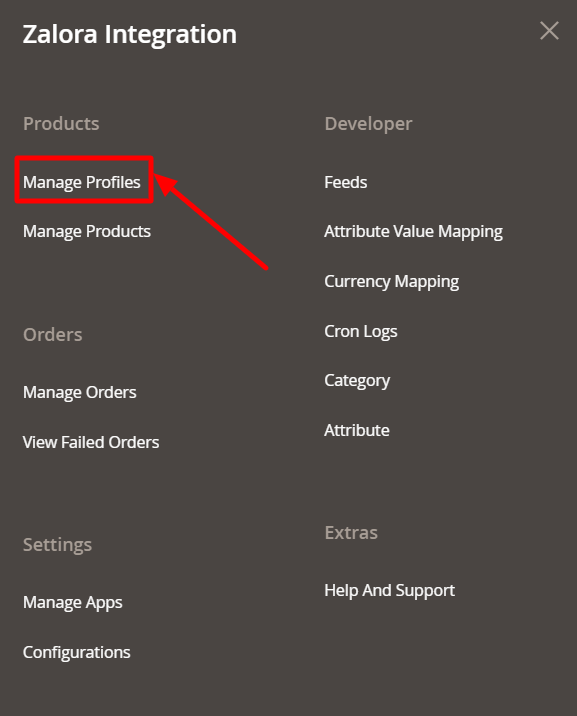
- Click on Manage Profiles.
The Manage Profile page appears as shown in the following figure:
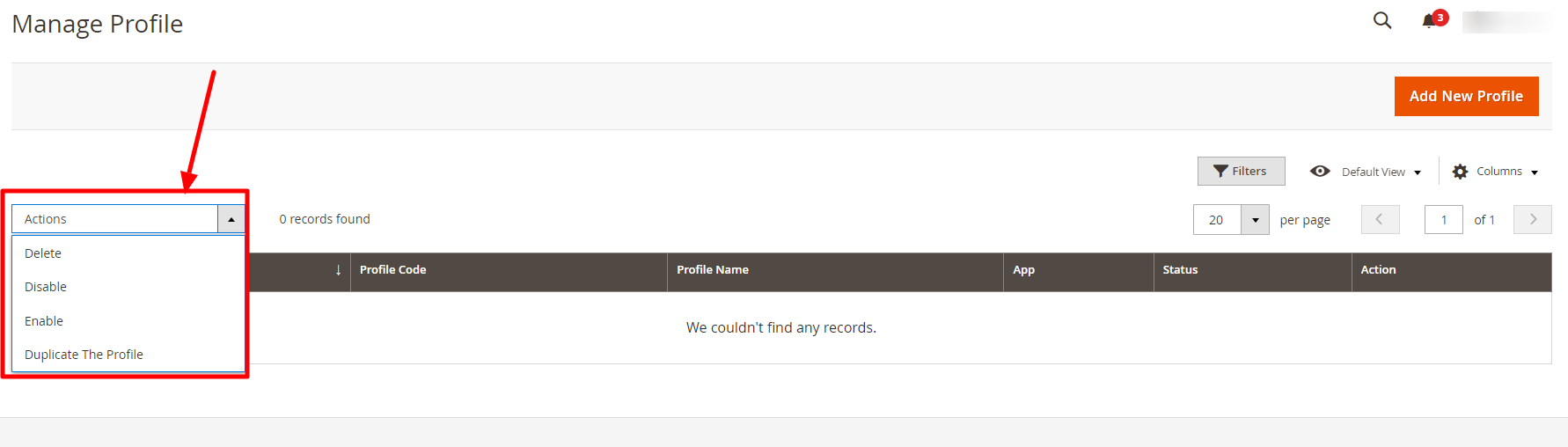
- Click the Arrow button next to the Actions field.
The Actions list appears as shown in the above image. - Select the profiles you want to delete, and click the Delete option.
The selected profiles are deleted. - Click on Disable, to disable the profile.
The selected profiles are disabled. - To enable the profile, click on Enable.
The selected profiles are enabled. - To create duplicate profiles, click on Duplicate The Profile.
The duplicate profiles will be created.
Related Articles
Manage Zalora Products
To View Products details, Go to the Magento 2 admin panel. On the left navigation bar, click on the Zalora Integration menu. The appears as shown below: Click on Manage Products. The Zalora Products Listing page appears as shown in the following ...How to Install Zalora Magento 2 Integration
To install the extension Log in to the FTP, and then go to Magento 2 root folder (generally present under the public_html folder). Create a new folder named code under the app folder; under code folder, create a folder named Ced. Now you have to ...Manage Apps
To Manage Apps, Go to the Magento 2 admin panel. On the left navigation bar, click on the Zalora Integration menu. The appears as shown below: Click on Manage Apps. The Sellercenter Accounts page appears as shown in the following figure: To add a new ...Overview
Zalora, founded in 2012 is the fastest growing ecommerce marketplace in the Asian region. It is present in Singapore, Indonesia, Malaysia & Brunei, the Philippines, Hong Kong, and Taiwan regions. Zalora is the favorite fashion destination of the ...Upload Products to Profile
To Upload Products, Go to the Magento 2 admin panel. On the left navigation bar, click on the Zalora Integration menu. The appears as shown below: Click on Manage Profiles. The Manage Profile page appears as shown in the following figure: Scroll down ...