Bulk edit the product attributes
The Bulk Edit feature helps you edit the product attributes in bulk. You can select various attributes of products based on category and then edit the product details in bulk.
To edit the product details in bulk, follow the steps given below:
- Go to the Walmart Integration App.
- Click the Product menu, and then click Manage Products. The following page opens up:
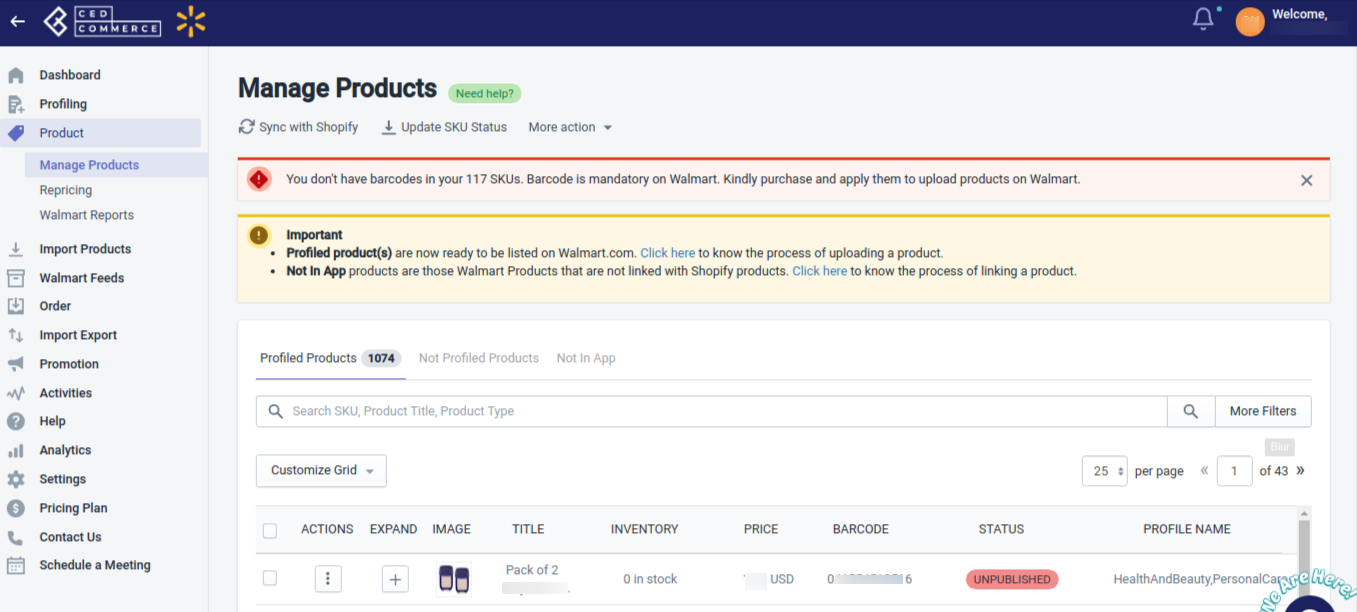
- Now select the products for which you want to perform bulk editing by selecting the checkbox next to the products, and you will see the button of bulk edit as shown below:
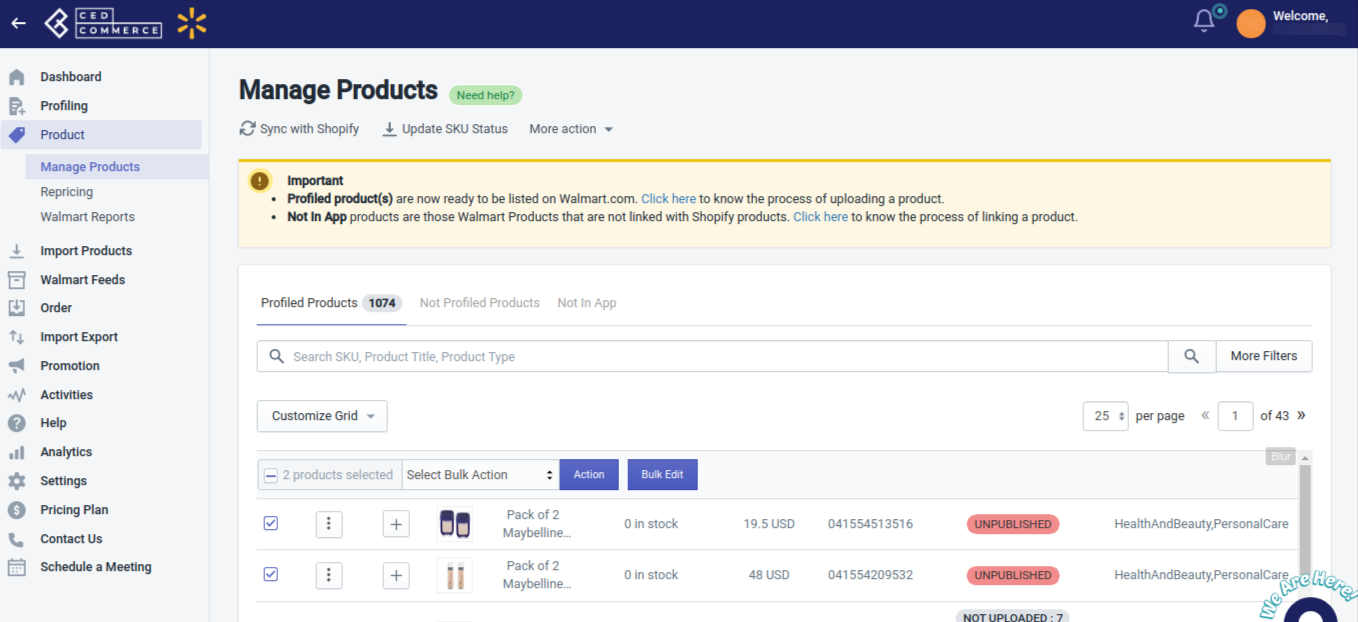
- Now click Bulk Edit, and the following page opens up where you can perform editing of product attributes in bulk.
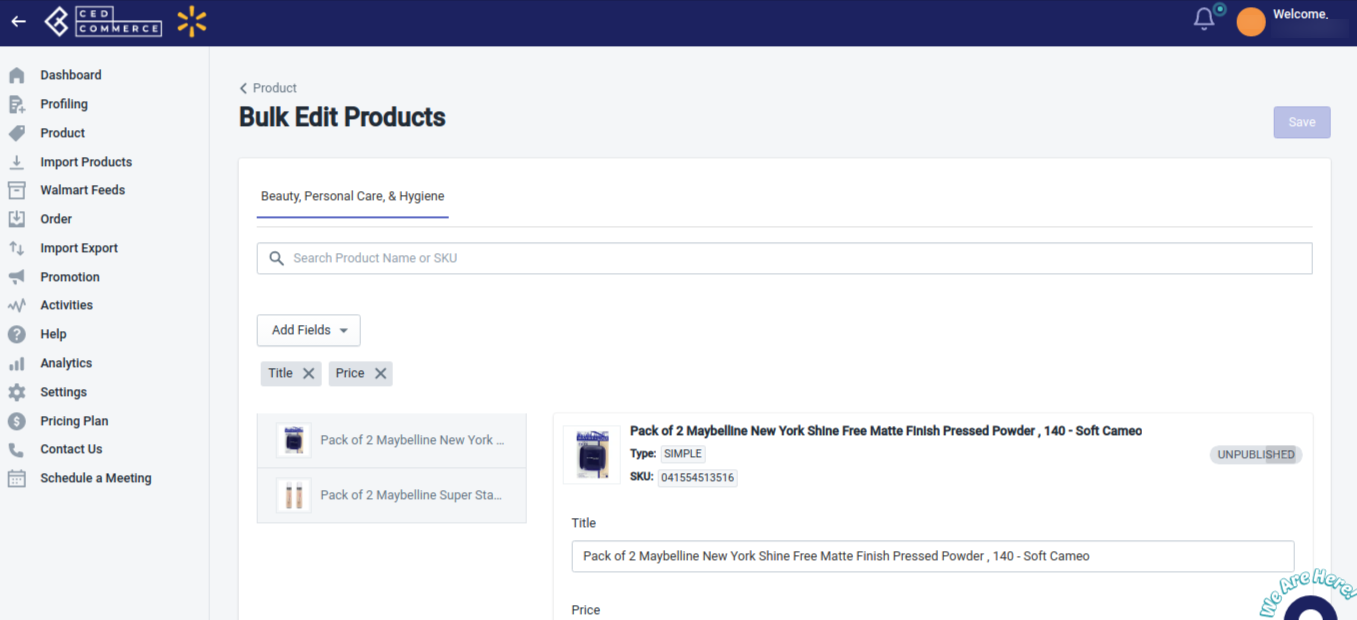
Note: To add more fields(other than title and price), click on Add fields.
Related Articles
Recommended Attributes
Recommended attributes In recommended attributes, you can perform editing the attributes in bulk. To edit recommended attributes in bulk, follow the steps given below: Go to the Walmart Integration app and click Recommended attributes under the ...Upload Products on Walmart
To upload the products on walmart.com, follow the steps given below: Go to the Walmart Integration App. Click the Product menu. Click Manage Products. The Manage Product page appears as shown in the following figure: For selected products, select the ...Walmart Product Configuration
Product Configuration This section helps you to manage your product-related settings for Walmart. On clicking the Product Configuration under the Settings menu, the following page opens up: The product configuration section consists of the following ...Edit the Product Information
Product information can be edited at two levels: Product level (when a product has no variants) Product variant level (when a product has variants) Product level (when a product has no variants) To edit the product information at the product level, ...Products Not In App
Here you will find the list of products that are not there on your Shopify store. The following can be the reasons: SKU on the Shopify store is different than the SKU on Walmart. SKU is now deleted from the Shopify store. SKU is directly created on ...