Bulk Products Category Mapping
It is quite simple. You have to click on the Map Bulk Category button under the Product List Section. It will map all the products with a single product category of BigCommerce in bulk.
Now you can see the BigCommerce product category and option to save. 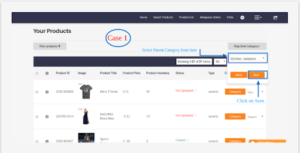
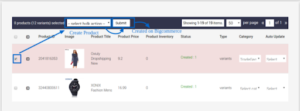

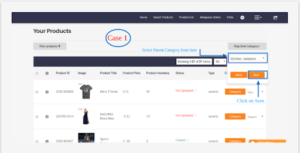
Create Product: Once all the products are successfully imported and edited (that means have quantity and price), it is time to create them on your BigCommerce store.
Follow below step to create product on BigCommerce store
- Select the products
- Choose the create products option in drips down menu of Bulk Product Action.
- Click on the Submit button. After submitting the product creation list, either success or error confirmation status will be displayed as below.
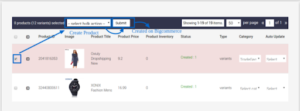

Related Articles
Products/Category Management
Product List: It consists of 3 menus that describe different aspects of the item. Product: Details regarding the product title (including the variants), pricing and quantities. Description: It contains information related to the products that ...How to Fulfill BigCommerce Orders to AliExpress?
As the orders are fetched from BigCommerce store to the app, so can be processed by following the below steps. Click on the icon (highlighted in the below image) associated with the order. Then you will find an option to choose the shipping provider. ...Overview
BigCommerce is among one of those immensely popular eCommerce platforms. An all in one e-commerce solution with every feature needed to build a full-fledged and compelling online store. The Aliexpress Dropshipping app by CedCommerce is packed with ...Product Import
Product Import to Store Using Chrome Extension: Install AliExpress Dropshipping Assistant in the chrome browser. It is free. Set Product Category of BigCommerce store: Here set one of the BigCommerce product categories in the app. Now, as the product ...App Configuration Settings
Upon installing the app and after successful registration, it is time to do the remaining configuration settings. Follow the below steps to set up configuration settings. Navigate to AliExpress Dropshipping App. You will see the page as below. Now, ...