Catch Failed Orders
To see and manage Catch Imported Failed,
- Go to your OpenCart dashboard.
- Place cursor on Catch Integration and then on Catch Orders.
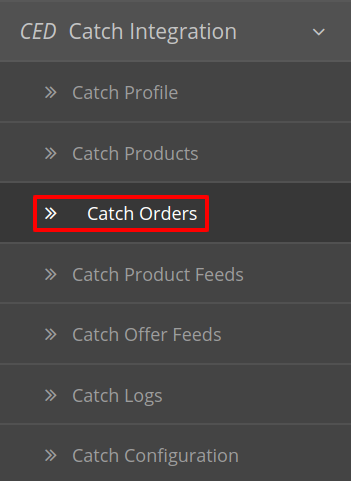
- The section expands, and click on Catch Failed Orders. The page you will be navigated to would look like:
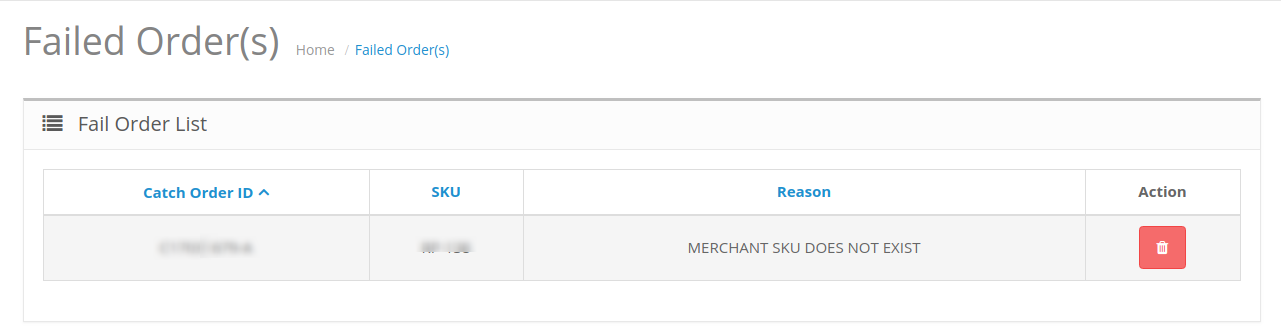
- You may see all the failed Catch orders on this page.
- You may see on the page, the Failed Catch orders’ ID, SKU, Reason, and Action.
- You may also delete the order(s) by selecting the order(s) and clicking on the Delete button in the top right side of the page under the Action column as shown below:
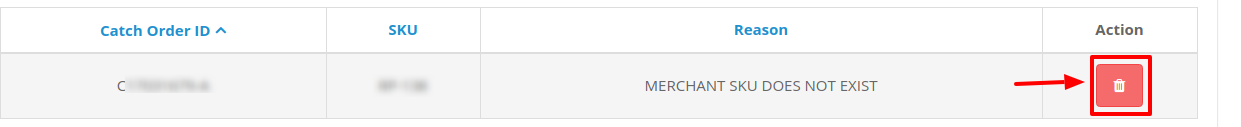
- Your selected order will be deleted.
Related Articles
Catch Failed Orders
Orders are failed on Prestashop because of one or more of the following reasons: If any product in the Catch Order is Out of Stock in the Prestashop store. If any product in the Catch Order is disabled in the Prestashop store. If any Product does not ...Manage Catch Orders
Sellers can manage the Catch Orders from the Prestashop admin panel. Sellers can: View Catch Orders Accept/Reject Orders View Failed OrdersOverview: CedCommerce Catch Integration
About CedCommerce CedCommerce is a leading multichannel enabler that helps online merchants expand their business to international marketplaces like Amazon, eBay, Walmart, and Google via secure, optimized, and scalable integration tools and ...Shipping and Deleting Catch Orders
The Magento 2 store owners can fetch the new orders and view all the order details fetched from Catch. They can also ship the required orders and can delete the orders those are no more required. To fetch and view new orders Go to the Magento 2 Admin ...Order List
Order settings enable you to instantly fetch orders from Catch Marketplace and create them on your Shopline store. Additionally, the feature helps you fetch all the orders with a real-time update at an interval of 15 minutes. Order Status All: Total ...