Catch Logs
In this section, You can check logs for Products, Orders, and Shipments as specified in the screenshot. 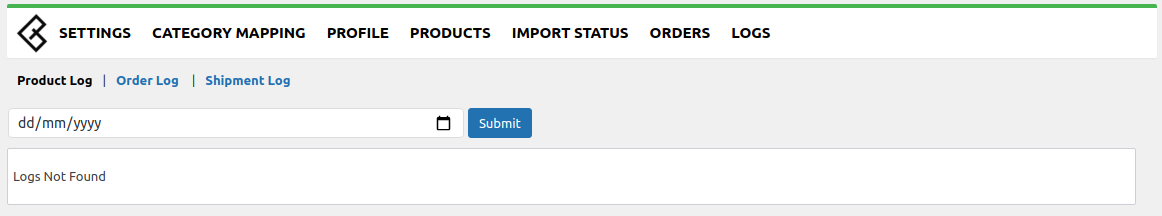
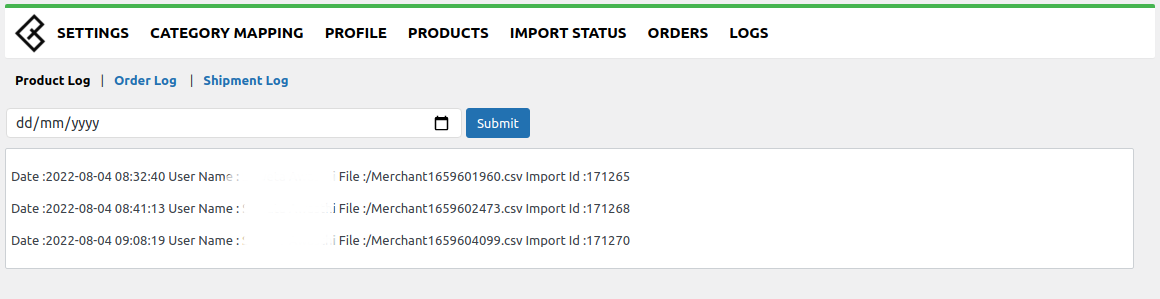
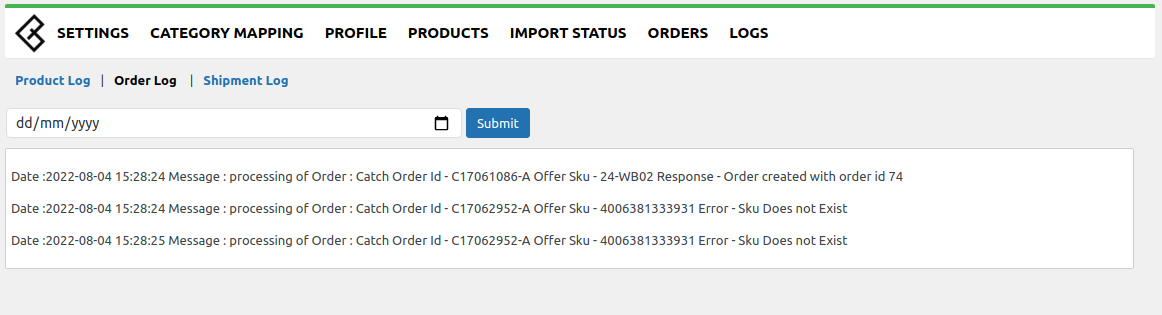
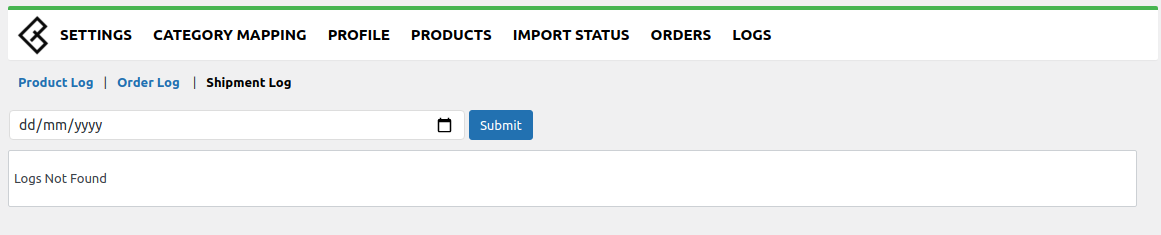
By default, logs will be displayed for a current date but if you want to check logs for another date. you can select a date and then click on submit button.
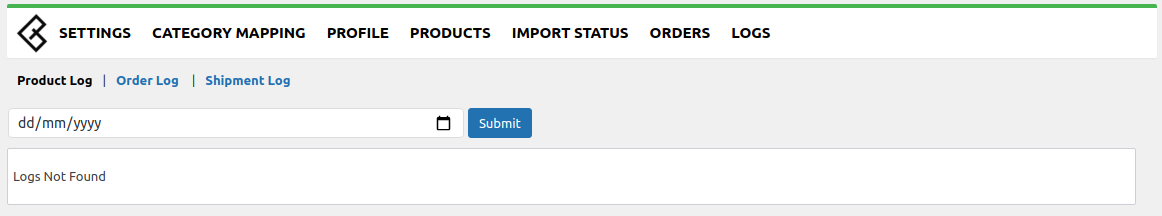
Product Log :
When you upload/update any products using upload/update product bulk action on the products section then product logs will be created automatically.
Here You can check this log file data as mentioned in the screenshot.
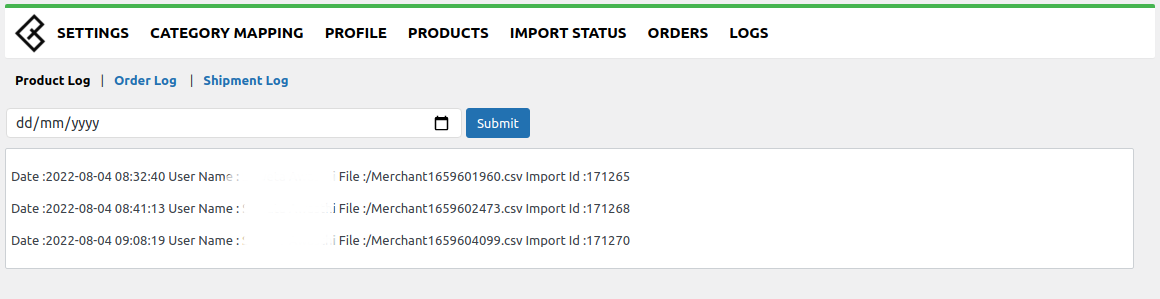
Order Log :
Here you can check the logs for order creation.
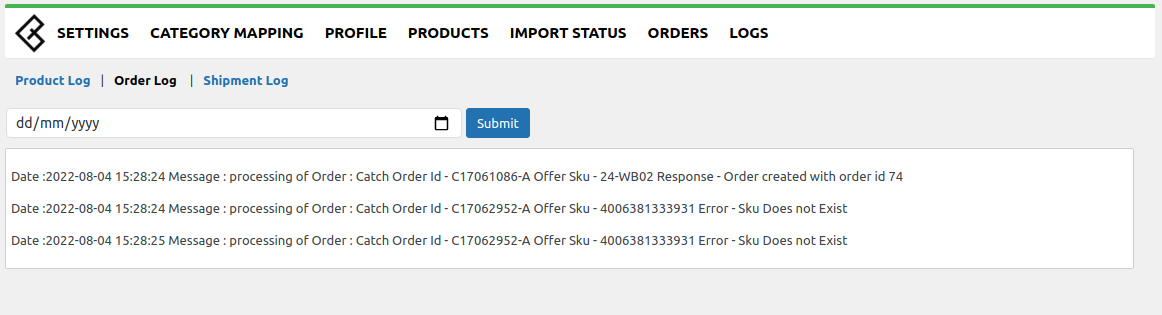
Shipment Log :
Here, you can check the logs for tracking shipments.
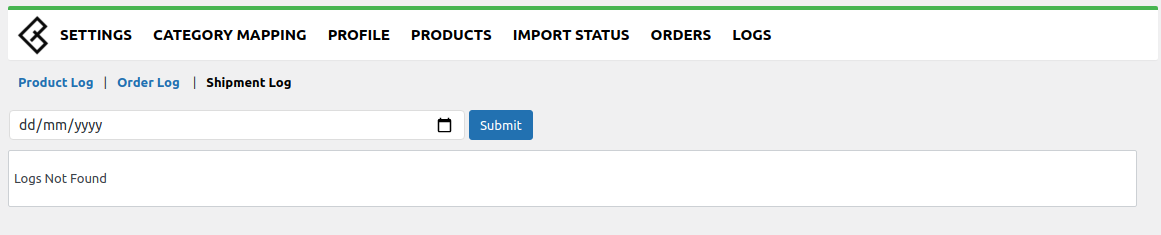
Related Articles
Catch Logs
The function of this feature is to enable you to view all the saved logs of your Catch Opencart Integration module. To view logs in the Opencart Admin panel Go to the Opencart Admin panel. In the left navigation panel, place cursor on Catch ...Catch Logs
To View and Manage Catch Logs: Go to your PrestaShop admin Panel. Place cursor on Catch Integration, when the menu appears, click Catch logs: On clicking on Catch Logs, you will be navigated to the logs page and it opens up as: To view the log, Click ...Overview: CedCommerce Catch Integration
About CedCommerce CedCommerce is a leading multichannel enabler that helps online merchants expand their business to international marketplaces like Amazon, eBay, Walmart, and Google via secure, optimized, and scalable integration tools and ...How to View Catch Cron Details?
To view Catch Cron Details Go to the Magento 2 Admin panel. On the left navigation bar, click the CATCH INTEGRATION menu. A menu appears as shown in the following figure: Click Cron Logs. The Catch Cron page appears as shown in the following figure: ...Managing Feeds
The feed section helps you with the latest status of your products sent on Catch for approval. You can also sync your feeds and stay updated with your upload request sent on Catch. Feeds Status All: Total no. of Feeds Done: No. of Feeds approved on ...