Categories
To view Walmart DSV Categories,
- Go to the Admin panel.
- On the left navigation bar, click the WALMART DSV INTEGRATION menu, and then click Categories.
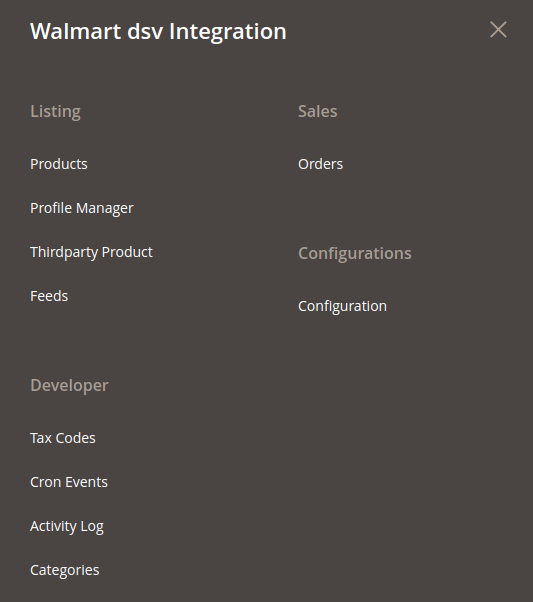
The Walmart DSV Categories page appears as shown in the following figure: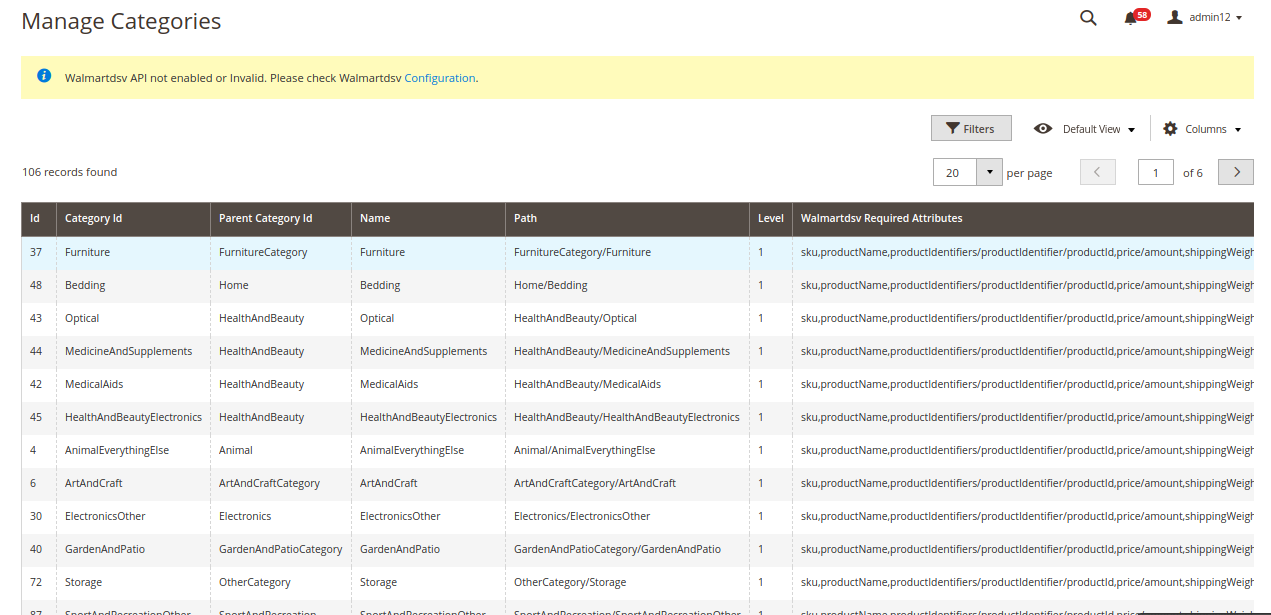
Related Articles
Overview
Walmart DSV Integration for Magento 2 is an extension, developed by CedCommerce helps to integrate the Magento 2 store with Walmart DSV by establishing a synchronization of products, orders, and refunds with the help of Walmart DSV API. The CRONs ...Add New Profile
To add a new profile, Go to the Magento 2 Store Admin panel. On the left navigation bar, click the WALMART DSV INTEGRATION menu. The menu appears as shown in the following figure: Click Profile Manager. The Manage Profile page appears as shown in the ...