Category
To import the orders from Sunsky store :
- Go to the Opencart Admin panel.
- On the left bar, click the Ced Sunsky Importer menu and these additional sub-menus open up:
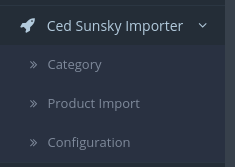
- Click on Category.
Sunsky Category page appears as shown in the following figure: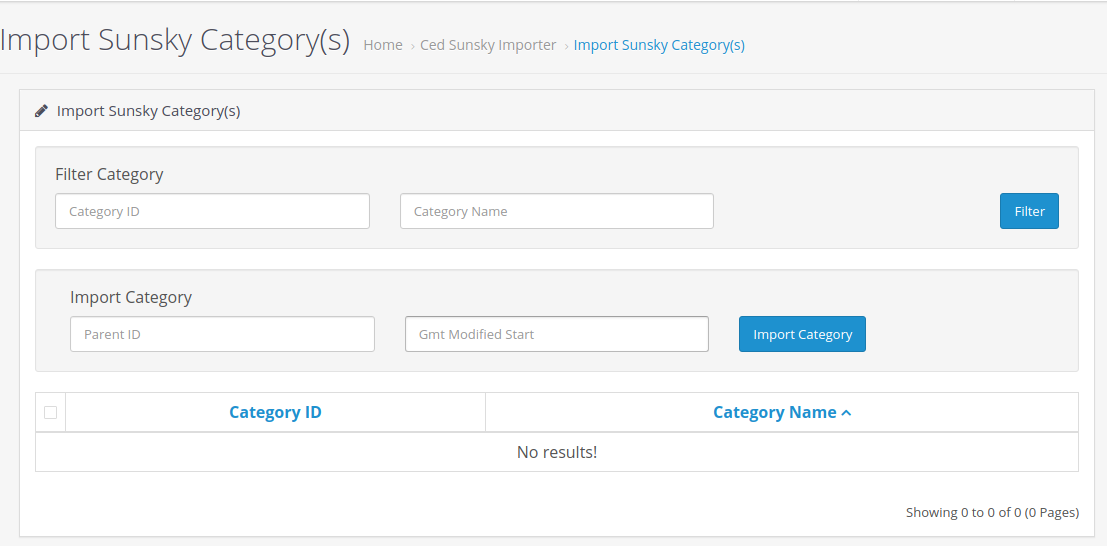
- In the Import Sunsky Category, do the following figures-
- In Import Category, enter the parent ID of the category.
- In Gmt Modified Start, enter the time of the product.
- Click on the Import Category button to import sunsky category.
Related Articles
Sunsky Product Importer for Opencart - Overview
Sunsky Opencart Product Importer- CedCommerce Sunsky Product Importer is the extensions developed by CedCommerce for Opencart. With this ‘Sunsky Opencart Product Import Extension’, the sellers may easily import a huge number of products from Sunsky ...Product Importer
After successfully Save the Configuration settings, Go to product Import section. To import the products from Sunsky store : Go to Opencart Admin panel. On the left bar, click the Ced Sunsky Importer menu and these additional sub-menus open up: Click ...Configuration Settings
Once the module has been installed, the first necessary step needs to be taken by the admin is to complete the Configuration. To do the Configuration Settings Go to your OpenCart Admin panel. The page appears as shown in the following figure- Click ...To install the extension
To install the Extension, Go to the Opencart Admin panel. On the left navigation bar, point cursor to the Extension & Installation. The Extension Installer page appears as shown in the following figure: Now you need to click on Upload on the top ...