Category
Once you are done with the Configuration part, the next step is to import the Taobao categories to Magento.To do so,
- Go to your Magento admin panel.
- On left navigation bar, click Taobao product importer.
- Click on Category when the menu appears.
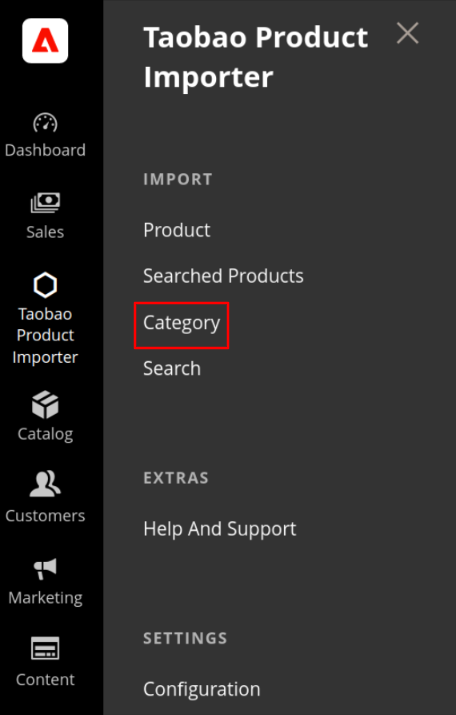
- You will be navigated to the page as shown below:
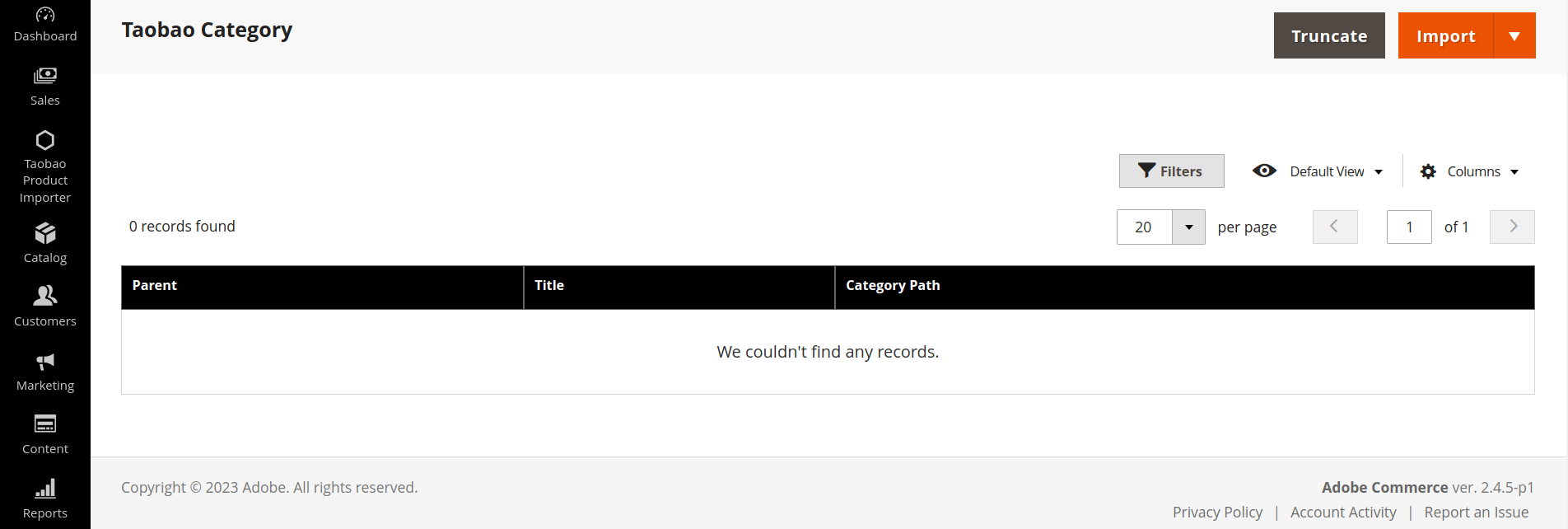
- Click Import button on the top right of the page. The categories will be imported and you will see them as has been shown in the image below:
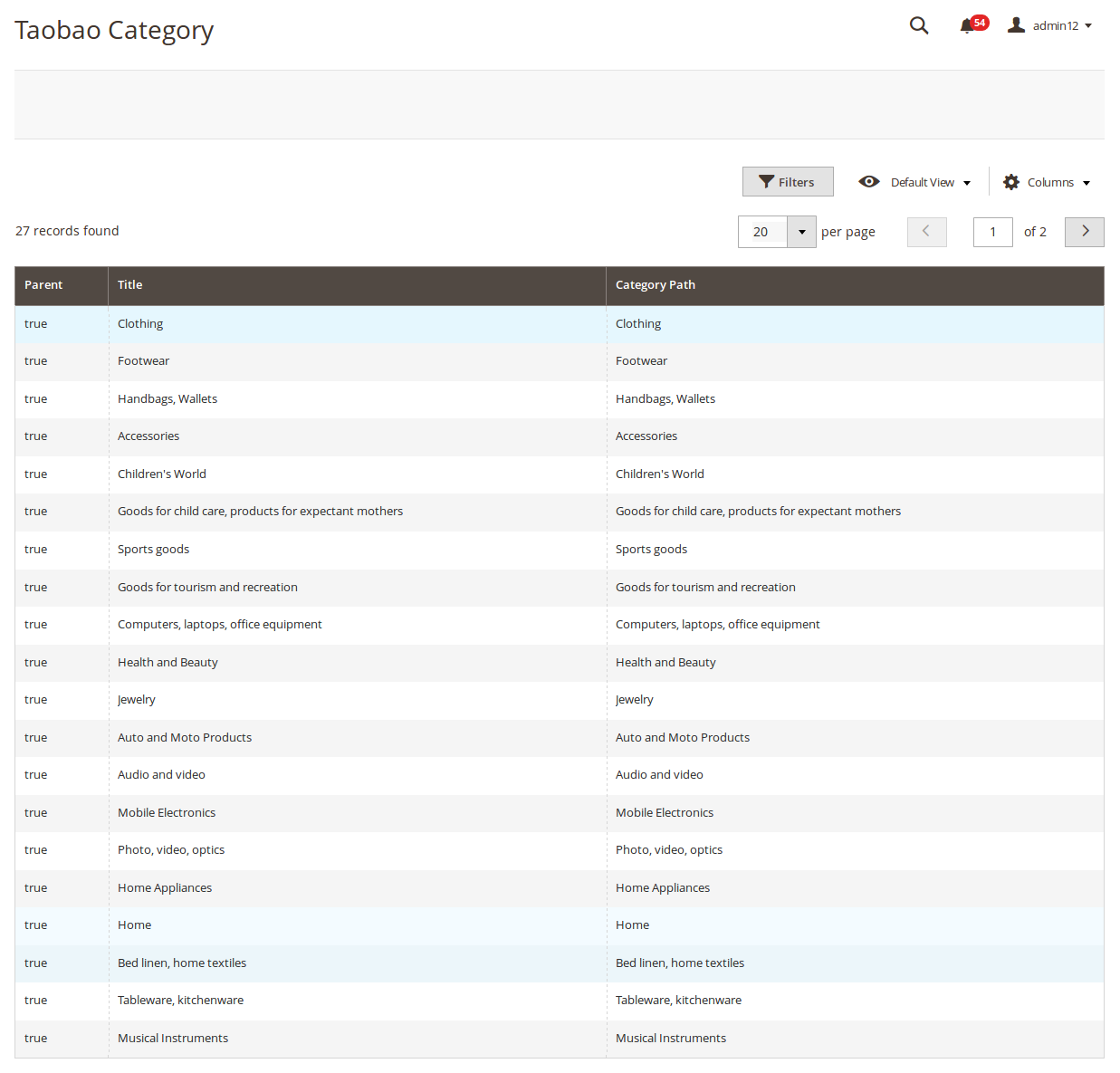
Related Articles
Search of Products
After the categories have been imported, you may search the product that you want to import from Taobao. For that, you need to create a search and the relevant products would appear. To create a search, Go to Magento admin panel. On left navigation ...Configuration
After the merchant is done with the successful installation of this extension, the Taobao Product Importer menu can be seen on the left navigation bar of the admin panel. Now, the admin needs to go through the following steps to set up the ...