Category and Attributes Mapping
Category and Attributes mapping helps to map the categories and attributes of the products of your Shopify store with those of Walmart. The Categories and Attributes mapping for your Shopify products can be done in the following two ways:
- For individual products
- For products in bulk
For individual mapping of Categories and Attributes of Shopify store products with Walmart, follow the steps given below:
- Go to the Walmart Integration app and click Product.
- Now click Manage Products.
- Select the product whose category and attributes need to be matched with those of Walmart. For this, click three dots under the Action column, and then click Edit, as shown:
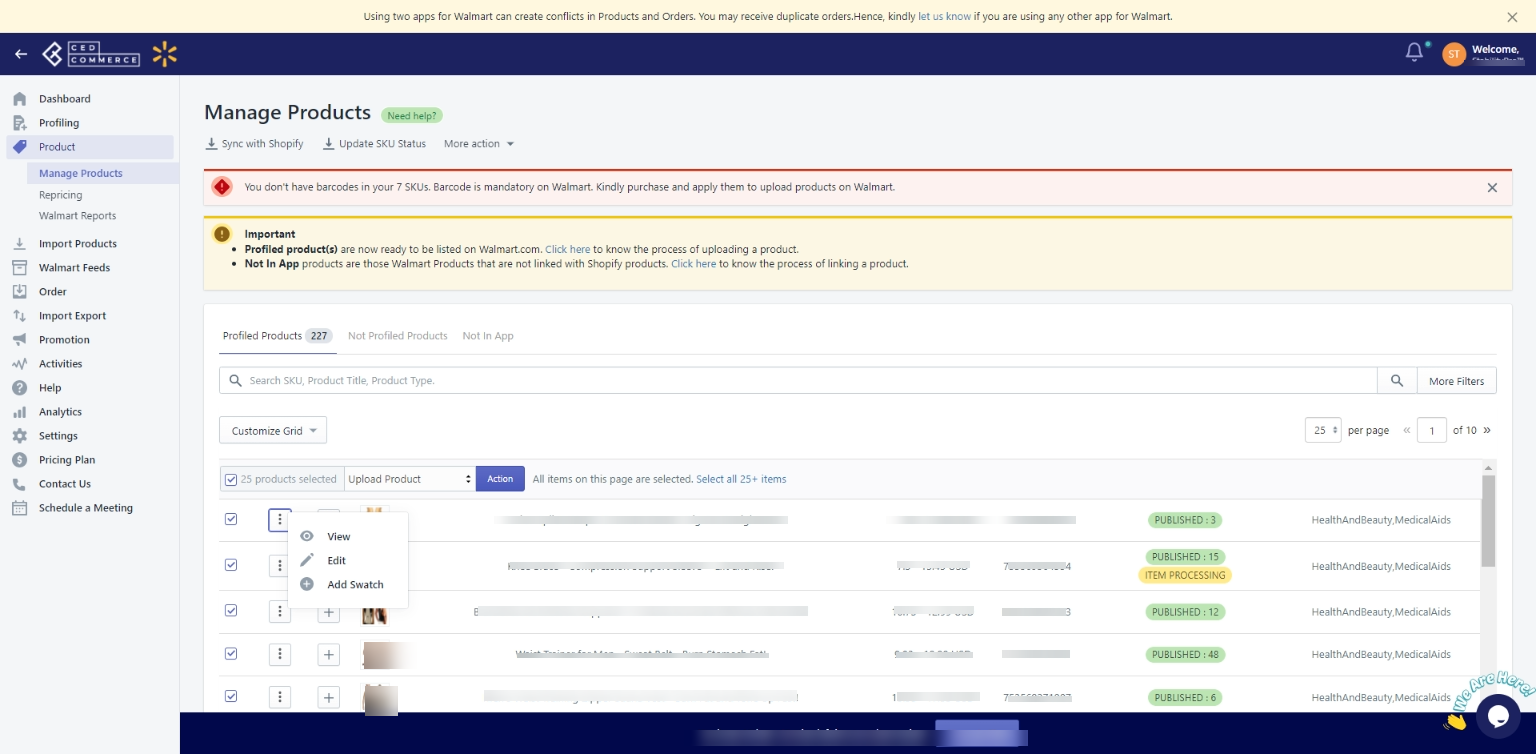
- Clicking Edit opens up the following page:
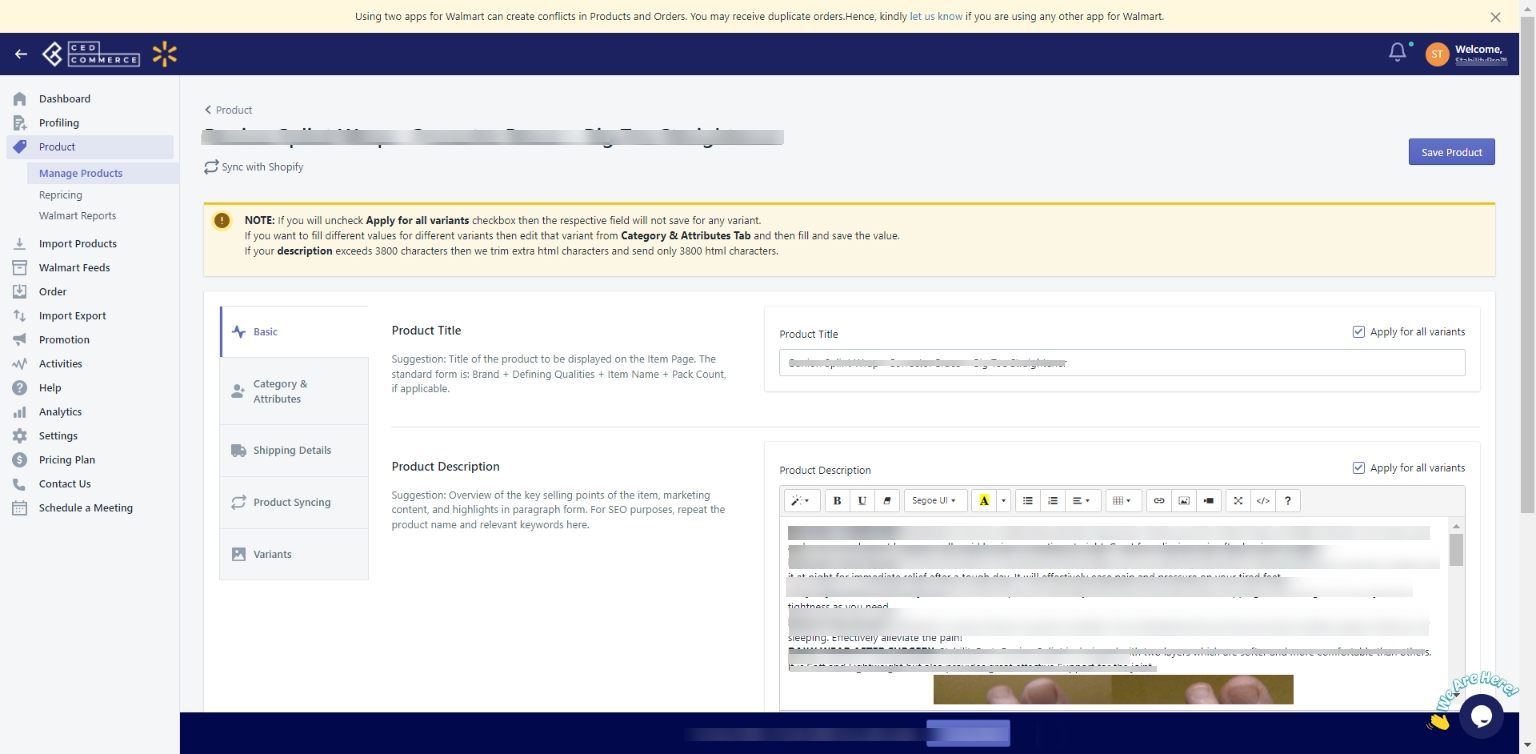
- Now click Category & Attributes, the following page opens up:
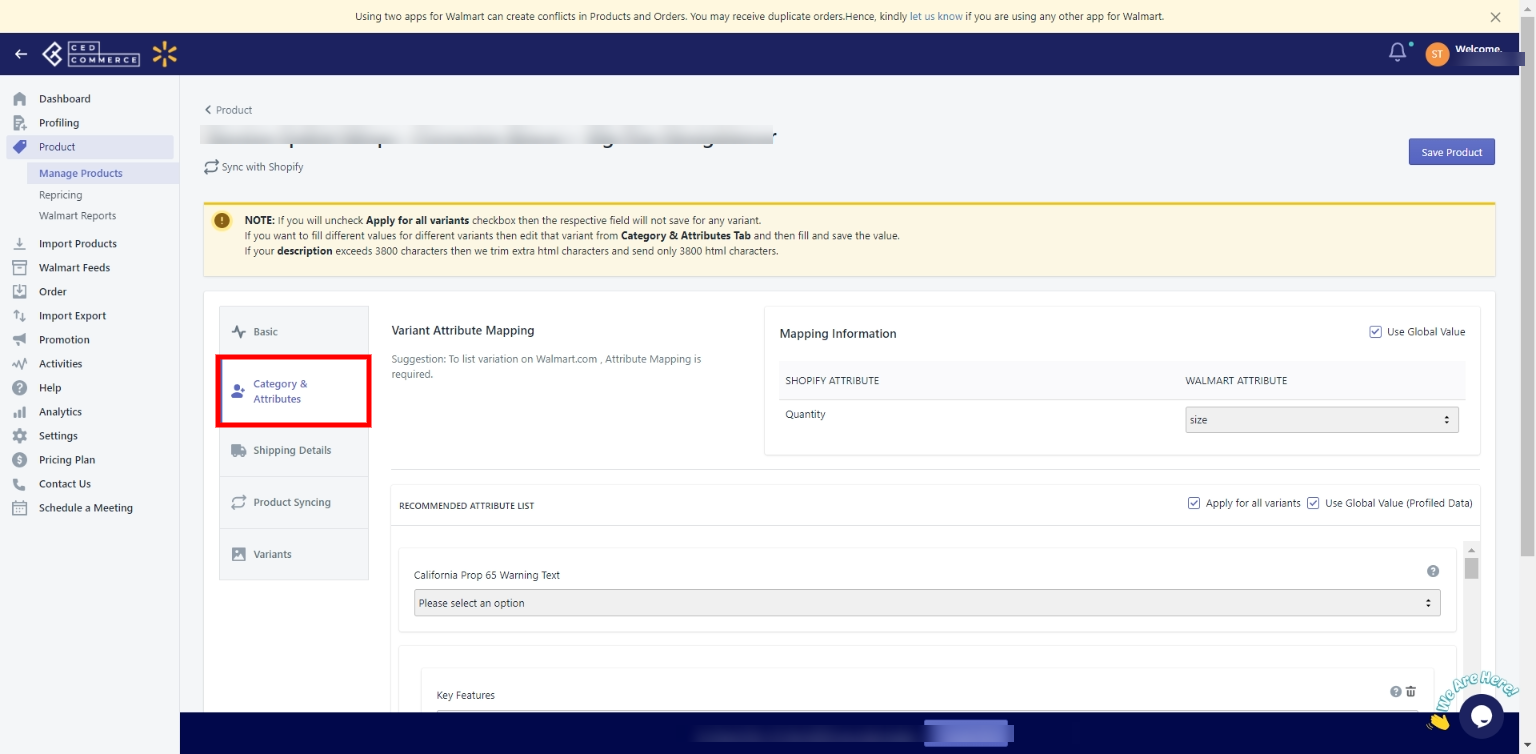
- Now here you can map the attributes of the selected products with those of Walmart. After you have successfully mapped, click the Save Product button given at the top right corner of the page.
- Now go back to the Manage Products page, and check the box given next to the selected product. Now from the Select Bulk Action dropdown, click Upload Product.
The category and attributes of that selected product on the Shopify store have now been successfully mapped with Walmart.
For bulk mapping of Categories and Attributes of Shopify store products with Walmart, follow the steps given below:
- Go to the Walmart Integration app and click Profiling.
- Click Manage Profiles. The following page opens up:
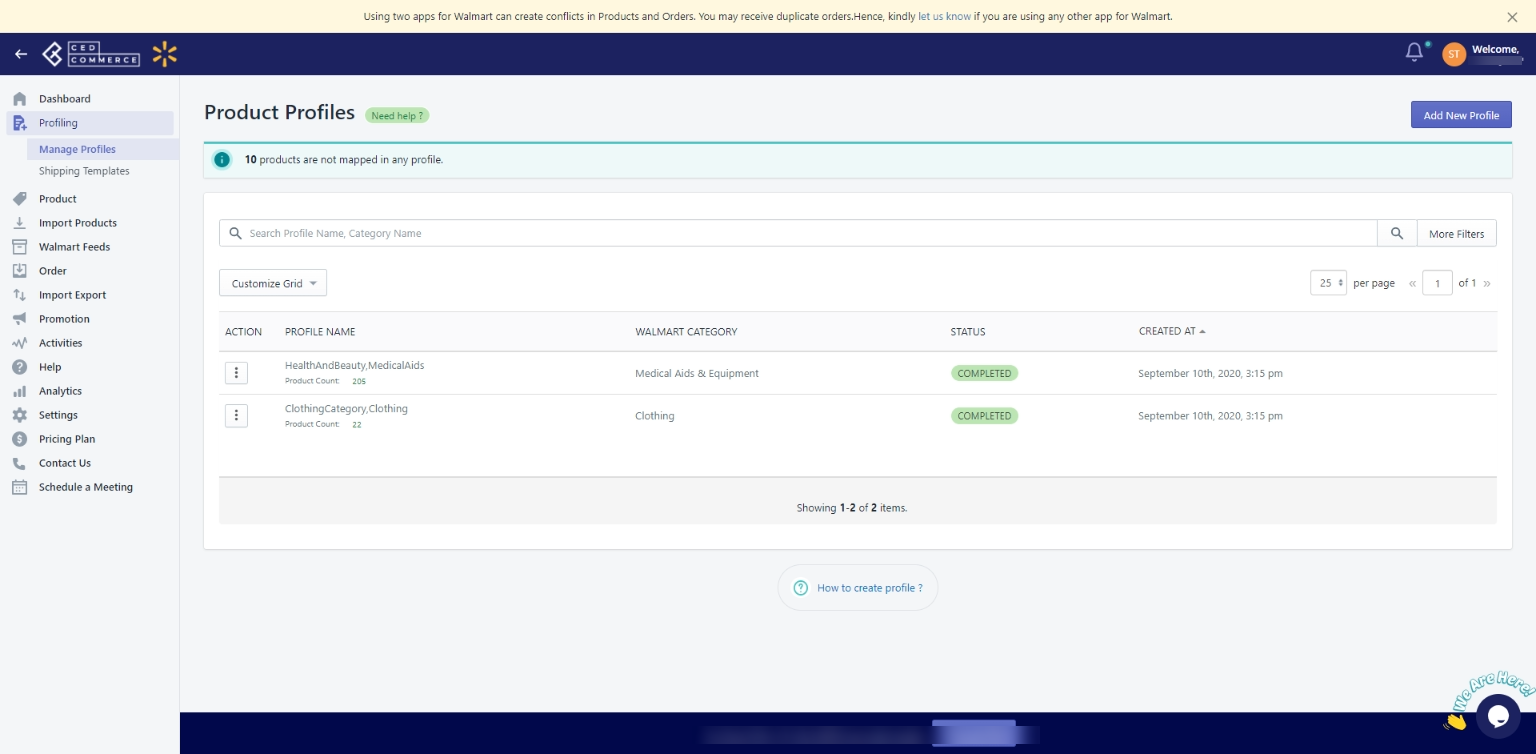
- Click three dots under the Action column, and then click Edit. The following page opens up:
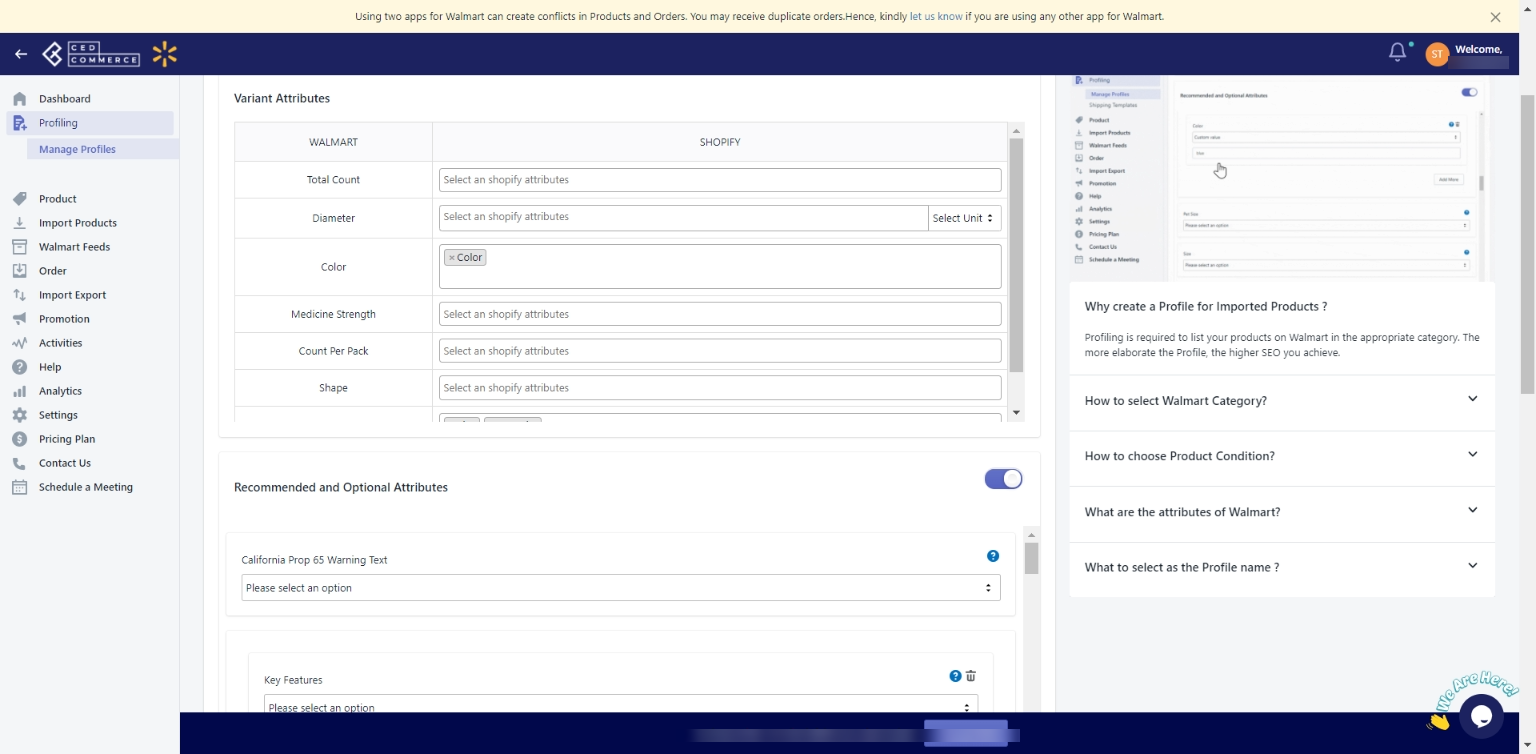
- Now map the attributes like color, size, etc. for the products of Shopify store with those of Walmart.
- Once done, click the Save Profile button given at the top right corner of the page.
- Now go back to the Manage Products page, and check the box given next to the selected product. Now from the Select Bulk Action dropdown, click Upload Product.
This will map the categories and attributes of all the products in the selected profile with those of Walmart.
Related Articles
Recommended Attributes
Recommended attributes In recommended attributes, you can perform editing the attributes in bulk. To edit recommended attributes in bulk, follow the steps given below: Go to the Walmart Integration app and click Recommended attributes under the ...Walmart Order Management
Order Configuration The order management section helps you manage and configure order-related settings for your Walmart products. To configure order management, go to the Walmart Integration app and click Order management under the Settings menu. The ...Walmart Reports
For each product you sell on Walmart, Walmart generates a report that tells you about your product details like Product name, category, price, currency, lifecycle status, published status, etc. To generate Walmart Report, follow the steps given ...Walmart Product Configuration
Product Configuration This section helps you to manage your product-related settings for Walmart. On clicking the Product Configuration under the Settings menu, the following page opens up: The product configuration section consists of the following ...Location Mapping
With location mapping, you can map the Walmart locations with those of the Shopify locations. Not mapping the locations will skip the inventory updation for that locations and the inventory of that location will not show up on Walmart.com. How to ...