Category Mapping
The CATEGORY MAPPING page is for mapping WooCommerce categories to Tokopedia categories. Admin has to select the WooCommerce categories by selecting the checkbox and choose the Tokopedia category from the list in which they want to list WooCommerce products on Tokopedia.
In the top menu bar, the store owners will hit the Category Mapping section, which appears as mentioned in the screenshot:
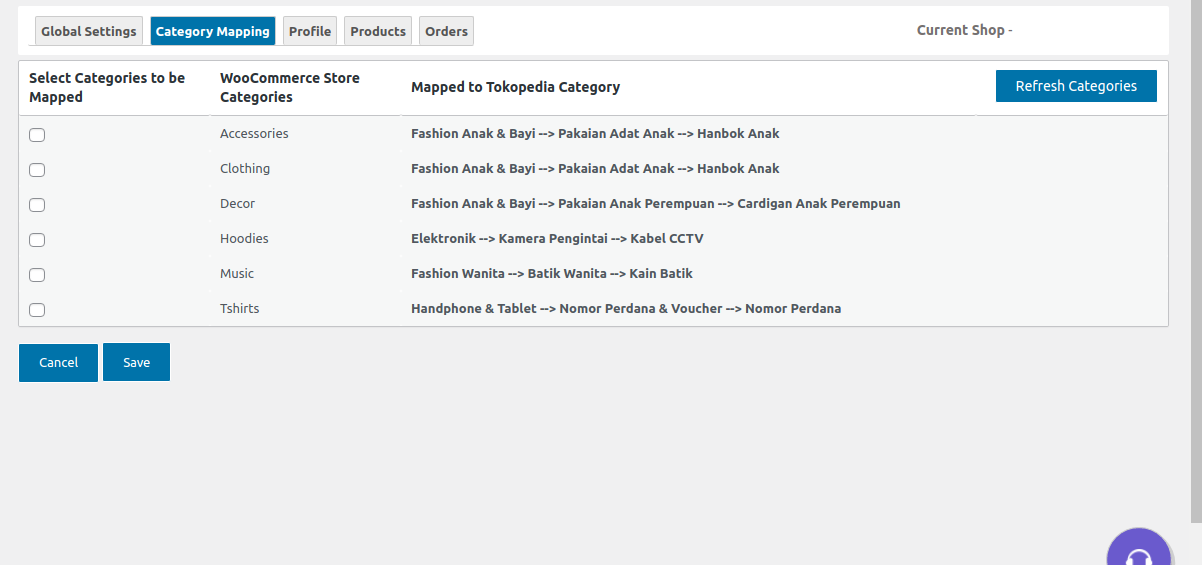
Choose the WooCommerce category which you want to map by selecting the checkbox. And then choose the Tokopedia category from the list displayed in the dropdown box.
Click on save, as shown in the below screenshot: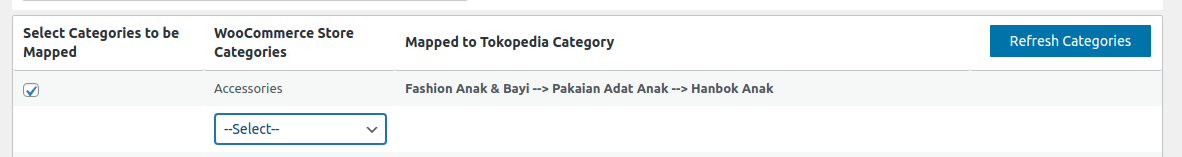
Related Articles
Profile Management
Admin can fill the category-specific attributes of Tokopedia for SEO purposes and increasing product visibility on Tokopedia. For mapping variable products, the attributes can be mapped by using “Used For Variation Attributes.” Admin can do the ...Activate Your WooCommerce Account
After receiving all the details for your Tokopedia Store, now you need to activate your WooCommerce store. Follow the panel and click on CedCommerce. Here you will be able to see the active marketplaces as shown in the image below: Now click on the ...Global Settings
This section is for mapping Tokopedia attributes to WooCommerce shop attributes. Admins can control whether or not consumers receive email notifications for Tokopedia orders and establish the timetable for automatic pricing and stock synchronization ...Overview
Being Indonesia’s largest eCommerce marketplace Tokopedia has an ocean of opportunities for its sellers. Showcase your products to over 100 million active users and sell alongside 9.7 million merchants. Tokopedia Integration for WooCommerce brings ...Order Management
All the Tokopedia orders will be listed here. You can perform the different operations on Tokopedia orders using the Edit option. Note: In order to list your order from your Tokopedia store to the WooCommerce store, you’ll have to make sure that the ...