Category Mapping
This feature lets you map WooCommerce store categories to the Zalora category. Select the categories you want to map, and all the products in the particular WooCommerce category will get listed under the mapped Zalora category.
For mapping, the WooCommerce store categories select the categories using the checkbox on the left side and select the Zalora category from the dropdown. Make sure to choose the last level category.
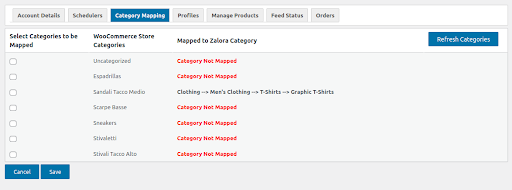
Save the settings.
Profiles
The profiles are automatically created once you do the category mapping. The profile is used for mapping Zalora product attributes with WooCommerce attributes.
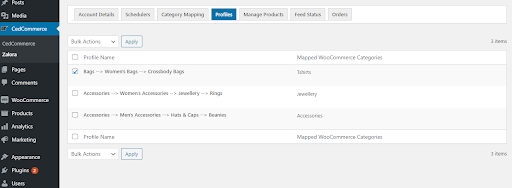
You can also edit the details for each product by filling in the required fields and selecting other information as per the requirements.
SEARCH FOR PRODUCT META KEYS AND ATTRIBUTES FOR MAPPING
- Go to your Woocommerce admin panel below the CedCommerce Menu, which is on the left navigation bar.
- Click on the Zalora of the panel.
- On clicking Zalora, a page will appear where you have to click on Profiles.
- You can enter the product name and search for product meta keys and attributes for mapping.
- Once you have performed the above step, select the checkboxes in front of the META KEYS AND ATTRIBUTES LIST to map the selected meta keys with their attributes.
- Once done, click on SAVE to save the meta keys and attributes.
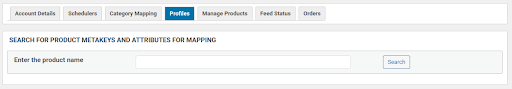
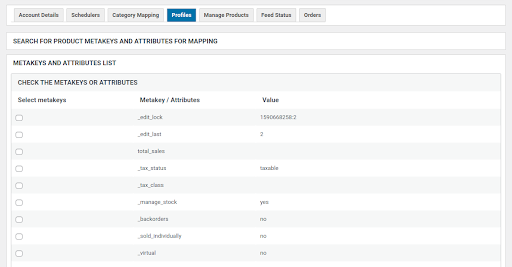
Enter the basic and product-specific details. Make sure you fill the mandatory fields in the Meta keys and Attributes list and save the profiles.
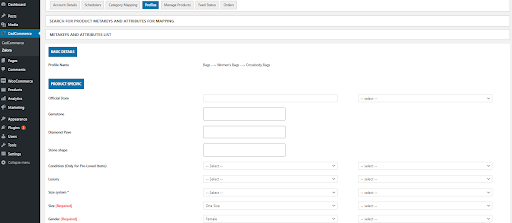
Related Articles
Overview
Zalora, one of the leading platforms for online shopping- features numerous local and international brands. The marketplace allows you to create an attractive storefront while reaching out to a large customer base. The most lucrative aspect of the ...How to Register as a Seller on Zalora?
To register on Zalora, follow the given steps- To get started with a seller account on the Zalora marketplace, click here Choose the location where you want to start selling. Scroll down, and you will find the About Us section on Zalora.com. Click on ...API Details
Go to the Zalora seller center and sign in by entering the email address and password. Click on the setting section, choose to manage users, and then click on add user. Get the API details as shown in the screenshot and manage users from the settings ...Manage Products
Admin can view all the product details such as Product Name, Product Type, Product Price, Product SKU, Product Stock, Profile Assigned, and category name. Admin can apply the filters by Product Status, Product Category, and Product Type. Also, the ...Get Started
To get started with Zalora Integration for WooCommerce, go to CedCommerce and click on Zalora, as shown in the screenshot. A page will open as shown; click on Add account. Enter the Shop username, Zalora username, Zalora API key, and select the ...