Category Template Section
Category template means mapping Shopify product attributes with correct/matching Joom product attributes. The category templates help you map product attributes between Shopify and Joom and help you list your product error-free.
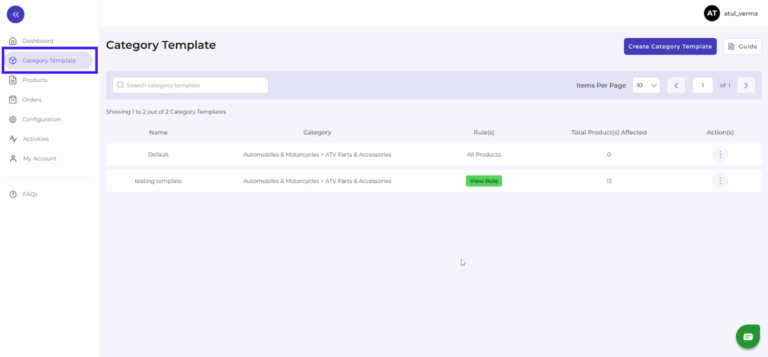
Category Template basically helps to create a default setting that is utilized by the Integration to upload your Shopify products successfully to the Joom merchant account. This Category Template works for all your Shopify products by default. A Category template includes Joom Category Selection, product attributes mapping, product price customization, threshold inventory, etc.
To manage category template: 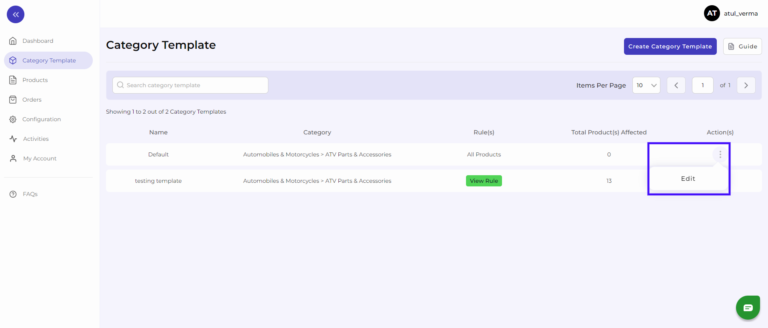
Make the changes, whatever is required, like name attribute mapping or price rule, and save to implement those changes.
Firstly, go to the “category template section.”
There are two functions that you can perform:
- Create Template
- Edit Template
Edit Template
You can also view, edit or delete the template from the ‘Category Template Section.’
- Click on edit.
Related Articles
How to Create Template
Go to Category Template> Create a template. Fill in all details, like setting a unique template name so it's easily identifiable. Further, you need to select & set “Rule Group” to fetch data from a similar set of products. Product Match: The rule is ...App Onboarding Section
Step 1: Connect your Shopify account Log in to the app and click on the "Connect" button. You will be taken to a form where you can mention details of your Shopify store. Like, API key, API secret key, store URL, and admin API access token, which you ...Products Section
The product section of the integration app provides you with every bit of detail you need to sync, list, and manage your products. To amend or update product settings, first go to the ‘Product Section.’ Product Status At the top bar, you can view ...How to View/Edit Product Details
Once the product is imported from the Shopify store, you edit and update product details before listing it on Joom. Firstly, see the product on which you want to make edits. Secondly, Click on the ‘Kebab Menu’ icon. Here you can edit the product ...Configuration Section
The configuration setting connects the app with Joom Marketplace. It provides two options i.e., general setting and advance mapping setting. Go to the “Configuration” section. Under the general setting, you can modify and update the price rule and ...